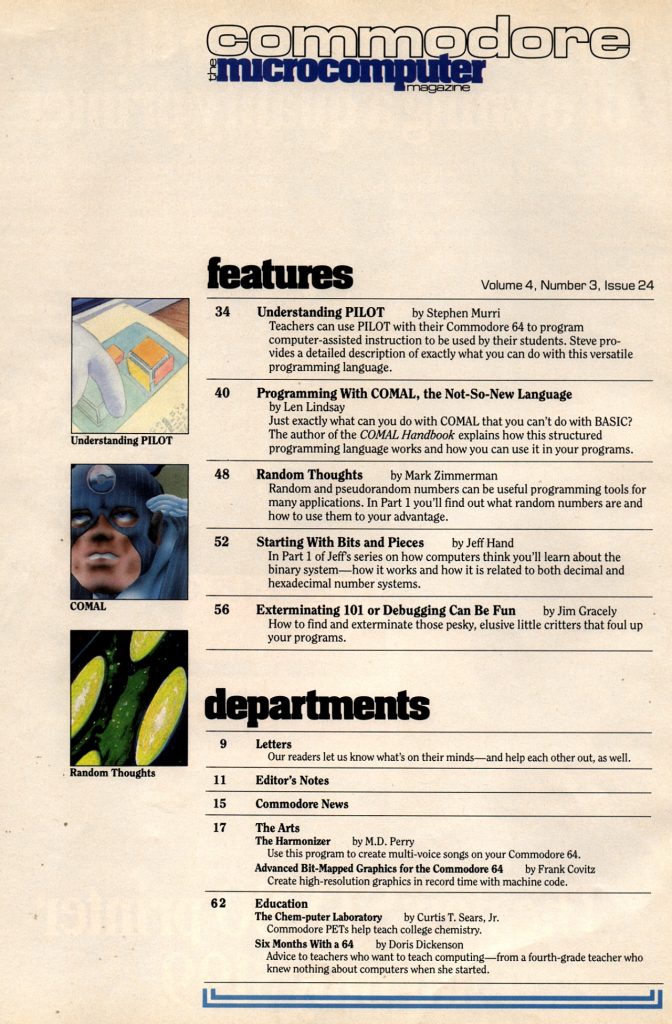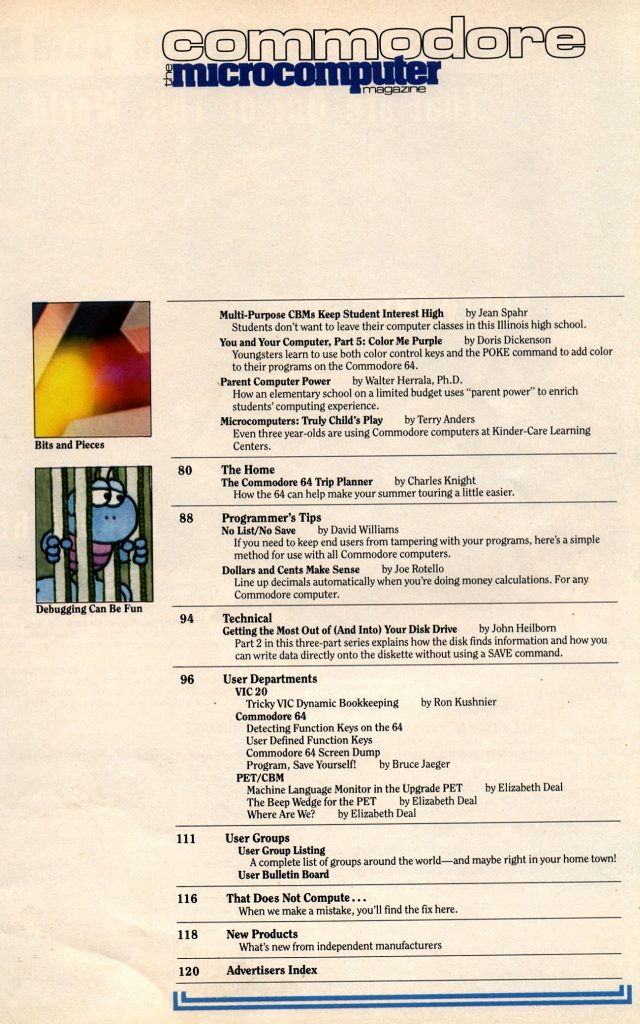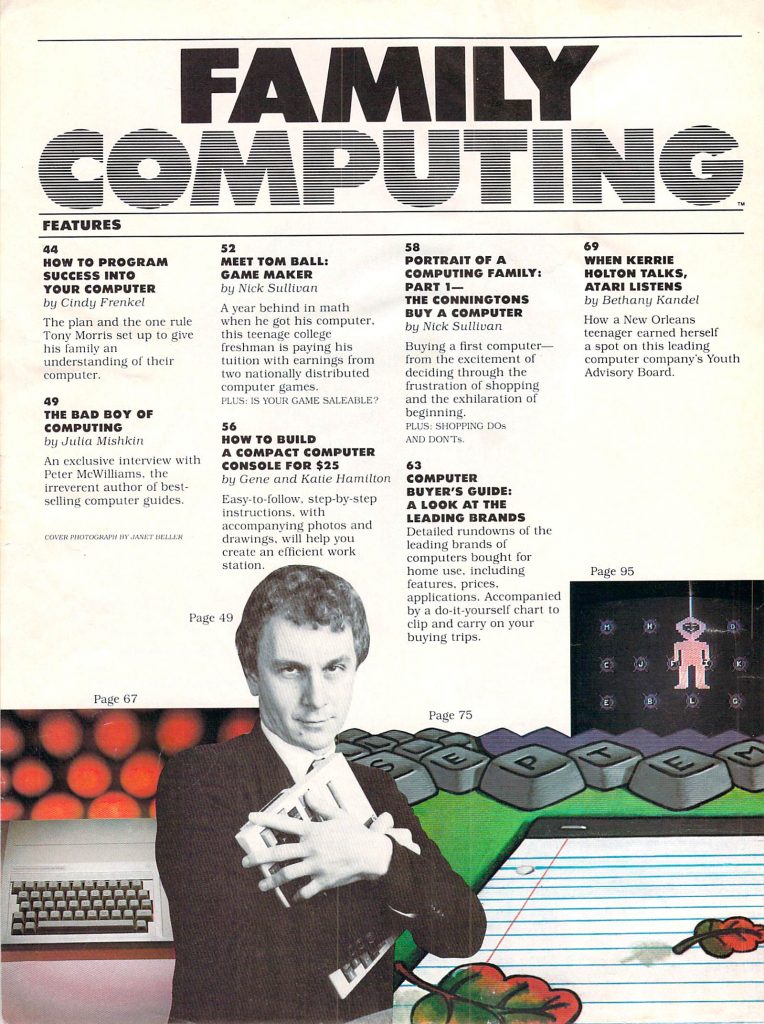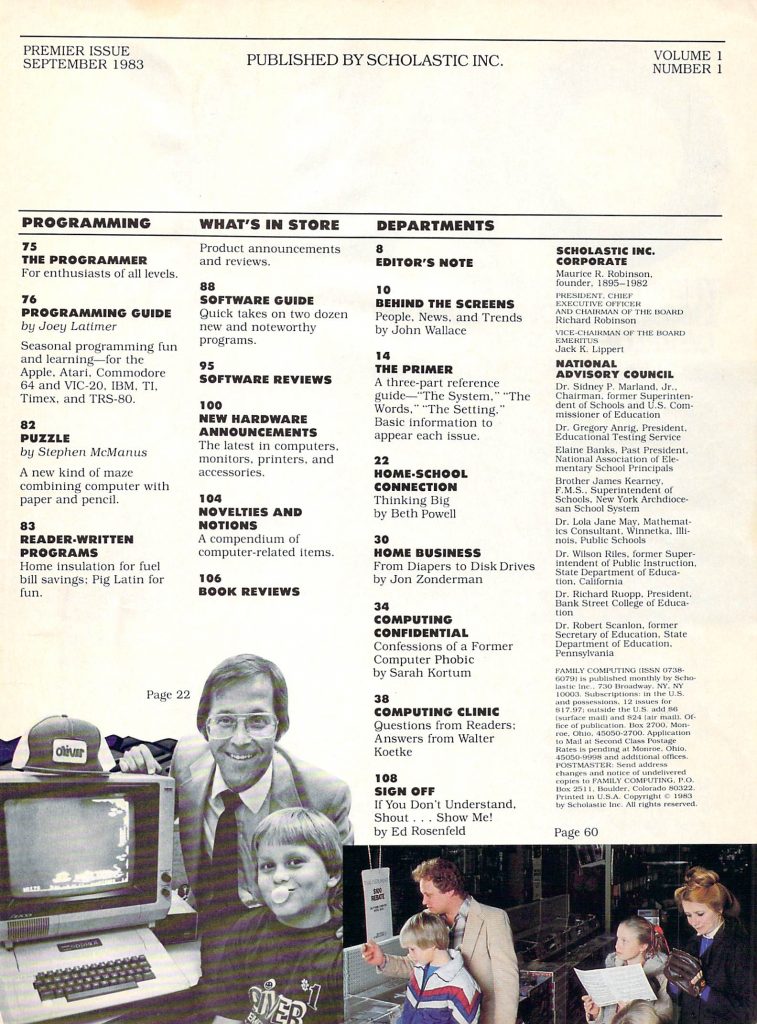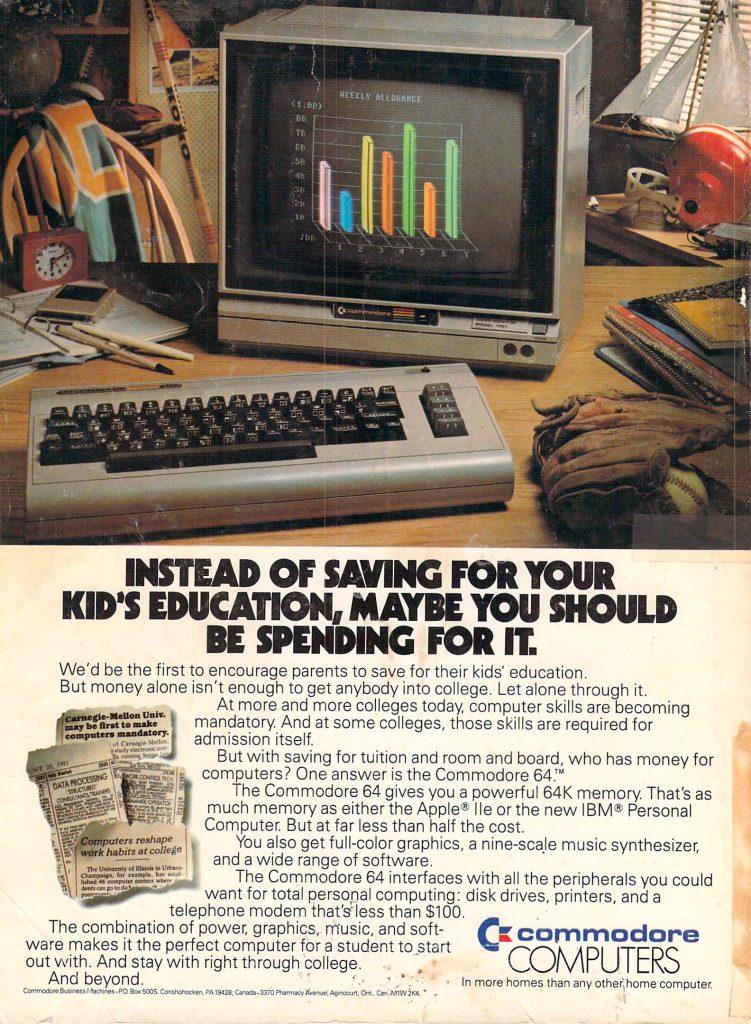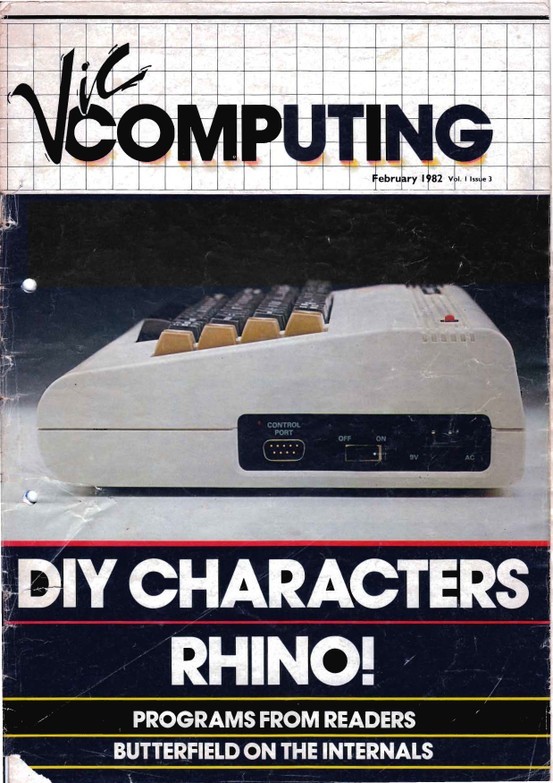Commodore: The MicroComputer Magazine, June 1983
In 1983, Commodore published two magazines. Commodore the MicroComputer Magazine was the productivity oriented title and in 1983 it was covering the Commodore 64, VIC-20 and PET line of computers.
The June 1983 issue includes:
Features
- Understanding PILOT – This article gives an overview of PILOT, a programming language that was used for a while in education settings.
- Programming With COMAL – COMAL was an early structured programming language and pretty old even then but still used. This article gives an overview with an emphasis on how it is better than BASIC.
- Random Thoughts – Part 1 of a series on random numbers. This series starts off by explaining what random and pseudorandom numbers are and showing how you can generate them in BASIC.
- Starting With Bits and Pieces – Part 1 of a series on binary. This part shows how the binary number system is related to decimal and hexadecimal including how to convert between them.
- Exterminating 101 or Debugging Can Be Fun – A guide to debugging in BASIC, including syntax errors, procedural errors, analytical errors and using STOP and PRINT statements for debugging.
Departments
- Letters – Letters from readers about finding prime numbers, Word Machine, and more.
- Editor’s Notes – An editorial on reducing programming frustration. It includes mention of the debugging article in this magazine, user groups and more.
- Commodore News – Commodore headquarters moves from Wayne to West Chester, Pennsylvania (about 10 miles away); Commodore forms new software division; Commodore starts shipping “B” series business computers – 8 different models are listed, all based on a 6509 processor, some also include an 8088, some offer an optional 8088 and all offer an optional Z80…all also come with 128KB or 256KB of RAM.
- The Arts
- The Harmonizer – Type-in program for creating music on the Commodore 64.
- Advanced Bit-Mapped Graphics for the Commodore 64 – Part 1 of a series. This is a tutorial and sample programs for manipulating graphics on the Commodore 64, including how to manipulate specific pixels, how to clear the screen, how to draw lines, how to link machine language graphics routines from BASIC, and more.
- Education
- The Chem-puter Laboratory – Georgia State University is using Commodore PETs to help teach college chemistry classes.
- Six Months with a 64 – A fourth grade teacher relates here experience with a Commodore 64 in the classroom.
- Multi-Purpose CBMs Keep Student Interest High – An Illinois high school creates a computer laboratory with Commodore 8032 computers for typing classes, programming classes, and agricultural classes.
- You and Your Computer Part 5 – Color Me Purple – Using color control keys and the POKE command to program in color on the Commodore 64.
- Parent Computer Power – Parents help teach computer skills on Commodore 4032s at Michigan elementary school.
- Microcomputers: Truly Child’s Play – Kinder-Care Learning Centers use Commodore PETs with voice to teach kids computer skills.
- The Home: The Commodore 64 Trip Planner – Overview of a freely available program for the Commodore 64 that helps you plan trips by taking in inputs such as fuel stops, food stops, distance, etc.
- Programmer’s Tips
- No List/No Save – A method for protecting your software from users. It prevents listing and saving your programs.
- Dollars and Cents Make Sense – A program for the Commodore 64 that will justify currency output so that the decimal always lines up.
- Technical: Getting the Most Out of (And Into) Your Disk Drive – Part 2 of a three part series. Formatting disks, finding free space, writing to disk, disk data structure, and more.
- User Departments
- VIC 20
- Tricky VIC Dynamic Bookkeeping – A bookkeeping program for the unexpanded VIC-20.
- Commodore 64
- Detecting Function Keys on the 64 – Using function keys in your own programs.
- User Defined Function Keys – A program that let you make function keys print anything you want.
- Commodore 64 Screen Dump – A program to dump the current screen to a 1525 printer.
- Program, Save Yourself! – A type-in utility that makes it easier to save programs you are writing in an easier way.
- PET/CBM
- Machine Language Monitor in the Upgrade PET – An overview of the differences in the Machine Language Monitor in upgraded PETs.
- The Beep Wedge for the PET – A program to make your PET sound like the computers on TV.
- Where Are We? – Several ways to determine where in memory a program is executing.
- VIC 20
- User Groups – User group listing and a list of a few Bulletin Boards.
- New Products – Federal Individual Tax Preparation Program (Commodore 64), Mailing List (VIC-20), Numeric Keypad (VIC-20), Math Escape (VIC-20), Sea Word (VIC-20), Birthday Card (VIC-20), Story Time (VIC-20), Utility File (VIC-20), Micron Eye vision system (Commodore 64), Datalog (Commodore 64), BUSSter A64 Digital Input Module, and more.
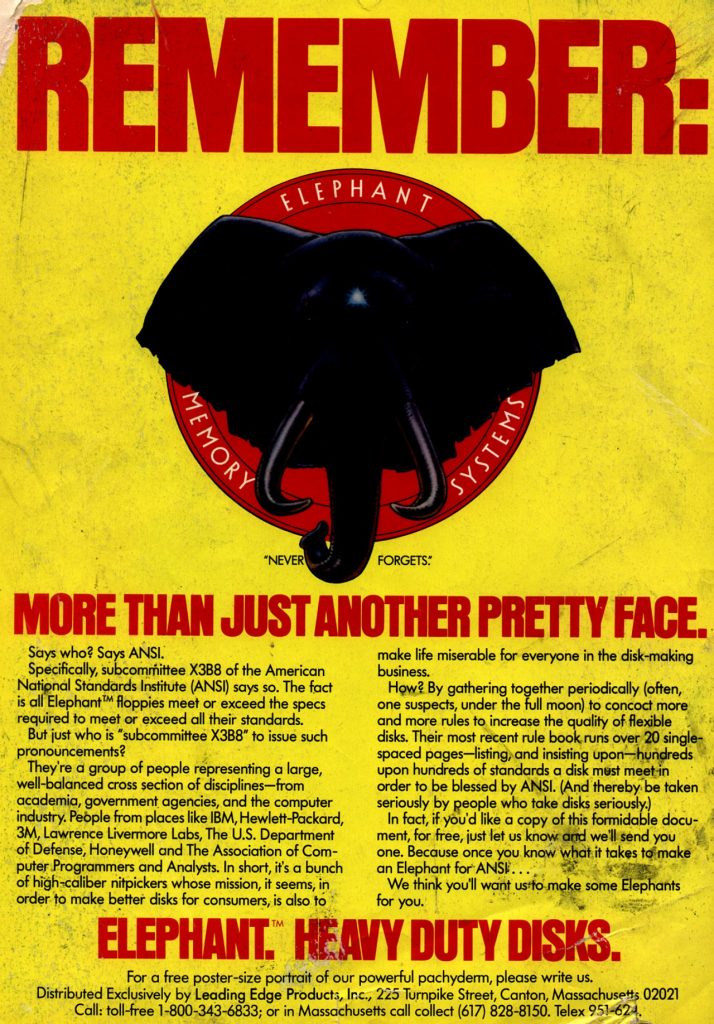
…and more!