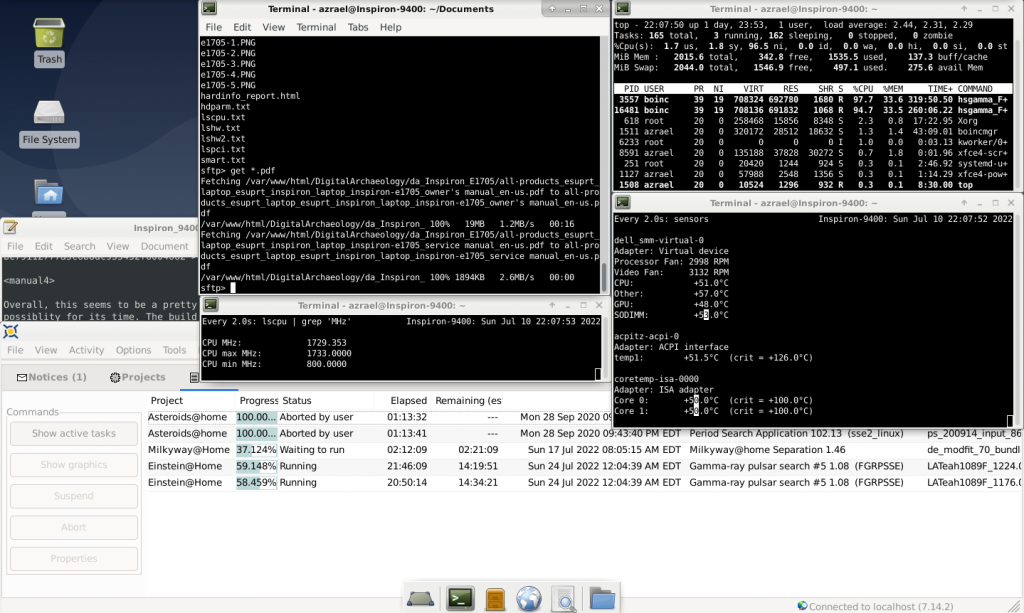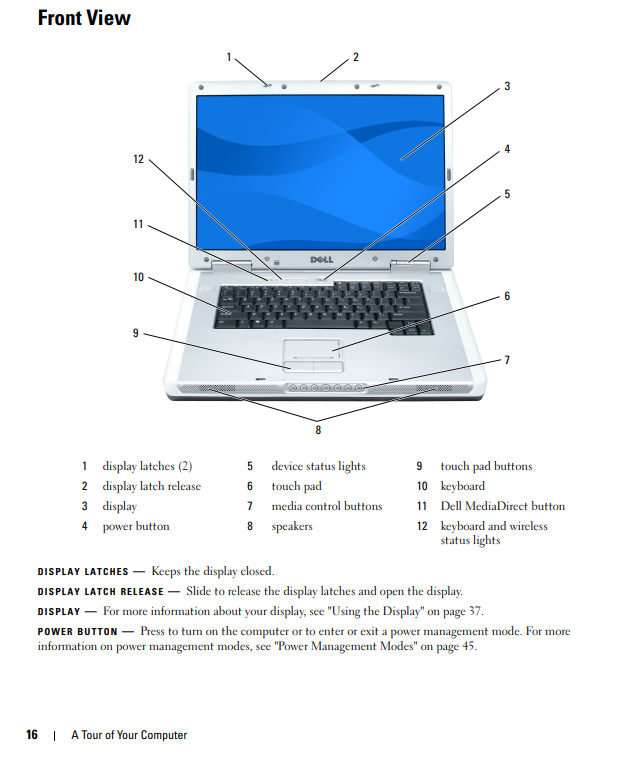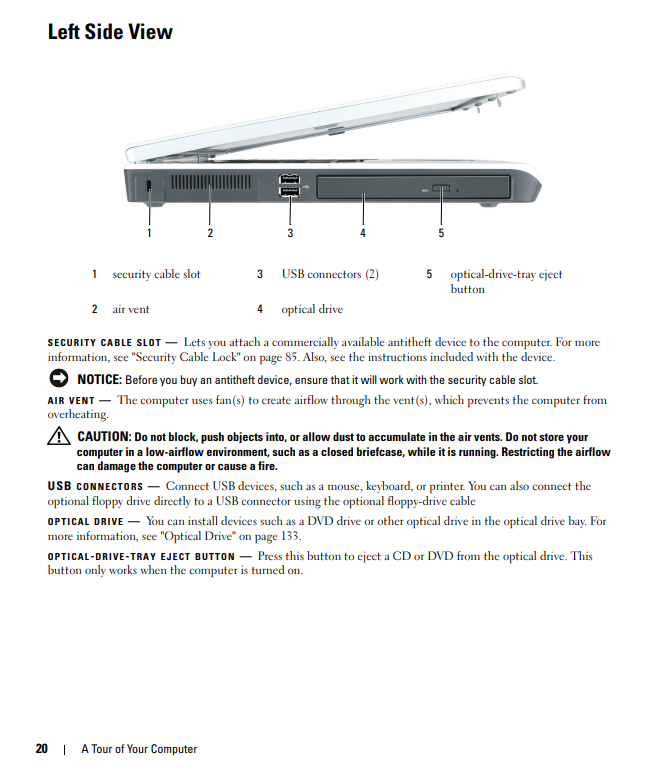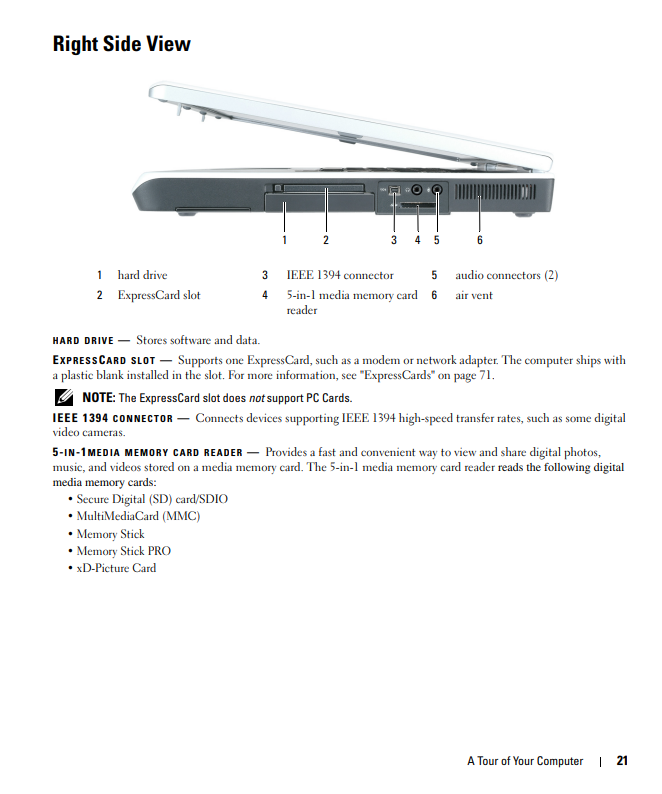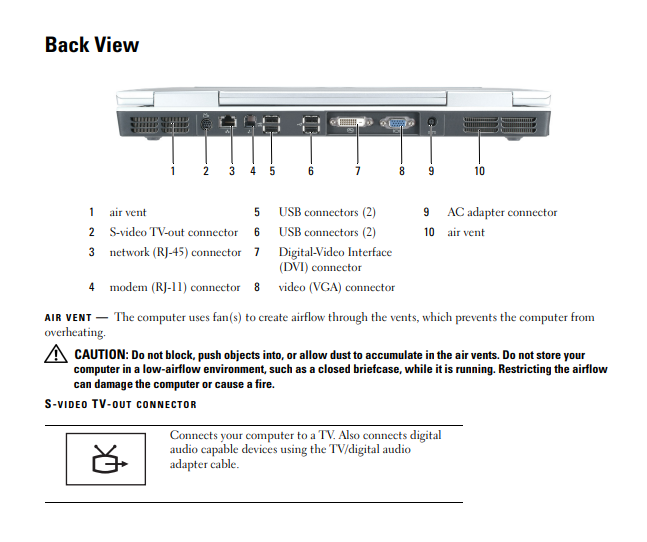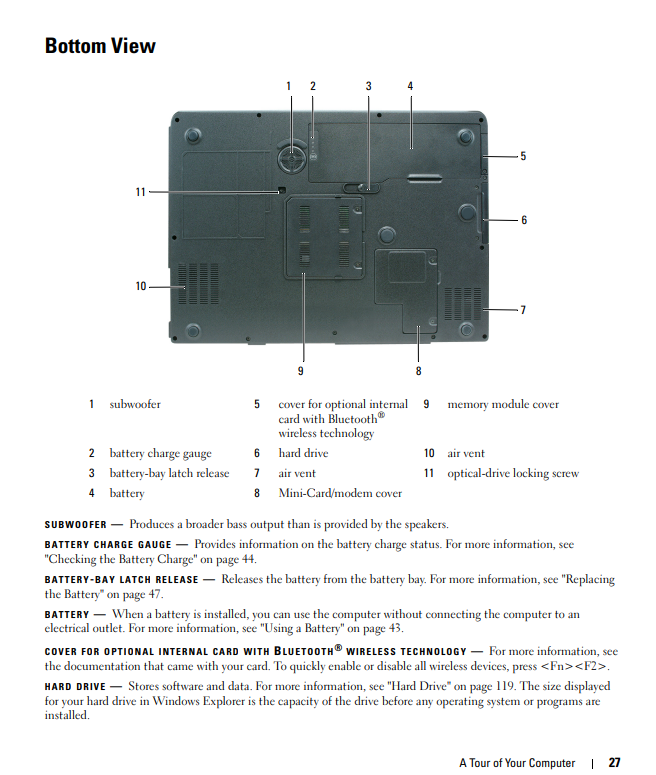Gateway, or Gateway 2000 as it was originally known, was my favorite producer of computers in the 1990s and early 2000s. I never bought a new laptop from them but I did get a couple of desktops over the years including a 486 model in 1993 and a Pentium II model in 1997. I would start building my own computers after that but Gateway also had nice Pentium III and Athlon based systems a little later on.
I’m not sure when Gateway’s quality started to decline. I think it was probably around the Pentium IV era. I don’t know that they were necessarily unreliable or anything but they just seemed to be not as great of a value and they had a cheaper look and feel. I guess that was true of a lot of PC makers but it just felt like a bigger fall for Gateway. They no longer stood out from the crowd.
As I recall, their laptops were pretty nice too, at least during the early days with the Solo line. This particular model, the Gateway 680XL was released in 2005 so it’s from quite a bit later than the Solo line. It doesn’t seem to be a bad machine. While it doesn’t really stand out from the crowd in terms of design or build quality, it at least seems to be a pretty good deal for the time and still something I would have considered had I been buying a higher end laptop at the time.
The Gateway 680XL features the following:
- Processor: Pentium M 770 @ 2.13 GHz
- RAM: 2 GB DDR2
- Video: ATI Mobility Radeon x700 (128 MB)
- Screen: 17-inch 1680×1050
- Hard Drive: HITACHI HTS541010G9AT00 Travelstar 5K100
- Optical Drive: QSI 8x DVD+-RW SDW-082
Plus the usual array of ports including 4 USB ports, firewire, VGA out, S-Video out, Ethernet, mic input, headphone, SD card and modem. Try finding that many ports on a modern laptop.
You can see more detailed specs here.

I would say that this laptop was a relatively high end unit. It wasn’t top of the line but it was close. It had a fast CPU, discreet graphics and a higher than average resolution screen and large screen size. The first laptop I owned was a slightly older Pentium M based Acer. Other than the slower CPU and smaller screen, it was actually quite similar. I think I would have been pretty happy with this one.
The CPU is a 2.13 GHz Pentium M 770. This is one of the fastest Pentium M CPUs…the second fastest in fact. It generally matches the speed or comes close to the fastest Core Solo CPUs as well. It clocks in at 2.13 GHz with a 533 MHz bus and 2 MB L2 cache.

This laptop also features a dedicated ATI Mobility Radeon x700 with 128 MB of RAM. It wasn’t the fastest dedicated solution available but again it was reasonably close. Having a dedicated video card put it miles ahead of most cheap laptops which tended to rely on chipsets that included video on the motherboard, usually from Intel. Many contemporary games probably would have been reasonably playable on this. In fact, the benchmark scores on this model indicate that it was within 10% of gaming laptops.
At the time it was released, the biggest downside of this laptop was its price. It wasn’t overpriced for what you were getting but being a relatively high end laptop it had a relatively high end price. This laptop would have set you back in the neighbor good of $2100-$2700 depending on exactly when you bought it.

In more modern usage, there are two drawbacks. First, having a 32-bit CPU is increasingly becoming a liability. Of course, 64-bit CPUs have been around a really long time at this point but 32-bit CPUs were still supported by modern operating systems until recently. Earlier versions of Windows 10 supported 32-bit CPUs for instance. However, later versions of Windows 10 dropped support for 32-bit CPUs and Windows 11 only supports 64-bit CPUs as well. In addition, most Linux distributions have dropped support for 32-bit CPUs. Debian still supports 32-bit CPUs but who knows for how much longer. This laptop is currently running an older version of Xubuntu. Given its potential for retro gaming, I might just install Windows XP on it.
The other main drawback is limited RAM. This laptop probably shipped with 512MB-1GB and has since been upgraded to 2GB. However, I believe that this is the max amount of RAM that this laptop can handle. It’s definitely the maximum that is officially supported though it is possible that it might recognize 4GB. Even though there is at least one modern version of Linux still being released in a 32-bit version, you really want a full 4GB if possible. Software has gotten a lot more memory hungry over the years.

So while it is still possible to use this machine in a modern environment, it probably works best as a retro machine. It was originally designed for Windows XP and would work pretty well as a Windows XP portable gaming machine.
It’s not quite yet too old to run BOINC projects though options are somewhat limited. Fewer and fewer projects support 32-bit CPUs. Of my normal projects, this machine has only received work from Einstein@Home and World Community Grid. You can see how it is doing at Free-DC or BoincStats.