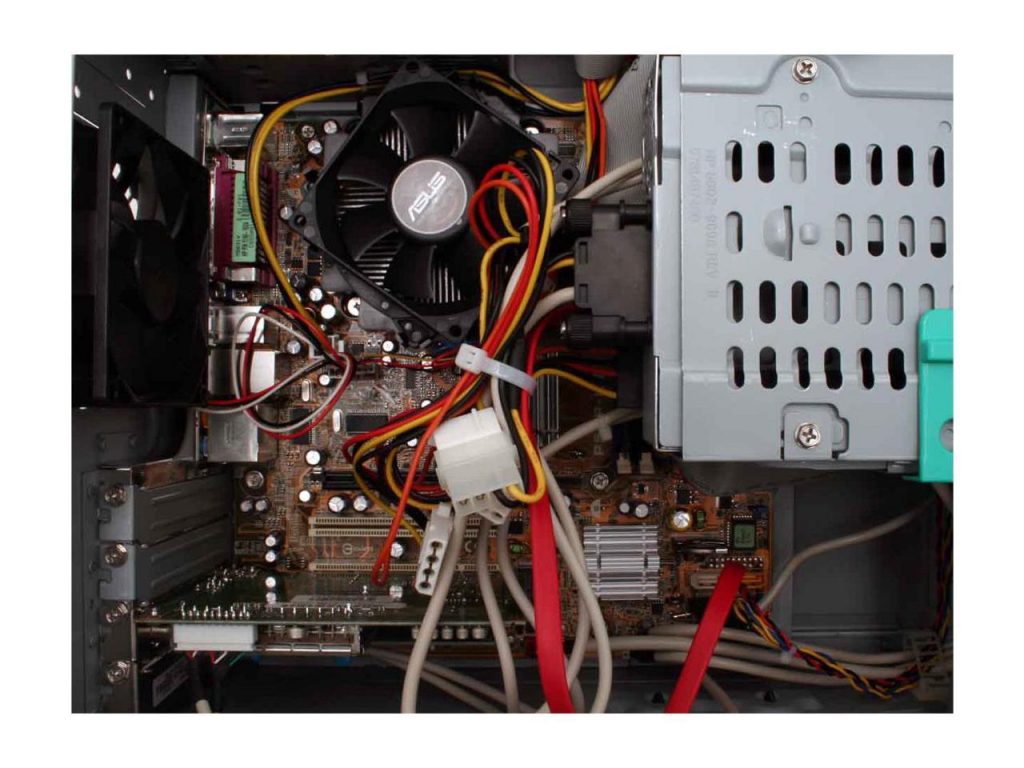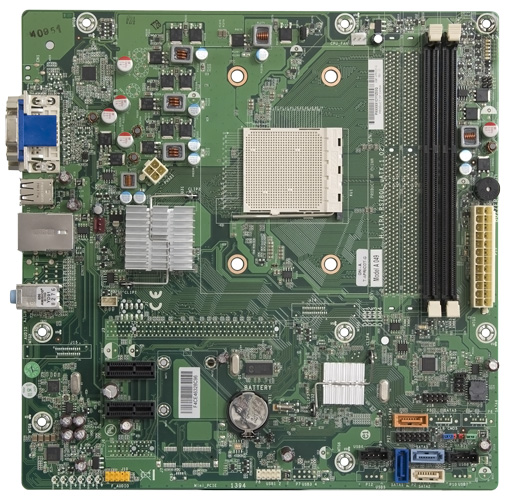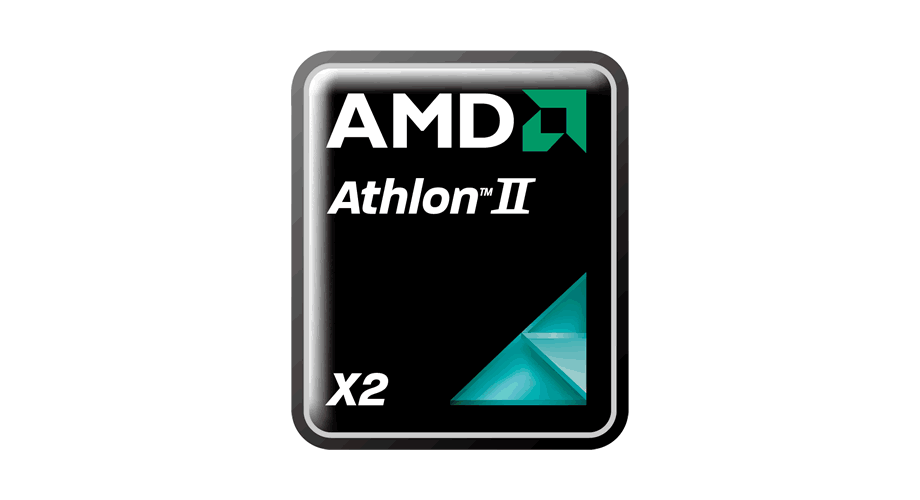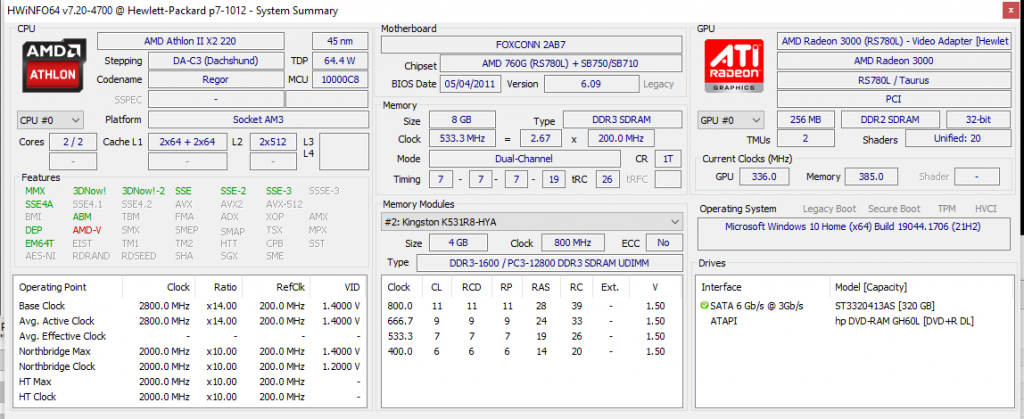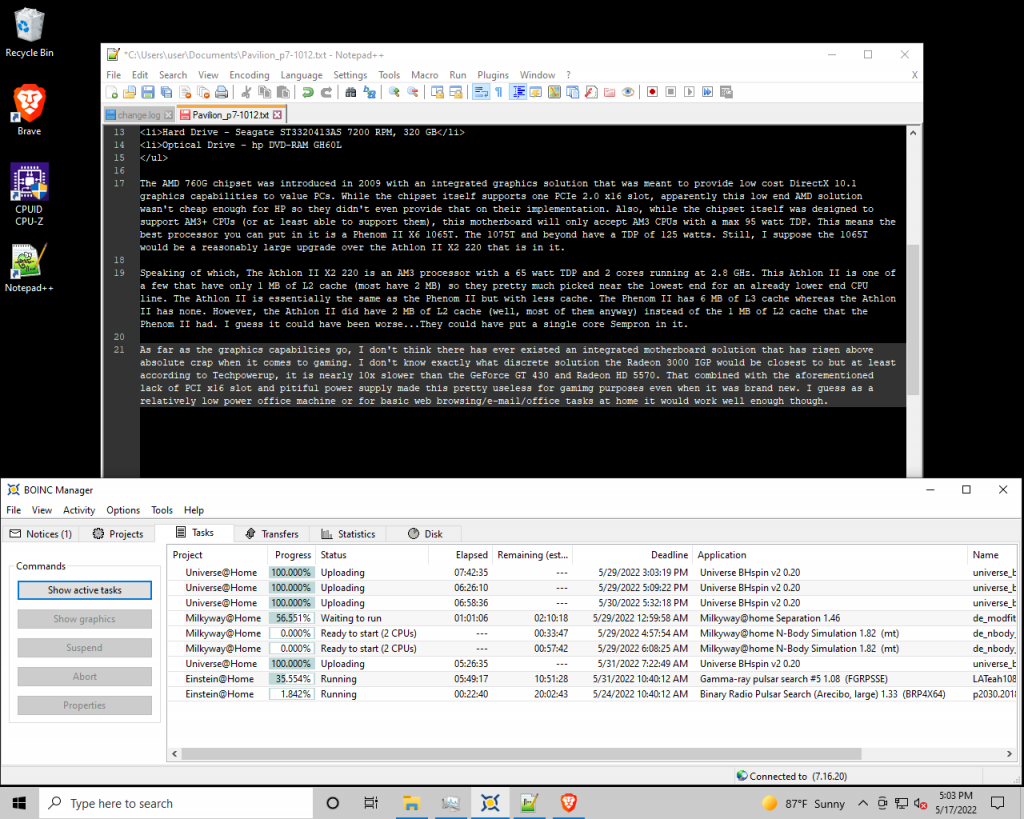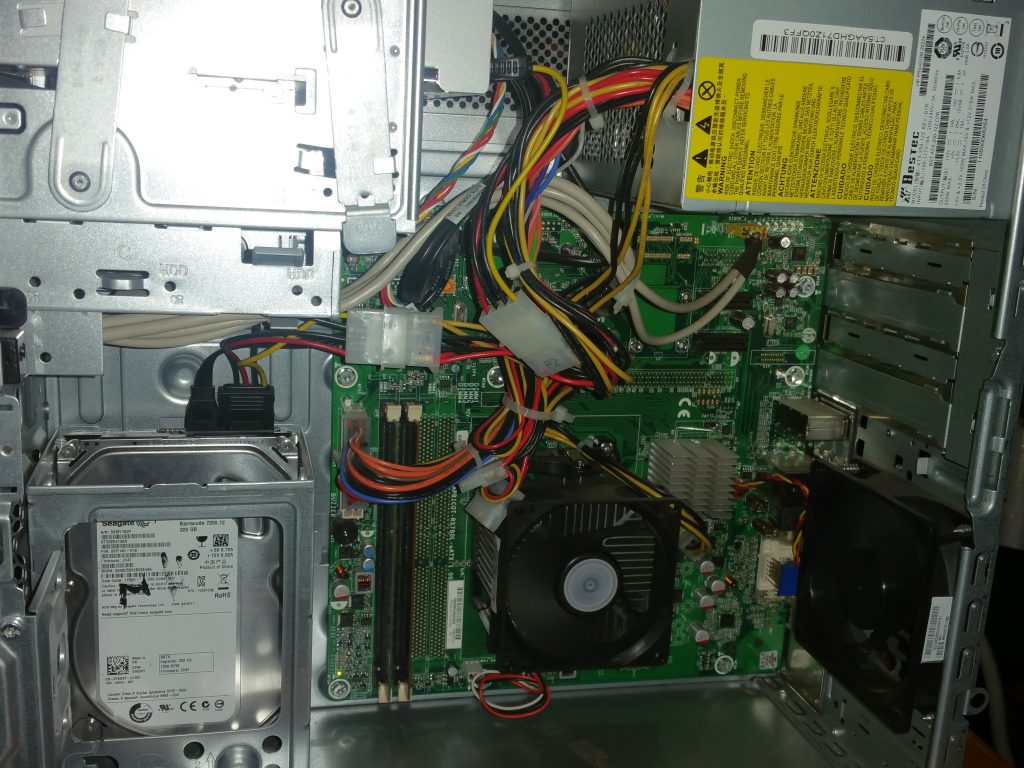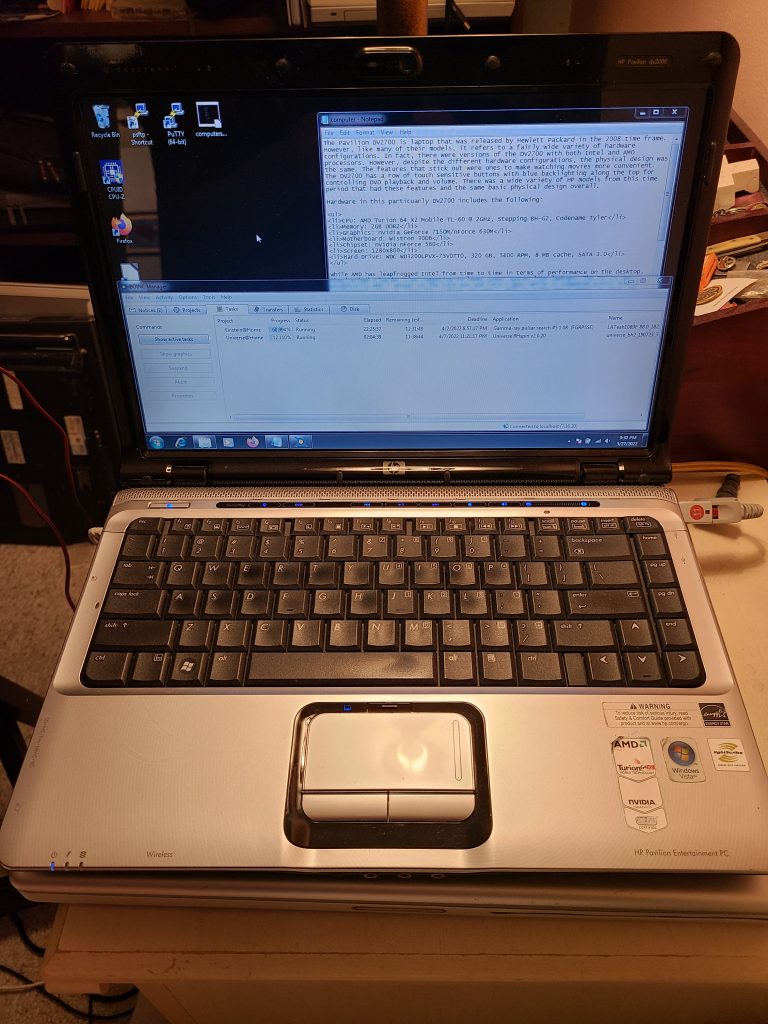The HP Pavilion M7570N is a somewhat interesting machine. It was designed to be a multimedia hub and it certainly provided a lot of multimedia related functionality. It includes a DVD-ROM drive as well as a separate CD/DVD writer, a card reader that accepts a variety of media card formats, a TV tuner card, analog video capture capabilities, and of course firewire in addition to USB ports.
Powering all of this was a Pentium D processor and 2 GB of DDR2 RAM. The one big deficiency was the lack of a dedicated GPU. However, that really only mattered for gaming and not the media oriented tasks this computer was designed for. Hardware in this machine includes:
- CPU: Pentium D 915 @ 2.8 GHz
- Memory; 2 GB DDR2 @ 266 MHz (533 MHz)
- Video: Intel 82852/82855 GM/GME (integrated)
Plus all of the above mentioned goodies. Check out the output of HWiNFO or CPU-Z for more detailed hardware info.
The Pentium D was an interesting processor and it was a sort of interesting time for Intel in general. The Pentium 4 was nearing the end of its life as the Netburst architecture ended up being a bust (or burst?) because it couldn’t scale as much as Intel originally thought. At one time, it was thought that the Netburst architecture could reach speeds of 10 GHz. That didn’t happen and still hasn’t for that matter. the Pentium 4 HT and Pentium D were sort of stop gap measures as the Core 2 was being developed. The Pentium 4 HT mitigated the missed branch predictions of the long pipeline of the Pentium 4 modestly my adding an extra thread whereas the Pentium D stuck two Pentium 4 cores together. Both also added 64-bit extensions depending on the specific model.
The motherboard is built by Asus. The HP model number is the Leucite-GL8E while the Asus model number is the P5LP-LE. It features the Intel 945G (Lakeport-G) chipset which was one of the earliest to use Socket 775. It was featured in a number of HP models including the Pavilion A1512X Desktop, Pavilion A1530N Desktop, Pavilion A1542N Desktop, Pavilion A1550Y Desktop, Pavilion A1560N Desktop, Pavilion A1613W Desktop, Pavilion Media Center M7500Y, Pavilion Media Center M7570N (this machine), and Pavilion Media Center M7658N. There does seem to be a fairly significant upgrade path. According to one random website, supported CPUs include:
- Core 2 Duo E6x00
- Core 2 Duo E4x00
- Pentium D 9×0 Dual Core
- Pentium D 8xx Dual Core
- Pentium 4 6×1 series
- Celeron D 3xx series
There is a significant spread on possible front side bus speeds depending on the CPU including 533 MHz, 800 MHz, and 1066 MHz. It features a dual channel memory architecture with support for four 240-pin DDR2 DIMMs including PC2 3200 (400 MHz), PC 4200 (533 MHz), and PC2 5300 (667 MHz) DDR2 DIMMs.
I recently looked at a 3.2 GHz hyperthreaded model and compared to that, this dual core Pentium D feels much snappier despite being clocked slower. The extra core really helps at least with more modern operating systems. You probably wouldn’t notice it as much with Windows XP for example. If this motherboard can indeed support up to a Core 2 Duo E6700 then that would nearly double its speed.
The sticker on the front says “designed for Windows XP” and “compatible with Windows Vista”. Currently, Windows 7 is installed. As a multimedia center it was pretty nice at the time it was released, however, it became outdated pretty quickly both in terms of features and support. The TV tuner card is analog and doesn’t do HD. Driver support in Windows 7 was an afterthought and those drivers are hard to find. The applications that came with this PC for using the TV tuner card do not work in 64-bit Windows 7. I was finally able to find drivers and the card, at least for video capture, and it seems to work with VirtualDub. I can see how this machine would still be useful if you had any analog video capture needs. However, I doubt that the capture card that is in it would work with Windows 10/11 and I’m skeptical about it working in Linux as well.
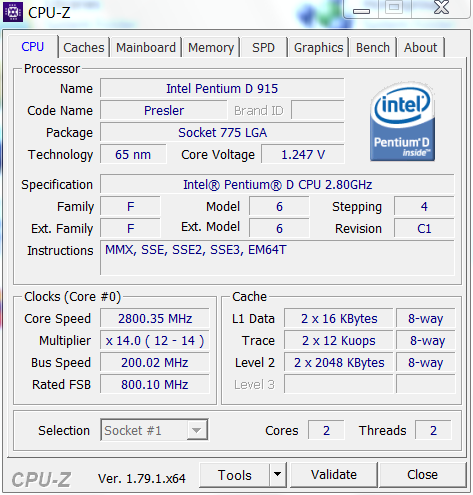
I’ll probably keep this computer around. It’s always nice to have a way to handle legacy media. In theory, I should be able to use this machine to capture VHS, 8mm, and other analog video formats. There are of course analog video options for modern systems, but what fun is that?

Like pretty much any machine I turn on, if it is capably, I have it crunching tasks for BOINC. Despite the older hardware and OS, it can still crunch tasks for at least MilkyWay@home, World Community Grid, Einstein@home, Universe@home, and Asteroids@home and probably others. You can check out how it is doing overall via FreeDC.