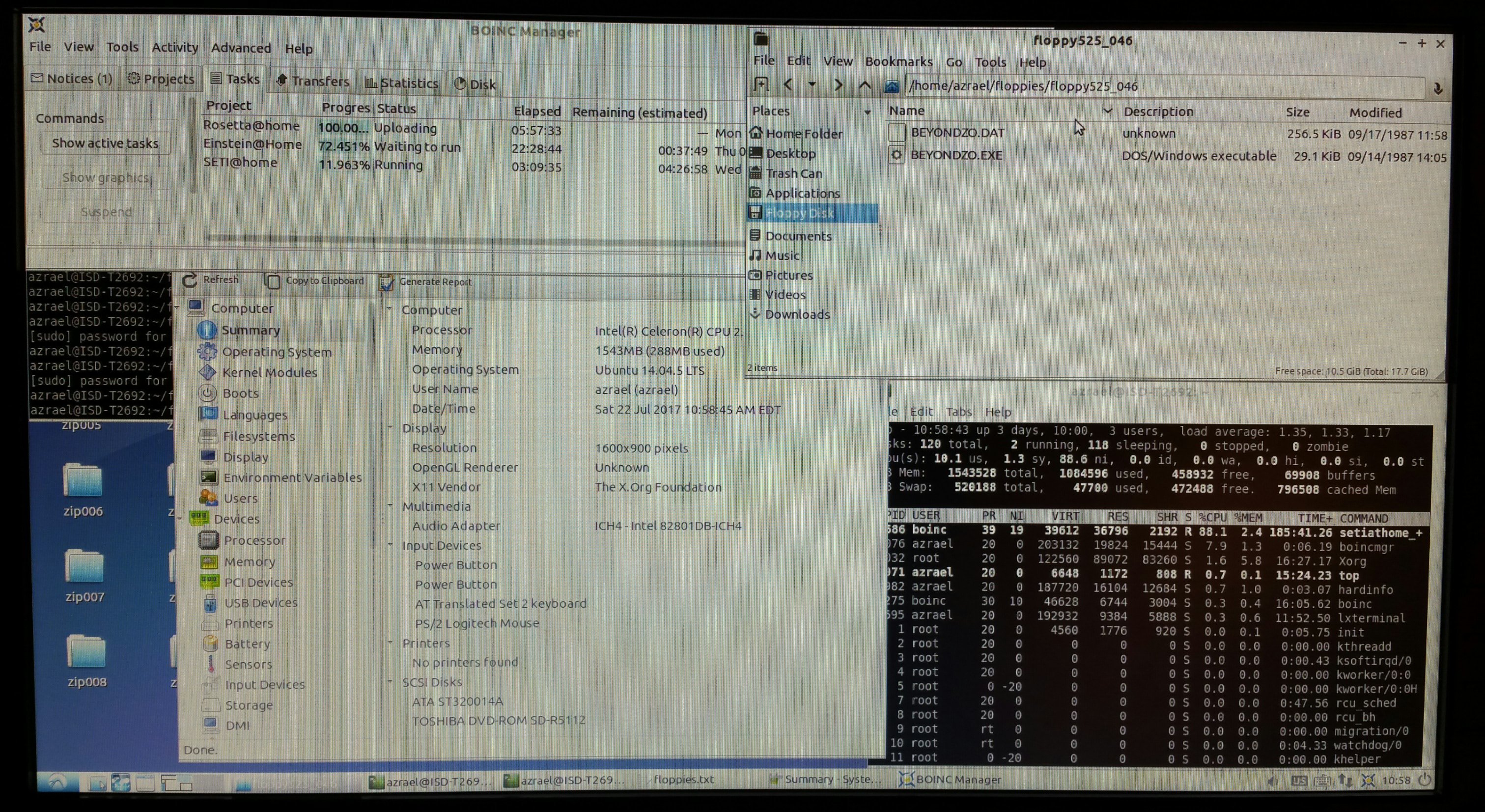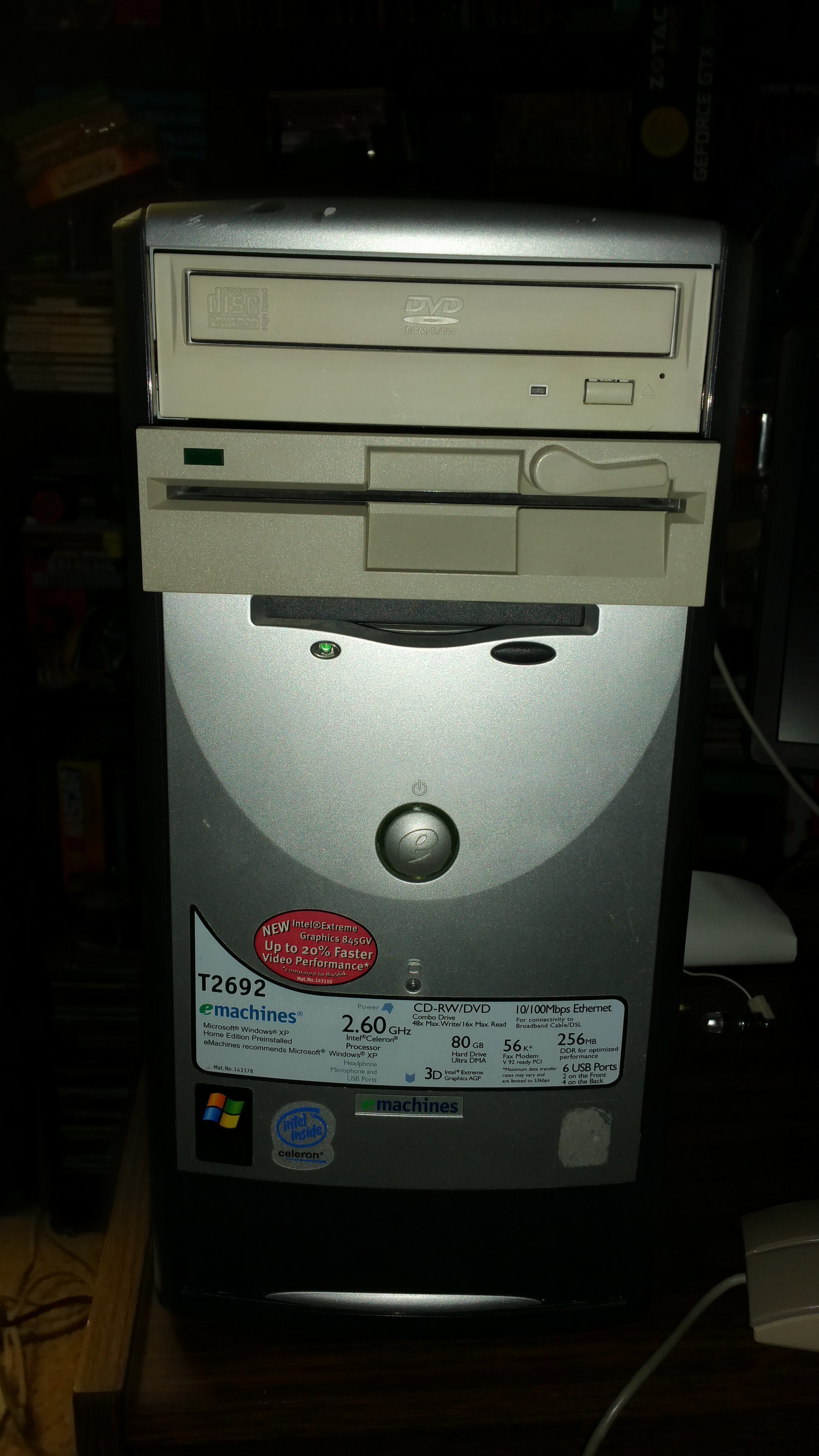
For this expedition I travelled on my bicycle throughout my community and surrounding communities. This was more of a leisurely journey than a true expedition but it was the evening before garbage day and you never know what strange artifacts may make an appearance. As it turned out, I made a discovery near the farthest extent of my travels.
While nearing the final leg of my journey before returning home, I spotted a familiar tower shape by the side of the road. While clearly nothing of particular rarity it did offer a mystery as to what was inside. A crusty 486 or a Core 2 Duo or maybe something newer but non-functional… It could literally be just about anything. I carefully extracted it from the curb and started my difficult homeward journey. A mile or so on a bike carrying a computer tower can be a challenge. I also learned pretty quickly that I needed to be extra careful. Some of the parts like the power supply and optical drive were not firmly attached. That did not bode well for bringing this technological artifact back to life but that determination would have to be made when I finally reached home.
After arriving home, I was able to examine this machine in a little more detail. The markings on the front indicated that it was an eMachines T2692. They also indicated that the original configuration consisted of:
- CPU: 2.60 GHz Celeron
- RAM: 256 MB DDR
- Hard Drive: 80 GB Ultra DMA
- 3D Intel Extreme Graphics AGP
- 56k Fax Modem V.92 ready PCI
- 10/100 Mbps Ethernet
- CD-RW/DVD Combo Drive 48x Max. Write / 16x Max Read
- 6 USB Ports (2 on the front, 4 on the back)
After doing a little research and digging through musty old internet archives I determined that this was a Pentium IV era Celeron with 128 KB L2 Cache and a 400 MHz FSB. Single core, non-hyperthreaded and 32-bit so it certainly qualified as an artifact. The big difference between a Celeron and a Pentium IV of this era was the amount of cache. This Celeron only has 128K cache whereas an equivalent Pentium IV would have 512k. The motherboard in this case is Trigem Imperial GV with an Intel 845GV chipset (integrated graphics and no AGP slot). Trigem was apparently an OEM provider and their motherboards often appeared in HP, Dell, eMachines and other big name computer retailers.

As far as quality, eMachines had a mixed reputation. They built dirt cheap computers but at least in this case they used standard parts. The T2692 and other eMachines of that era used standard mATX motherboards and power supplies so upgrading was not difficult. These Trigem motherboards were very bare bones in that they offered the bare minimum of BIOS options (no overclocking) but they seem reliable enough as this one and an older Pentium III variety I have come across in the past have proven. I think eMachines had a better record of reliability than most other manufacturers of the time. One thing to watch out for in this particular model though is the crappy power supply. It is rather underpowered and does not have over voltage protection so it was not terribly uncommon for the power supply to fail and take the motherboard and other components out with it. The good news is that it looks like this particular machine has a 350 watt Norwood Micro power supply. I believe that the stock power supply was 300 watts or possibly even 250 watts so it looks like the power supply may have already been replaced. Maybe that’s what killed the hard drive in this one and why it was ultimately discarded.
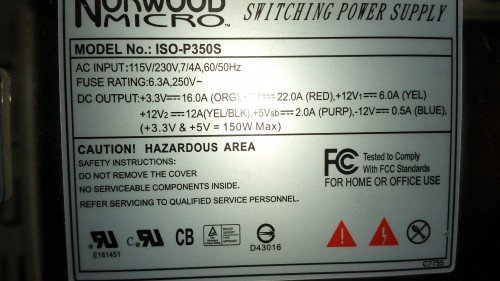
Now it was time to open up the case. Things started looking a little more promising. While the power supply and optical drive had been unscrewed for some reason, as if some sort of aborted operation had taken place, all parts appeared to be present, including a hard drive. Nothing was obviously missing or broken (except for some screws). After securing the power supply and finding an appropriate monitor, keyboard, mouse and power cord I was ready to see if it was alive…
Each of these expeditions have provided at least some mild surprise as they have all resulted in fully (or at least mostly) functioning artifacts. This case was no different. The machine powered on and posted, indicating that it had 1 GB of RAM so it had apparently been upgraded at some point along the way. However, it did not boot. Apparently, the hard drive was non-functional. This was not too much of a concern as old magnetic hard drives of this vintage often have not survived and I had an old 20 GB hard drive that would serve well enough. After replacing the hard drive and installing Linux (Lubuntu 14.04 in this case) it worked like a charm.
The question now was what to use it for and whether to upgrade it. I discovered a similar machine in a previous expedition (a Dell with a 2.4 Ghz Pentium IV in that case) that I upgraded to a 3.06 hyperthreaded Pentium IV and used for a web server. I believe that this machine will also accept the hyperthreaded Pentium IV (albeit only with a 533 MHz bus) and they are only about $10 but I’m not sure there is much point. I also still have that 2.4 Ghz P4 processor. While it has more cache it is 200 MHz slower so I’m not sure there’s much point using that either. I did end up swapping RAM around. The Pentium IV had 1.5 GB of mixed 266 and 333 MHz DDR but could support up to 400 MHz. The motherboard on the eMachines Celeron only supports 266 MHz DDR but it has a pair of 400 MHz DIMMs so swapping the memory made sense. The P4 machine now has 1 GB of 400 MHz DDR and the Celeron has 1.5 GB of mixed speed DDR but all running at 266 MHz.
As it happens, I have a bunch of ZIP disks and an old SCSI ZIP drive. I think I have all of the important data from those disk elsewhere but it doesn’t hurt to be safe. So, I installed the SCSI card into this eMachines box ,attached the ZIP drive and it all worked without a hitch. I copied the data from all 25 or so disks that I have and they all worked fine.
In addition, I have a bunch of 5.25″ floppy disks lying around that came from a thrift store a decade or more ago. I’ve been curious what is on them for a long time. While floppy drives, especially the 5.25″ variety, have been gone from PCs for a long, long time, floppy controllers on motherboards held on a little longer. This particular eMachine has a floppy controller on the motherboard that will handle both size drives and it even includes a 3.5″ drive. I decided to pick up a 5.25″ TEAC drive off of eBay and the appropriate cable. So that drive you see in the picture above was not included in the original find but it is something I added. For some reason I was not able to get both the 3.5″ and 5.25″ drives both working together in Linux but for my purposes right now I only need the 5.25″ drive so I just disconnected the other one. I have started to pull data off those disks. Surprisingly, all 50 or so disks I have tried so far have worked fine…some of which date back to at least 1985. My discoveries from these ancient tomes have already proven interesting and will be shared in future posts.
Finally, I installed BOINC which I always do on any machine that can run it (which is pretty much anything going back at least 20 years). It earns some fractional Gridcoin but I do it more just because I can.