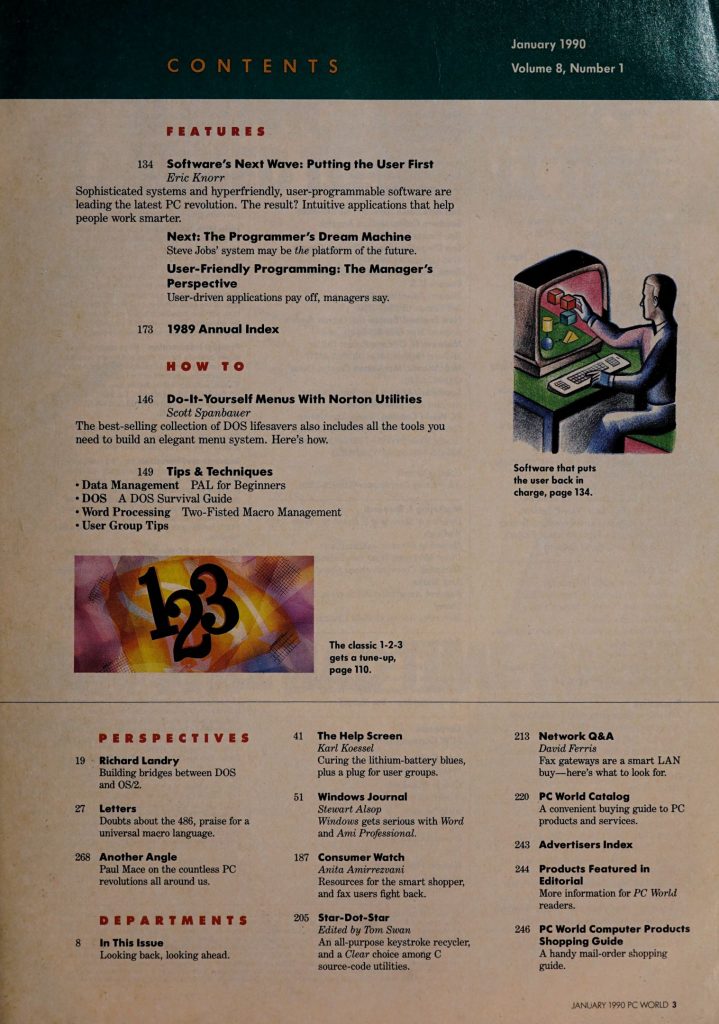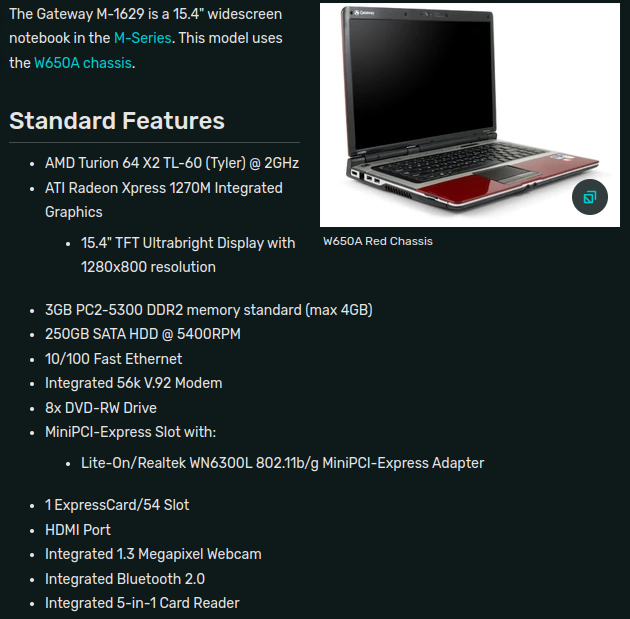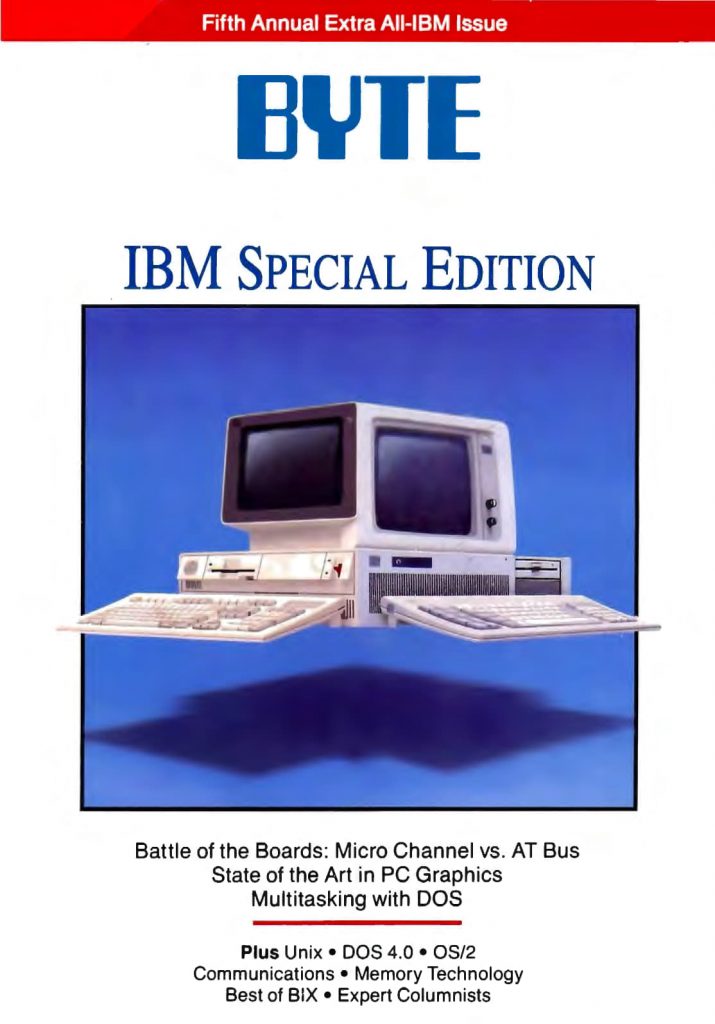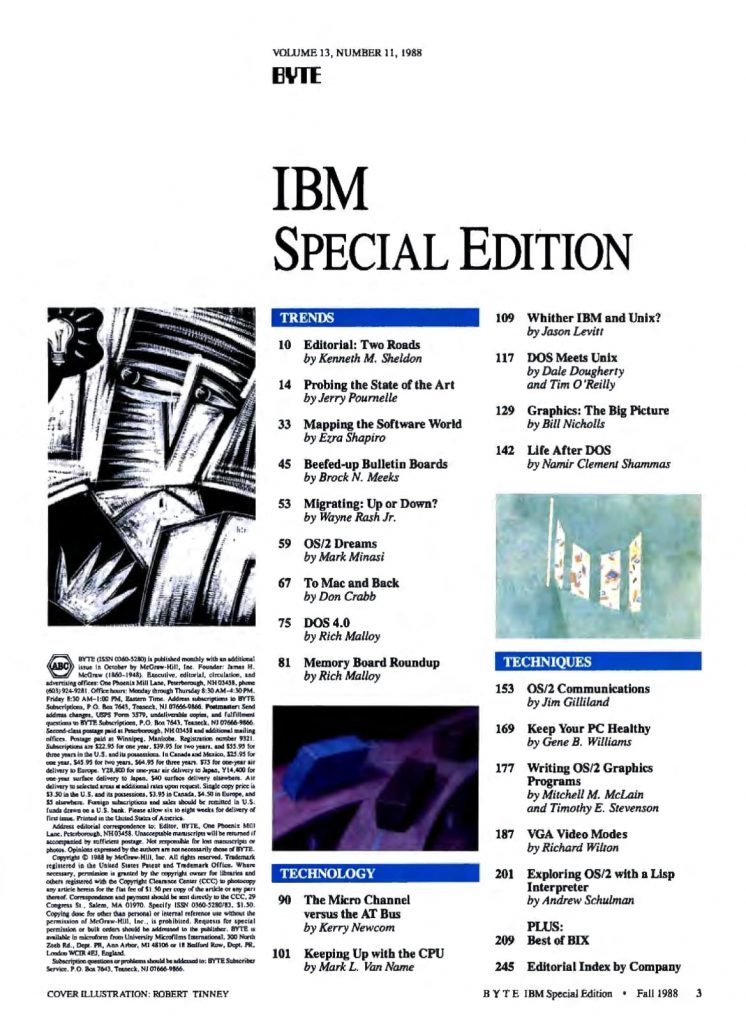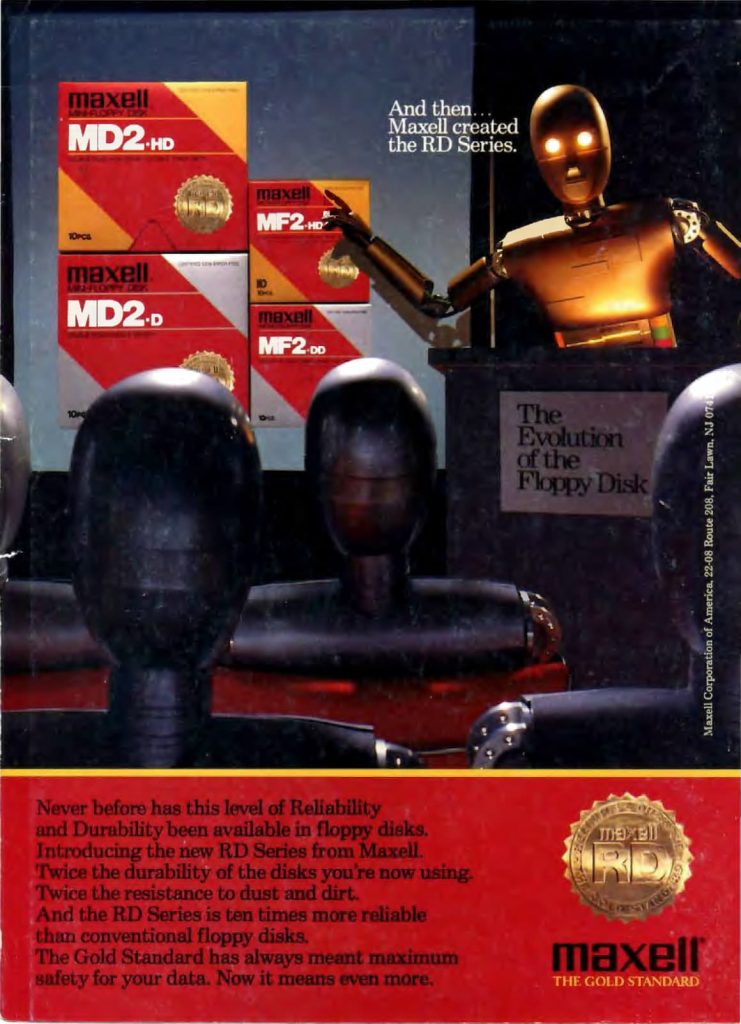Source: Computer & Video Game Magazines – PC World – January 1990 – – Cover
PC World was one of the most widely read PC magazines in the U.S. In 1990, if you were buying a PC it would have probably been 386 based. A few years later I would be buying a 486 DX2-66. The January 1990 issue of PC World includes:
Previews
- HP’s EISA Breakthrough – HP’s Vectra 486 was the first PC to feature EISA slots. EISA was the first standard industry response to IBM’s Micro Channel. EISA was a 32-bit superset of ISA and ISA cards would work in EISA slots. However, EISA was relatively expensive and was never popular on consumer desktop PCs. They were mostly used for SCSI cards in servers. VLB and later PCI would eventually take its place. The Vectra 486 here featured a 25-MHz 486 CPU, supported up to 64MB or RAM, had room for six 5.25″ half-height drives, and included either a 150MB or 320MB 15ms SCSI drive. It would set you back between $13,999 and $16,999.
- Super Servers – Several servers had been announced at this point that supported EISA including the Zenith Z-386/33E, the NEC 25-MHz 486 based PowerMate 486/25E, NEC 33-MHz 386 based PowerMate 386/33E, the multi-CPU Systempro from Compaq (a $15,999 machine but the article notes that it supports up to 256MB of RAM which cost about $176,000 at the time), the Deskpro 486/25, and more.
- Can EISA Live UP to the Micro Channel’s Potential? – A comparison of the implementation and technical capabilities of EISA vs Micro Channel.
- Breaking the Board Barrier – A look at the first wave of EISA boards. These mostly consist of drive controllers.
- Word Meets Windows – A preview of Microsoft’s long awaited Word for Windows.
Reviews
- Micro Channel Clones Flunk the Test – A look at four non-IBM systems that support Micro Channel. Models looked at include the American Mitac’s MPS 22386 and NCR’s 386SX (featuring the 16-MHz 80386SX) as well as the Tandy 5000MCA and Grid’s 386MCA (featuring the 20-MHz 80386 CPU). The conclusion here is that they were a lot of extra money for not much extra benefit and often have compatibility problems.
- Lotus’s Sensible Upgrade – A look at Release 2.2 of Lotus 1-2-3 which was an update to 2.01 that was lighter on resources and your wallet that release 3.
- Fax Boards for Fast Times – Eventually pretty much all modems would have fax capability but at this time Fax boards were their own separate thing and some didn’t even have regular modem capabilities. Products reviewed here include the AT&T Fax Connection, The Complete Fax/9600, Datacopy MicroFax, GammaLink GammaFax CP, Intel Connection CoProcessor, and Panasonic FX-BM89 Plus 2. Prices range from $599 to $1295.
News
- Top of the News – Lotus debuts beta version of 1-2-3 for OS/2, Compaq launches high-end server with Micro Channel support, bugs found in early versions of i486 processor, and more.
- Industry Outlook – A look at what vendors pay for PC parts, Lotus still dominates Spreadsheet Market despite Excel gains, desktop and laptop prices compared, and more.
- Product Outlook – A look at new an upcoming products including the IBM Laserprinter 4019, NEC Intersect CDR-35 (first portable CD-ROM), NEC ProSpeed CSX (color portable), AST FASTboard 486/25 (upgrade your AST 386 based system with a 486), and much more. Except for color, the NEC Intersect CDR-35 looks exactly like the TurboGrafx-CD. Of course, they were both make by NEC so I guess that makes sense.
- Update – The latest updates of existing software including Applause II, DynaComm 2.1, Micrografx Designer 3.0, XtreePro Gold, Lotus Spreadsheet for DeskMate, DeskMate Q&A Write, and Peachtree Complete III.
Features
- Software’s Next Wave: Putting the User First – The promise of intuitive applications in the age of high-powered hardware and easy-to-use interfaces.
- Next: The Programmer’s Dream Machine – A brief look at the Next machine. It was not itself a commercial success but its OS would eventually morph into Apple’s OS X.
- User-Friendly Programming: The Manager’s Perspective – Managers look for ways to reduce the burden of training and development.
How To
- Do-It-Yourself Menus with Norton Utilities – How to create custom menus with Norton Utilities.
- Tips & Techniques – Command-line tips and tricks for DOS users, how to create better WordPerfect macros, various application tips and a primer on Paradox Application Language.
Perspectives
- Richard Landry – The difficulties of creating software that takes advantage of the latest power hardware while not leaving users of existing PCs behind.
- Letters – Letters from readers expressing doubt about the necessity of the 486, Windows and excessive resource usage, Microsoft Word and mouse support, WordPerfect vs. WordStar, LAN E-Mail, and more.
- Another Angle – How the PC represents a revolutionary advancement not in terms of its increasing power but in the applications that are written for it.
Departments
- The Help Screen – Questions answered about replacing the clock battery in an Epson Equity III+ (or any computer for that matter), configuring extra memory in an IBM PC, converting Word Perfect macros between versions, and more.
- Windows Journal – In a battle of word processors for Windows, who will win? Samna’s Ami or Microsoft’s Word? I think we all know the answer to that…
- Network Q&A – Questions answered about using a fax gateway vs. individual fax boards.

…and more!