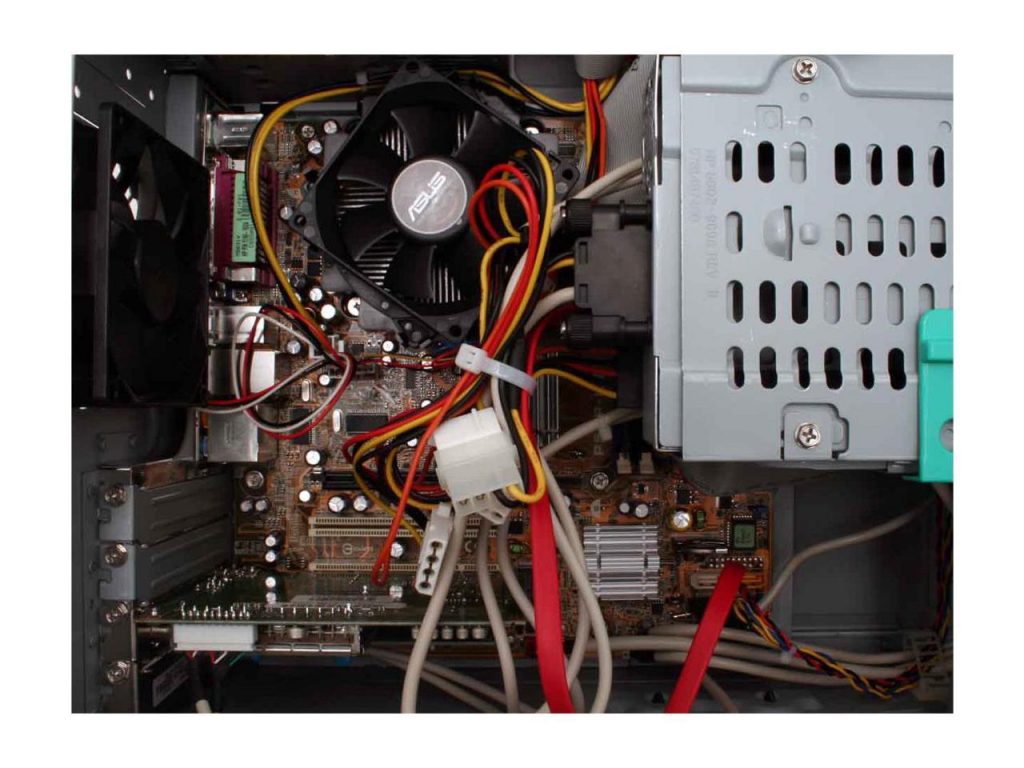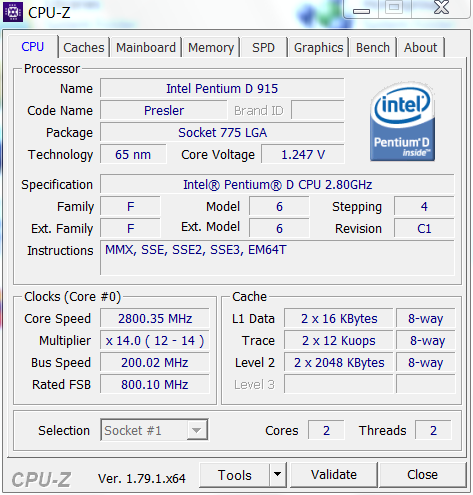Source: PC Magazine – March 20th, 1984
PC Magazine was one of the two biggest magazines dedicated to IBM PCs and compatibles from the early 1980s into the 2000s (the other being PC World). The March 20, 1984 issue of PC Magazine includes:
Cover Stories
- Getting Your C-Legs – An introduction to programming in C with some simple program examples.
- The MWC-86 C Compiler – A C compiler for the PC offering enhancements such as new data types, structure passing, nested comments, and longer identifiers.
- The Whitesmiths C Native Compiler – A professional C compiler with idiosyncracies.
- New Improved Lattice C – Version 2.0 of this compiler adds more memory, functions to the C library, and faster procedures.
- C Into The Future – An interview with Tom Plum about the future of the C programming language.
Features
- PC Program Editors: The Next Generation – IDE’s weren’t really a thing yet but this article looks at the next genreation of editors including SPF/PC 1.6, micro/SPF 2.0, Professional Editor, and TED 1.2.
- The Decision Makers – A look at two program, Decision and Decision-Analyst, designed to help make business decisions such as who to hire and what office equipment to buy.
- PC-Powered Manufacturing – A look at MAX, a PC powered manufacturing system.
- Packet Switching Puts You In Touch – An overview of packet switching networks and their advantage over other types of networks.
- PC’s Powerful Cousin: The IBM CS9000 – A computer designed for the laboratory featuring a 68000 processor and an OS called CSOS.
- When One PC Is Not Enough – A look at PC GT, an expansion card for the PC that turns it into a multi-user system.
- Assembly Language: The Nature of DOS – An excerpt from “Assembly Language Primer for the IBM PC”.
- An Illustrated History of The Chip, Part 2 – An excerpt from the book “State of the Art: A Photographic History of the Integrated Circuit”.
- Office Writing: Word Processing for Business – A look at two word processors for business use, OfficeWriter and Form Writer Version 1.1.
- A Gallery of Computer Art – A look at the Tech Graphics 2, a $50,000 machine (including various peripherals) for creating computer based art.
- Taking The PC To The Cleaners – How laundries are making use of personal computers.
- Checking Inns With The PC – Ramada Inn installs 635 PC’s, each equipped with 128K RAM, monochrome monitor, two 320K drives, printer, and Hayes 1200B modem, along with a centralized mainframe system for reservations.
- MIT Goes On The 5-Year Plan – MIT is paying millions for PCs to help design bridges.
- Waking Up To Computer Education – Wake County, North Carolina installs 135 IBM PCs across middle schools to help with computer literacy.
- Beating The System – A look at an inexpensive kit that allows you to use a single expansion slot for two cards.
- Exploring A Nonmanual Alternative – A look at IBM’s “Exploring the IBM Personal Computer”, a program designed as an alternative to manuals.
Pro Columns
- Getting Organized On Your PC – Using a database along with a word processor to help organize notes for writing.
- Exploring Electronic Estimating – How PCs are being used to help contractors calculate estimates to outbid their competitors.
- MUMPS Fever – MUMPS was originally a programming language for medical applications on mainframes. This article looks at some microcomputer version.
- Two Boards In One – A look at Amdek’s Multiple Interface Adapter, a PC display card.
- Educating The Individual – How the computers are making instruction more individual.
- MUMPS: A Cure For Swollen Programs – A new medical oriented programming language, now available for PCs, offers more efficient programming.
- Going By The Board – The keys to being a good BBS sysop.
Departments
- PC News – IBM introduces PC/IX, a UNIX OS for PC; PC Bartendr, a bartending app with 101 alcoholic beverage recipes; Commodore cuts prices; Atari launches AtariSoft software label; and much more.
- Pitfalls Of Corporate Copying – Illegal “sharing” of programs within corporations and the trouble with copy protection.
- Letters To PC – Letters from readers about the Palantir word processor, Word Proof, computer furniture, MicroAstrology, Telex, Memex, assigning strings to keys, and more.
- Phantom Ruling From The IRS – IRS may deny tax-exempt status to PC user groups.
- Unearthing The PCjr’s Secrets – A look through the PCjr’s technical manual with Peter Norton.
- The PC Compatibility Test – A guide to figuring out how compatible your computer is to the IBM PC.
- Greed And Egyptian Adventures – A look at two new adventure games including Infidel from Infocom and Ulysses and the Golden Fleece from Sierra On-Line.
- Help For Experts And Novices – A review of the book “dBase II in English I”, a book that is supposed to make dBASE II easier to learn.
- New On The Market – The Sweet-P Six Shooter (a multiple-pen plotter), ENVAX 600 (an intelligent communications processor), DTC Style Writer (a daisy wheel printer), DXY-800 Plotter, SNA Encryptor 305 (a data encryption board for communicating between a PC and an IBM mainframe), HP Digital Wand (bar code reader), PLP-8 Matrix Printers (a series of 80 and 132 columnt dot-matrix printers), QumeTrak 142 (320K 5.25″ floppy drive), and much more.
- User-To-User – A way to keep track of files on floppies in DOS 2.0, a BASICA bug, a simple way to view and delete unwanted text files, and more.
- PC Tutor – An automated way to use DISKCOPY, using single and double precision numbers, power converters, friction feed with the Epson MX-80 F/T printer, and more.
- Software Licensing Questions – How the courts might distinguish between licensed and sold software.

…and more!