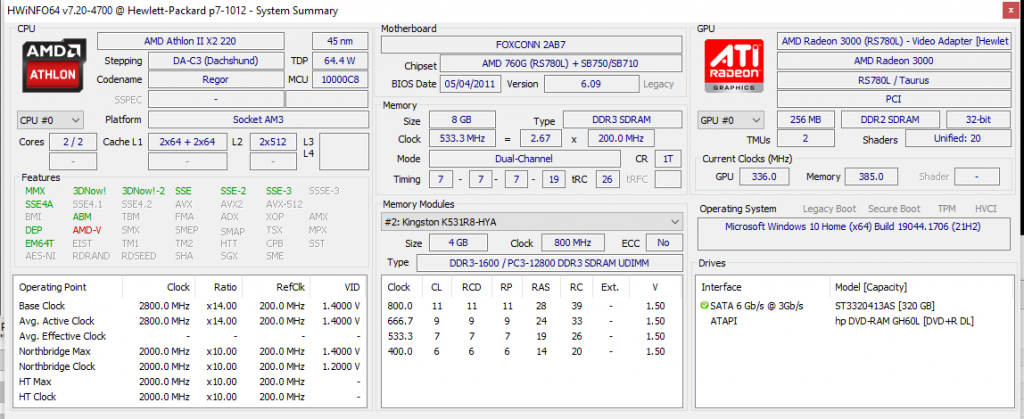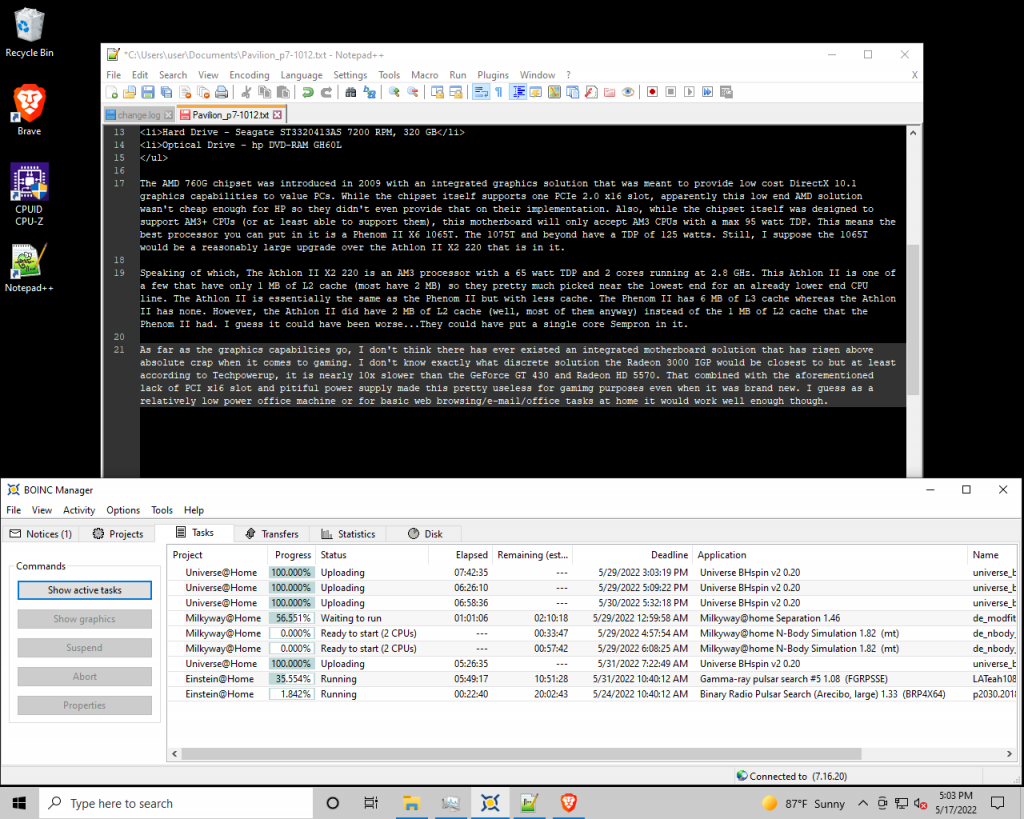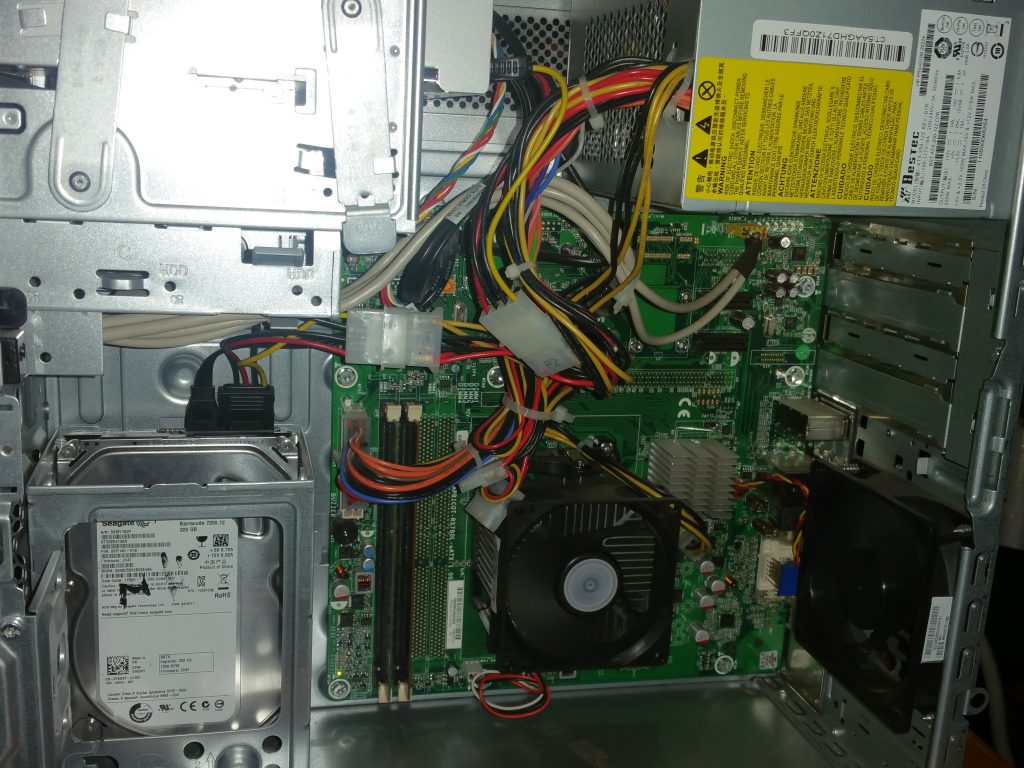The Hewlett Packard p7-1012 is a great example of why you don’t want to buy “big box” store computers off the shelf. On the one hand, it looks ok and while it has a fairly low-end CPU even for the time, there is at least a fairly substantial upgrade path. However, on the other hand, it only has a 250 watt power supply and while it can be upgraded from a dual-core cpu to a hexa-core CPU, the top of the range is off limits because of motherboard power restrictions. Worst of all, this computer has no PCI x16 slot. That limits you to something like the nVidia GT 710 if you are thinking about a video card upgrade. Given the pitiful power supply, you couldn’t do a whole lot better even if you did have an x16 slot.
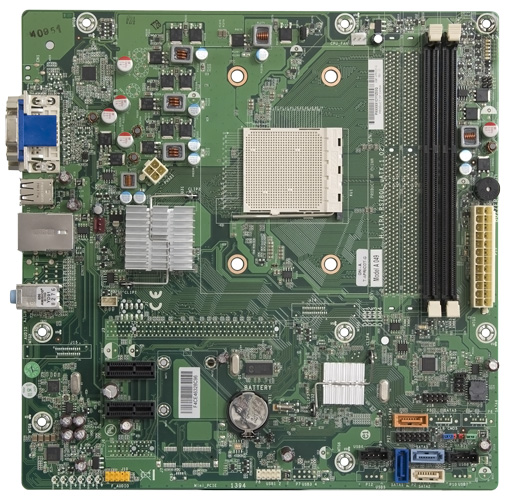
Nevertheless, even with its relatively low end dual-core Athlon II 220 CPU, with the RAM maxed out at 8 GB it still makes a useable Windows 10 or Linux box provided you don’t want to do anything too intensive (or anything resembling modern gaming…”modern” in this case being 2009 or later). Because of that, I’m not sure this really quite fits into the category of “vintage” or even “retro” but it’s getting close. Generally, I consider anything older than 10 years to be getting close to the “retro” category when it comes to computers. This one fits with that criteria but just barely. A better criteria might be anything with a single core CPU or anything with a 32-bit CPU, etc. I guess it is pretty subjective though.
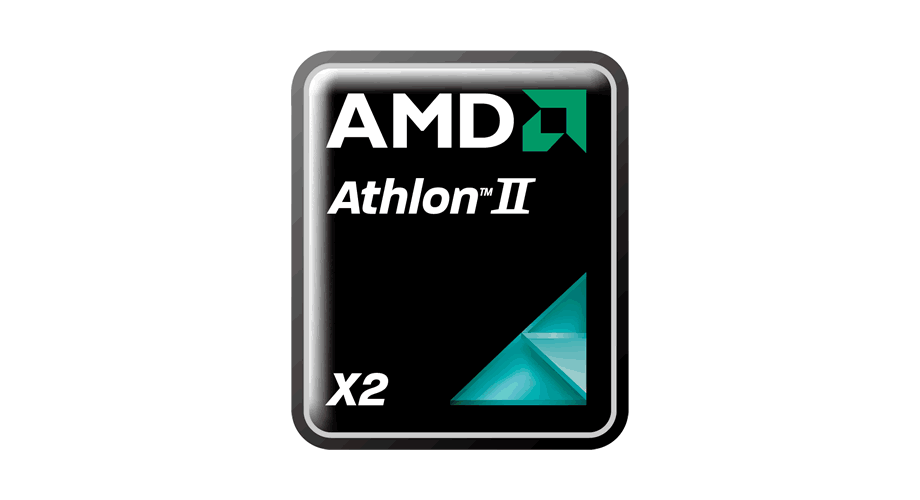
Some more detailed stats:
- Motherboard – FOXCONN 2AB7 / H-Apricot-RS780L-uATX (Apricot) (Socket AM3)
- Chipset – AMD 780G
- CPU – AMD Athlon II X2 220
- Graphics – AMD Radeon 3000 (RS780L) / Taurus (integrated)
- RAM – 8 GB DDR3-1066
- Hard Drive – Seagate ST3320413AS 7200 RPM, 320 GB
- Optical Drive – hp DVD-RAM GH60L
For more detailed specs, check out the full output of HWiNFO.
The AMD 780G chipset was introduced in 2009 with an integrated graphics solution that was meant to provide low cost DirectX 10.1 graphics capabilities to value PCs. While the chipset itself supports one PCIe 2.0 x16 slot, apparently this low end AMD solution wasn’t cheap enough for HP so they didn’t even provide that on their implementation. Also, while the chipset itself was designed to support AM3+ CPUs (or at least able to support them), this motherboard will only accept AM3 CPUs with a max 95 watt TDP. This means the best processor you can put in it is a Phenom II X6 1065T. The 1075T and beyond have a TDP of 125 watts. Still, I suppose the 1065T would be a reasonably large upgrade over the Athlon II X2 220 that is in it.
Speaking of which, The Athlon II X2 220 is an AM3 processor with a 65 watt TDP and 2 cores running at 2.8 GHz. This Athlon II is one of a few that have only 1 MB of L2 cache (most have 2 MB) so they pretty much picked near the lowest end for an already lower end CPU line. The Athlon II is essentially the same as the Phenom II but with less cache. The Phenom II has 6 MB of L3 cache whereas the Athlon II has none. However, the Athlon II did have 2 MB of L2 cache (well, most of them anyway) instead of the 1 MB of L2 cache that the Phenom II had. I guess it could have been worse…They could have put a single core Sempron in it. Generally speaking, I think the Athlon II would have been a direct competitor to the Core 2 Duo era Pentium which was essentially a Core 2 Duo with less cache. The Athlon II was somewhat slower per MHz but also cheaper.
As far as the graphics capabilities go, I don’t think there has ever existed an integrated motherboard solution that has risen above absolute crap when it comes to gaming. I don’t know exactly what discrete solution the Radeon 3000 IGP would be closest to but at least according to Techpowerup, it is nearly 10x slower than the GeForce GT 430 and Radeon HD 5570. That combined with the aforementioned lack of PCI x16 slot and pitiful power supply made this pretty useless for gaming purposes even when it was brand new. I guess as a relatively low power office machine or for basic web browsing/e-mail/office tasks at home it would work well enough though.
Like any computer I turn on, I installed BOINC on this one. Being a 64-bit CPU, this CPU is able to process work units from most projects, including the ones I participate in most including Einstein@home, MilkyWay@home, Rosetta@home, Universe@home and World Community Grid. Click on the links to see how it is doing in those projects. Sadly, most rosetta@home work units require VirtualBox and gobs of memory and “regular” work units are few and far between. World Community Grid has also been down longer than expected after a recent move. Check out BOINC Stats or Free-DC for overall BOINC statistics for this computer.