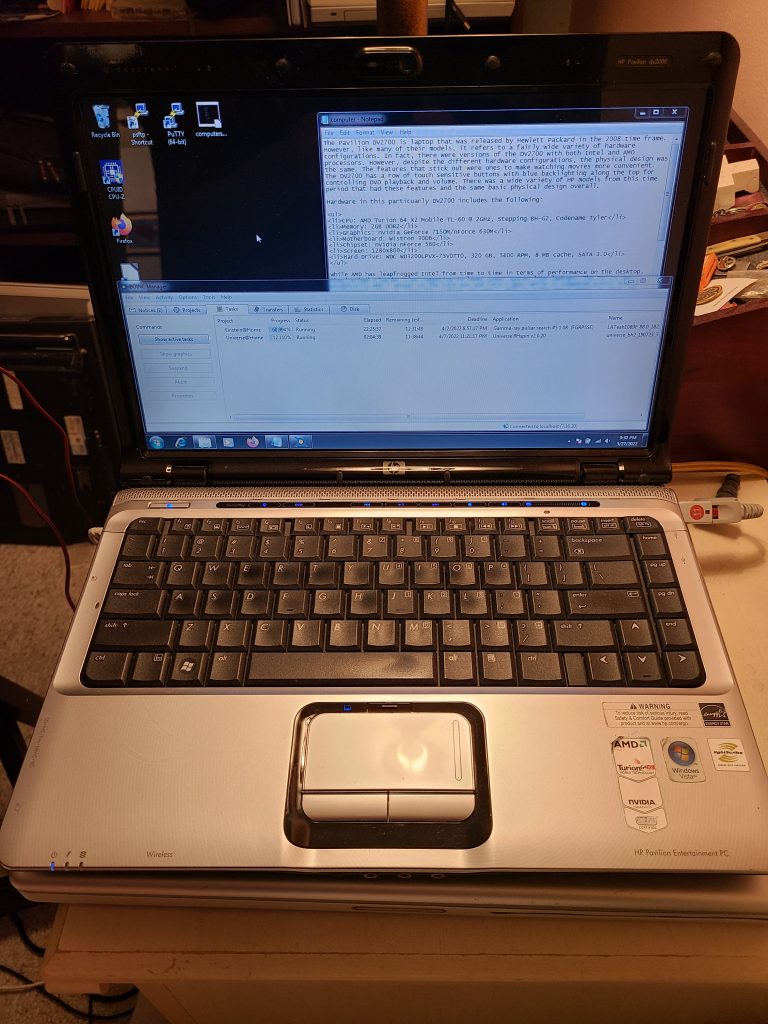The Pavilion DV2700 is laptop that was released by Hewlett Packard in the 2008 time frame. However, like many of their models, it refers to a fairly wide variety of hardware configurations. In fact, there were versions of the DV2700 with both Intel and AMD processors. However, despite the different hardware configurations, the physical design was the same. The features that stick out were ones to make watching movies more convenient. The DV2700 has a row of touch sensitive buttons with blue backlighting along the top for controlling DVD playback and volume. There was a wide variety of HP models from this time period that had these features and the same basic physical design overall.
Hardware in this particular DV2700 includes the following:
- CPU: AMD Turion 64 X2 Mobile TL-60 @ 2GHz, Stepping BH-G2, Codename Tyler
- Memory: 2GB DDR2
- Graphics: nVidia GeForce 7150M/nForce 630M
- Motherboard: Wistron 30D6
- Chipset: nVidia nForce 560
- Screen: 1280×800
- Hard Drive: WDC WD3200LPVX-75V0TT0, 320 GB, 5400 RPM, 8 MB cache, SATA 3.0
While AMD has leapfrogged Intel from time to time in terms of performance on the desktop, they’ve had a harder time competing in lower power spaces like laptops. The Turion was essentially AMD’s answer to the Core Duo and Core 2 Duo. While it competed pretty evenly performance wise, at least for a while, it wasn’t able to quite match Intel in terms of lower power consumption. This CPU performed roughly the same as a 1.9 GHz Core Duo.

There were two versions of the TL-60. The first was code-named Trinidad, built on a 90nm process and had a 35 watt TDP. The second version (the one in this laptop) was code-named Tyler, built on a 65nm process and had a 31 watt TDP. Otherwise they were essentially identical. These were based on the K8 architecture with minor modifications so they were more closely related to the Athlon 64 line than the Phenom line.

The chipset, or more specifically the built-in GPU made it difficult to find drivers for. Depending on the OS, they seemed to be non-existent or a closely guarded secret. I first tried installing a recent version of Ubuntu and failed miserably. All I could get was a blank screen (or maybe it was a scrambled screen…I forget now). I spent quite some time trying to get it to work but couldn’t. I tried the default Noveau drivers and every nVidia driver version I could find and nothing worked. After trying another distribution or two, I finally got Debian to work…kind of. It still required manual alteration of config files and I could only get a 1024×768 resolution instead of the native 1280×800. That seemed to be the best I was going to get with Linux. Perhaps with an old enough distribution and old enough nVidia drivers I would have better luck…

Instead, I decided to give Windows a try. Originally, this laptop came with Windows Vista (almost certainly the 32-bit version despite having a 64-bit chip). It also, in theory, supported Windows XP. And it was also likely possible to install Windows 7 on it. Windows 10 might work with more RAM…maybe…but I wasn’t going to put in more RAM at the moment and even if I did it would probably be painfully under-performing. I didn’t really want Vista and while I love XP I felt something a bit newer was better for this laptop so I decided to go with Windows 7.
Installation went fine and it was immediately operable. But again, the resolution wasn’t right and it didn’t have correct drivers for the video (and a few other things). Finding the right nVidia drivers turned out to be more difficult than it should have been. Normally, you can go to nVidia’s web site, choose the appropriate category and find the drivers you need. However, the 7150M/630M seemed to be a black sheep of the family or something. No selection combination produced drivers that were appropriate. I finally found a link somewhere else for the correct drivers (back to an apparently obscure nVidia page no less) and once I installed them, things worked fine and I could finally get that 1280×800 resolution.
It wasn’t too long before this chipset was released that AMD bought ATI. That probably explains to some degree why this chipset had a relatively short life and little support. That and it really wasn’t that great of a performer, at least as far as the GPU was concerned. It was better than Intel’s built-in graphics of the same time period but that really isn’t saying much. It only supported DirectX 9.0c and there’s only so much you can do with 2 pixel shaders, 1 vertex shader, 2 texture mapping units and 2 ROPs. Even at the time that was pretty lousy.
When I acquired this laptop, it had 2 GB of RAM. However, given the fact that the two modules were different brands and had different specs, I’m pretty sure it came stock with 1 GB when new and was later upgraded. One GB seems a less than ideal amount for Windows Vista. Even 2 GB can be a struggle with modern web browsing on Windows 7 and Windows 7 is a bit more efficient with RAM than Vista. Having said that, I know that some computers that came with Vista (basic) only had 512 MB. Sounds like torture to me.
For detailed specs, see https://www.megalextoria.com/DigitalArchaeology/da_Pavilion-DV2700/PAVILION-DV2700.HTM