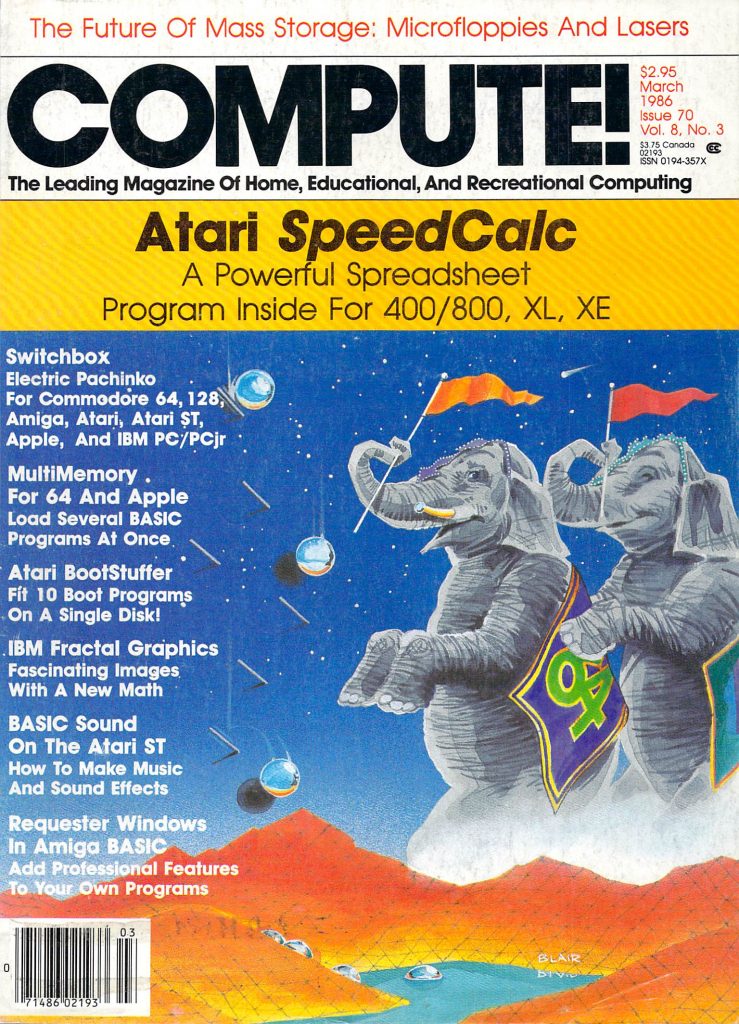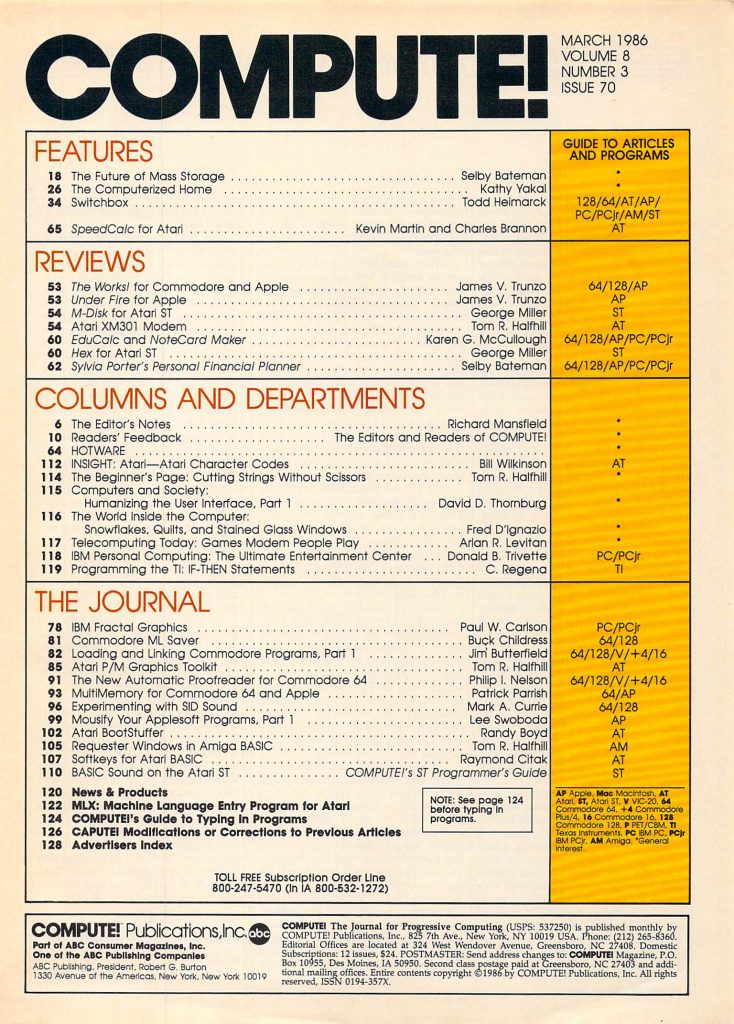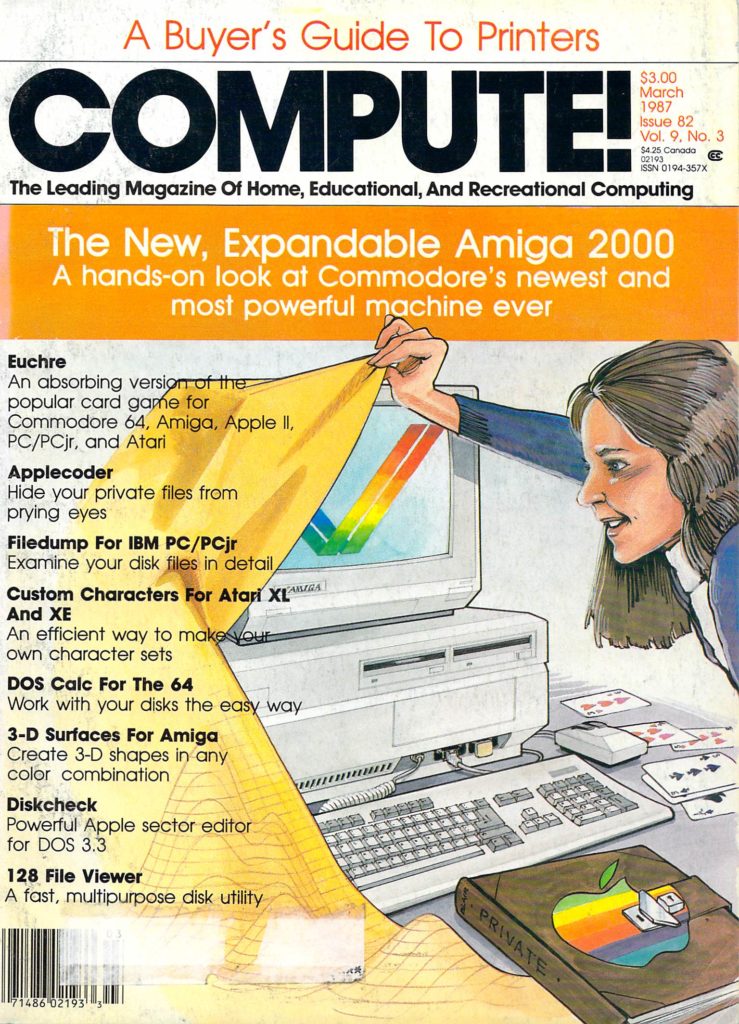Source: Compute! – Issue Number 70 – March 1986
Compute! was an excellent magazine that covered most popular computers of the time. I was partial to the spin-off Gazette because I had a Commodore 64 but this one was excellent as well. It was a little less technical that Byte but all magazines at the time were technical compared to today. The March 1986 issue includes:
Features
- The Future of Mass Storage – The future was bright for mass storage. 3.5″ floppies were replacing 5.25″ floppies, Hard drives were becoming affordable, and optical storage for the average user was on the horizon.
- The Computerized Home – Computerized home automation was a thing long before Alexa. The X-10 interface was the de-facto standard and X-10 modules were available for pretty much any platform.
- Switchbox – A type-in puzzle game with versions specifically for the Commodore 128, Commodore 64, Atari 8-bit, Atari ST, PC, and Amiga.
- SpeedCalc for Atari – A type-in professional quality spreadsheet program for the Atari 8-bit.
Reviews
- The Works! – A software package for the Commodore 64 and Apple II that includes 13 programs in the categories of tools, organizers, arts, and learning.
- Under Fire – A World War II strategy game for the Apple II.
- M-Disk – Software for creating a RAM Disk on the Atari ST.
- Atari XM301 Modem – A 300bps direct connect modem for Atari 8-bit computers.
- EduCalc and NoteCard Maker – A combination of a simplified spreadsheet program and simplified database manager with versions for the Commodore 64, Apple II, and PC (Apple II version reviewed here).
- Hex – A puzzle/strategy game for the Atari ST.
- Sylvia Porter’s Personal Financial Planner – This software package includes six programs including Transaction Manager, Budget Manager, Asset/Liability Manager, Balance Sheet, and Financial Planner. The Commodore 64 version is reviewed here with versions also available for the PC and Apple II.
Columns and Departments
- The Editor’s Notes – A comparison of the new Amiga and Atari ST.
- Readers’ Feedback – Letters from readers about code comments, computers for charity, recording music on the Amiga, and more.
- HOTWARE – The top five selling software titles in three different categories. In the top places were F-15 Strike Eagle (Entertainment), Typing Tutor III (Education), and Print Shop (Home Management).
- INSIGHT: Atari – A look at Atari character codes. Atari 8-bit computers used a variant of ASCII called ATASCII.
- The Beginner’s Page: Cutting Strings Without Scissors – How to split strings in BASIC.
- Computers and Society: Humanizing the User Interface, Part 1 – Exploring ways to make the user interface easier to use and more intuitive.
- The World Inside the Computer: Snowflakes, Quilts, and Stained Glass Windows – Art on the Amiga.
- Telecomputing Today Games Modern People Play – A look at online multiplayer gaming. At the time, that typically meant turn based gaming on BBS systems or services like CompuServe.
- IBM Personal Computing: The Ultimate Entertainment Center – A guide for using your PC or PCjr with a TV.
- Programming the TI: IF-THEN Statements – Using IF-THEN statements including examples for simulating AN/OR, doing Algebra, and more.
- News & Products – Valhalla announced for the Commodore 64; MIDI Ensemble for the PC; AtariWriter and AtariWriter Plus word processors for the Atari ST; What’s Our Worth? home inventory package for the Commodore 64; and more.
The Journal
- IBM Fractal Graphics – Three type-in programs for creating fractals on the IBM PC and PCjr.
- Commodore ML Saver – A type-in program for saving machine language programs directly from memory to disk on the Commodore 64.
- Loading and Linking Commodore Programs, Part 1 – The first in a series of article on loading, chaining, and overlaying programs on Commodore computers.
- Atari P/M Graphics Toolkit – Atari Player/Missile graphics is the Atari 8-bit version of sprites. This type-in toolkit makes it easier to develop and use P/M graphics on the Atari.
- MultiMemory for Commodore 64 and Apple – Short type-in programs for the Commodore 64 and Apple II that allow you to segment memory for loading multiple BASIC programs.
- Experimenting with SID Sound – Some examples for controlling the Commodore 64’s SID sound chip.
- Mousify Your Applesoft Programs, Part 1 – The first of a two-part guide to using a mouse (or joystick or paddles) with your own programs.
- Atari BootStuffer – This short type-in program for the Atari 8-bit allows you to create a menu system to load up to 8 different programs with one key press.
- Requester Windows in Amiga BASIC – A guide to adding requester windows (dialog boxes) to Amiga BASIC programs.
- Softkeys for Atari BASIC – This type-in program gives you automatic line numbering and various hotkeys when writing your own BASIC programs.
- BASIC Sound on the Atari ST – A guide to getting started with creating basic sound effects on your Atari ST.
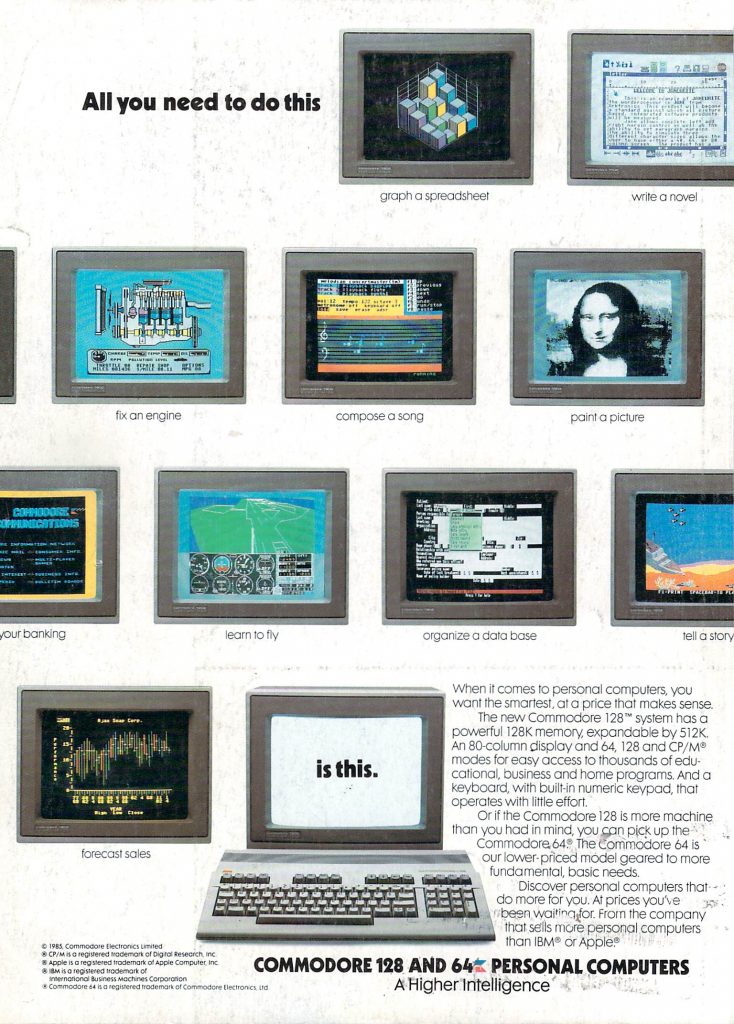
…and more!