
eMachines were known for their bargain basement priced computers. Unfortunately, while they were certainly cheap for their time, you got what you paid for. The T5088 was their middle of the road model but there wasn’t much in the way of price or features that separated the three desktop models they had on the market at the time (2007). This model retailed for $450 which was $50 more than the lowest end model. For the extra $50 you got a slightly lower clocked but hyperthreaded Pentium 4 with a larger cache (which was slightly faster overall) and a somewhat larger hard drive. The stock hardware includes:
- CPU: Intel Pentium 4 HT 641 @ 3.2 GHz (Cedar Mill)
- RAM: 512MB PC2-4200
- Video: Intel 82945G Express
- Hard Drive: 160 GB
Check the output of CPU-Z or HWiNFO for more hardware details.
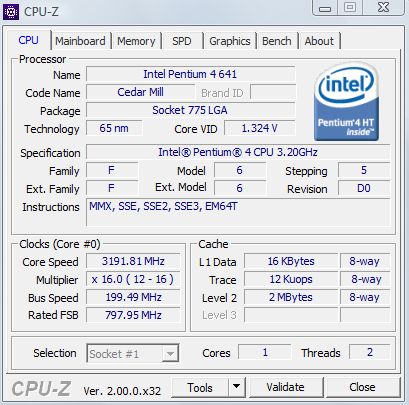
Mine has been upgraded to have 1.5 GB of RAM and even that really seems insufficient for the Vista Home Basic OS that it came with. I can’t imagine running with only 512MB. Otherwise, my T5088 seems to be completely stock with even the original hard drive and recovery partition which it looks to have been restored with before I got it.

There do seem to be some upgrade options. While officially there is not much of an upgrade path, I found at least one claim that flashing to the latest stock Intel BIOS for this board (D945GCCR) will allow the use of up to a Core 2 Duo E4600. Moving from a P4 to a Core 2 Duo and having two real cores to work with is a pretty substantial upgrade. This will also allow installing up to 4GB of RAM which may or may not work with the eMachines BIOS (2GB is the official limit).

You can also install a video card as there is a PCI Express x16 slot. However, you should really upgrade the power supply first which is a 300 watt model. Upgrading the power supply is good advice for the T5088 anyway as eMachines of at least this era have a rather poor reputation when it comes to power supplies. They tend to fail in a destructive manner that can take out the motherboard, CPU and/or other components. As far as I know, the one I have still has the original power supply so I am living on the edge. In any case, a standard power supply and motherboard layout seems to have been used with this model which makes upgrading easy in that regard. That isn’t always the case with OEM systems.
I don’t know how many eMachines T5088s are left in the world but there will probably be one fewer when I am done here. Although it is in nearly mint condition and even includes the original hard drive with an original OS restore, it just isn’t that interesting of a machine. For Pentium 4 based machines I would be far more interested in something Socket 423 or 478 based. Socket 775 is really a Core 2 Duo socket with the Pentium 4 being made for it to have a budget processor for that platform. It makes little sense to upgrade such a machine to a Core 2 Duo CPU especially when OEMs make it intentionally difficult. I will most likely repurpose the hard drive and RAM and possibly sell off the motherboard, CPU and maybe even the power supply for those that might be looking for such spares. The case will probably get recycled. In the past I might have upgraded it just to see how far I could push it but I have better Pentium 4 and Core 2 Duo machines and I’ve accumulated too many overall and am trying to reduce a little. This one is a prime candidate for downsizing my collection.

For the moment, I am typing this on that machine as it processes various tasks for BOINC. It can still crunch tasks at least for Einstein@home, World Community Grid, Asteroids@home, and possibly MilkyWay@home and others. You can also check out how it is doing over all at FreeDC.








