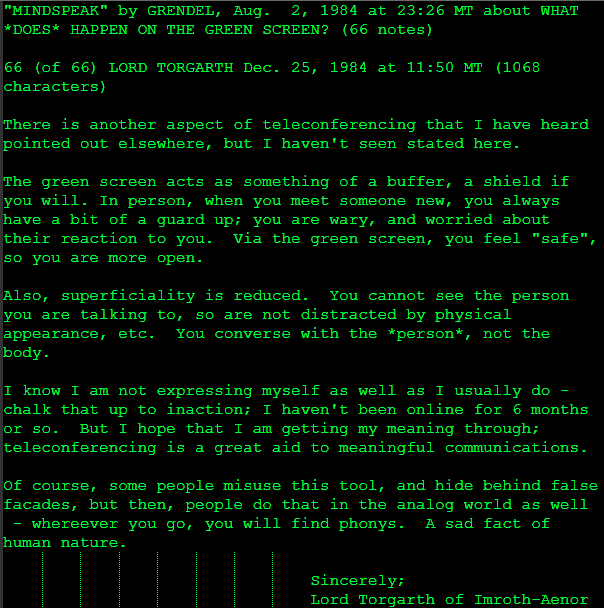Physically, the Dell Inspiron 530s is identical to the 531s which I have looked at previously. Both are slimline systems. The difference is entirely with the internals. While the 531s is AMD based, the 530s is Intel based. The 531s I have has a Athlon X2 5000+ while this 530s has a Pentium Dual Core E2200.
Hardware in this machine includes:
- CPU: Pentium Dual Core E4600 @ 2.2 GHz
- Memory: 3 GB DDR2-666 MHz (PC2-5300)
- Video: Intel 82G33/G31 Express Integrated Graphics
For more complete hardware info, check out the output of HardInfo.
The E2200 is a low-end CPU. For some reason, Intel decided to co-opt what was once their flagship CPU name and relegate its usage to bargain CPU choices. Core 2 Duo era Pentiums were basically Core 2 Duos with less cache (1 MB of L2 instead of 2 MB in this case). It is significantly slower than the Athlon X2 I have, on the other hand, it can be upgraded to a significantly faster CPU. The Intel based 530s has far more of an upgrade path than the AMD based 531s.


The integrated graphics of the Intel based 530s is not as good as the AMD based 531s but they are both so low end it doesn’t really make much of a difference. Like the 531s, the 530s has a slot for a video card so it is upgradeable but the limited power supply limits your choices. The best you can probably put in this is something like a GT 1030 which is actually pretty good for the CPUs this supports. A significantly faster card would be bottlenecked by the CPU. However, if you do want to push it a little further you can upgrade the power supply. While the TFX form factor is somewhat more obscure than ATX, it’s still a standard and you can still find them. I’ve seen ones up to 500 watts. Then you are limited only by what will fit and that you can reasonably cool in the small case.


There are four slots for memory which is pretty good for a slimline system. I might have expected only two. You can upgrade this machine to 8 GB (up to 2GB in each slot) which is better than some Core 2 Duo based systems.

The motherboard is a fairly standard Micro ATX board. However, the 530s does not have a removeable backplate making an upgrade a bit more of a challenge. The case is actually fairly nice and uncluttered for a small case. However, if you really want to reuse it with another motherboard, be prepared to do some surgery.

At the end of the day, sticking a Core 2 Duo E8600, an SSD, and 8 GB of RAM is probably the best that is reasonable to do. That would actually make it useable in Windows 10 or Linux. I’m using Linux Mint now with an SSD and only 3 GB and it performs ok though I wouldn’t try to open 100 tabs or do anything else terribly intensive.


Like all the machines I use, this one has BOINC installed and connected to various projects including Einstein@home, Asteroids@home, Universe@home, MilkyWay@home, Rosetta@home, and World Community Grid. You can see how it is doing at FreeDC.