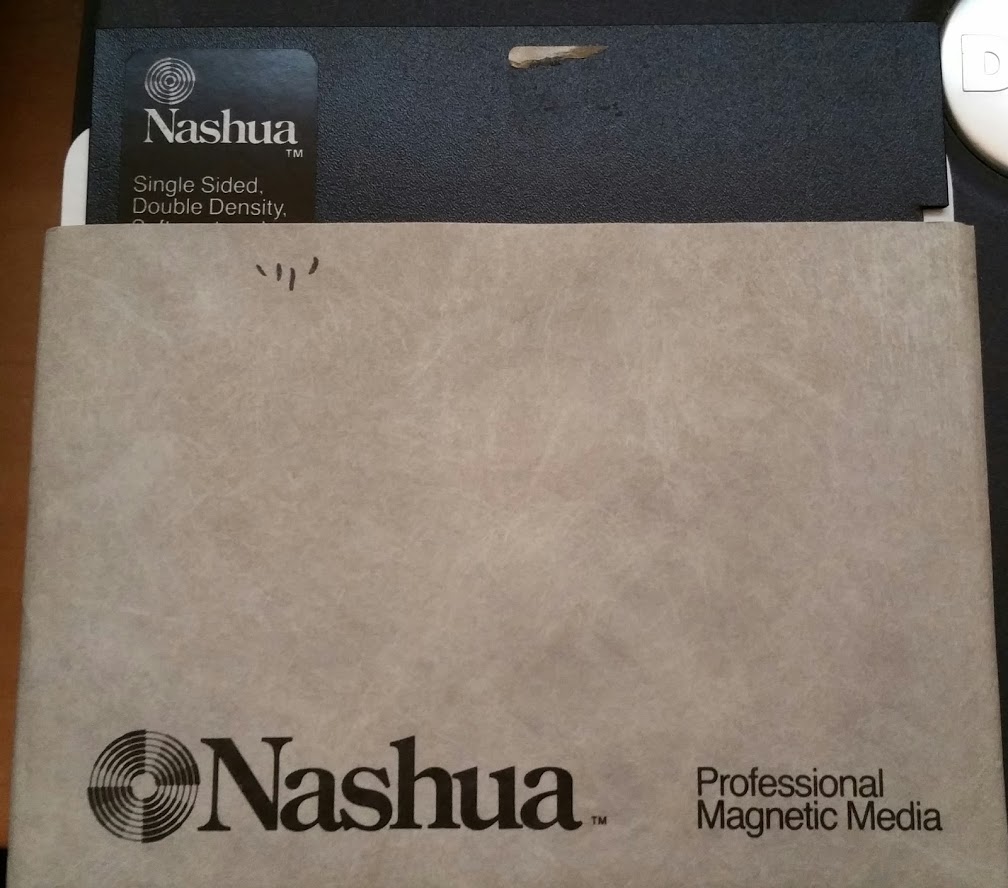
A summary for those that haven’t been keeping up with this series:
I found a number of 5.25″ disks at a thrift store a number of years ago. I finally got around to acquiring a 5.25″ disk drive and extracting the contents a while back. Since then I have been posting the contents here.
Based on the contents, at least some of these disks were apparently once owned by someone named Connie who used to run the “Close Encounters” Special Interest Group (SIG) on Delphi in the mid 1980s.
A specific definition of this SIG was found in a document on one of the disks: “This SIG, known as ‘Close Encounters’, is a forum for the discussion of relationships that develop via computer services like the Source, CompuServe, and Delphi. Our primary emphasis is on the sexual aspects of those relationships.”
This service was text based and was accessed via whatever terminal program you used on your computer to dial in to Delphi’s servers. Many of these disks have forum messages, e-mails and chat session logs. All of this is pre-internet stuff and I don’t know if there are any archives in existence today of what was on Delphi in the 1980s. In any case, much of this stuff would have been private at the time and probably wouldn’t be in such archives even if they existed.

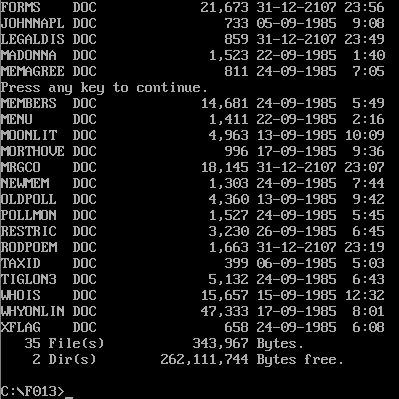
This post includes the contents of EXIT.DOC which is dated October 27th, 1985. This is another screen capture from a Delphi session as the vast majority of these files have been. In this case, it mostly captures reading announcements in the announcements section of Delphi. Not sure if these are from a particular SIG or from Delphi in general but in this case the topic seems to be mainly about new commands that are available. There’s is also what I assume to be a test of some new forms capability with a sample order of a wombat.
See the previous post here.
===
EXIT.DOC
===
3
3 26-SEP EXIT +
Dan has added another3QUIJsruk$ou can enter "EXIT SIGNAME" at any SIG Main
Menu prompt and you will go directly to that SIG, you will not pass GO you will
not collect time in the Groups & Clubs Menu. The two letter "short form" of the
command works as well [ex in] brings you here or [ex ti] takes you to the TI
Info Net. Enjoy!
ANNOUNCE>(SCAN, READ, HELP or EXIT): read 3
3 26-SEP EXIT +
Dan has added another feature. Now you can enter "EXIT SIGNAME" at any SIG Main
Menu prompt and you will go directly to that SIG, you will not pass GO you will
not collect time in the Groups & Clubs Menu. The two letter "short form" of the
command works as well [ex in] brings you here or [ex ti] takes you to the TI
Info Net. Enjoy!
ANNOUNCE>(SCAN, READ, HELP or EXIT): $Uanks,
John
P.S. There is also a /Q command that will allow you to quit editing without
saving the current file in Oldie!
ANNOUNCE>(SCAN, READ, HELP or EXIT):
1 26-SEP NEW OLDIE
Changes to OLDIE
The /V command:
This is a "view" command. It is used only with the /N command. It is a toggle
command. When entered prior to using the /N command the system will
automagically display the text with the line number.
The /DIR command:
This is a "directory" command. When entered it will display your workspace
directoK\*5j=MQ1e:%Q!"he
Output Off
ANNOUNCE>(SCAN, READ, HELP or EXIT): ^Z
ANNOUNCE> ?
Announcements Menu:
Conference News What's New
Database Update Shopping News
Membership Notice Main Banner
User Board Exit
ANNOUNCE>Which Announcement Category? con
Conference News
Assistants please remain in the read only mode.
ANNOUNCE> dat
Database Update
0 announcements available.
ANNOUNCE> ,emem
Membership Notice
0 announcements available.
ANNOUNCE> use
User Board
3 announcements available.
ANNOUNCE>(SCAN, READ, HELP or EXIT): scan
Contents
--------
1 25-SEP TEST SIG
2 25-SEP CHIP'S WOMBAT EXAMPLE
3 25-SEP CHIP'S CARPENTER EXAMPLE
ANNOUNCE>(SCAN, READ, HELP or EXIT): read 1
1 25-SEP TEST SIG
You can try out these forms here, but if you want to develop your own, please
read message 1587 in Forum.
ANNOUNCE>(SCAN, READ, HELP or EXIT):
2 25-SEP CHIP'S WOMBAT EXAMPLE
This is a form to order Wombats. If you do not wish to order any of our special
Wombats, please press CTRL_C to quit.
What is your name?
What is your street address?
What city do you live in?
What state do you live in?
What is your zip code?
I don't understand "" in this context.
What is your zip code? 3220 {5
I don't understand "322{5" in this context.
What is your zip code? 32205
What is your phone number?
Now that you have given us your background information, please select the Wombat
of your dreams.
What color Wombat do you want?
Blue
Red
Green
Brown
COLOR>
Please respond.
COLOR>gr
Will you accept another color? (y/n) n
What size Wombat do you prefer?
Small
Medium
Large
Obese
SIZE>ob
Will you accept another size? (y/n) n
Thank you for ordering from Western Wombat Distributors. Your Wombat will arrive
by Pony Exp+fJ9"!raQ2]:-M9j(H(H(.^now complete
FINAL REVIEW>(SUBMIT,SCAN,CHANGE,QUIT)


