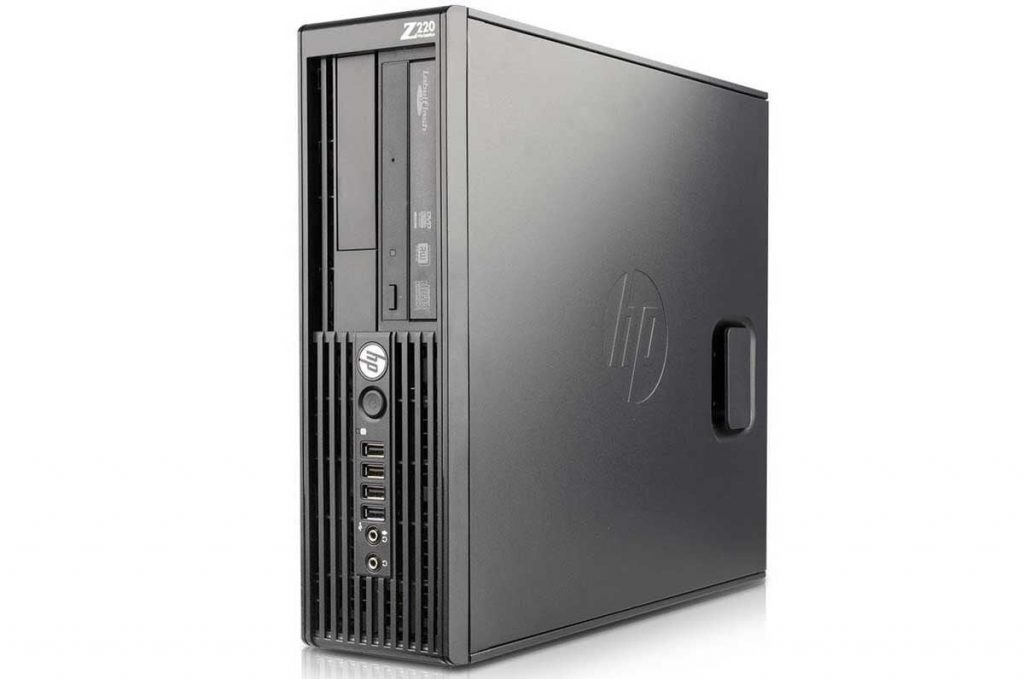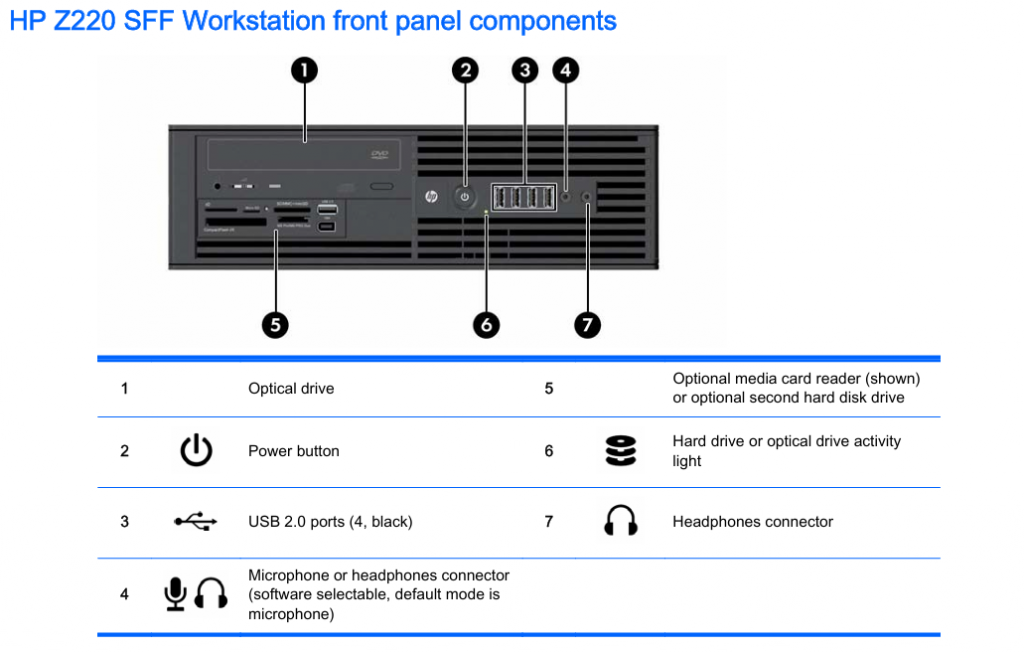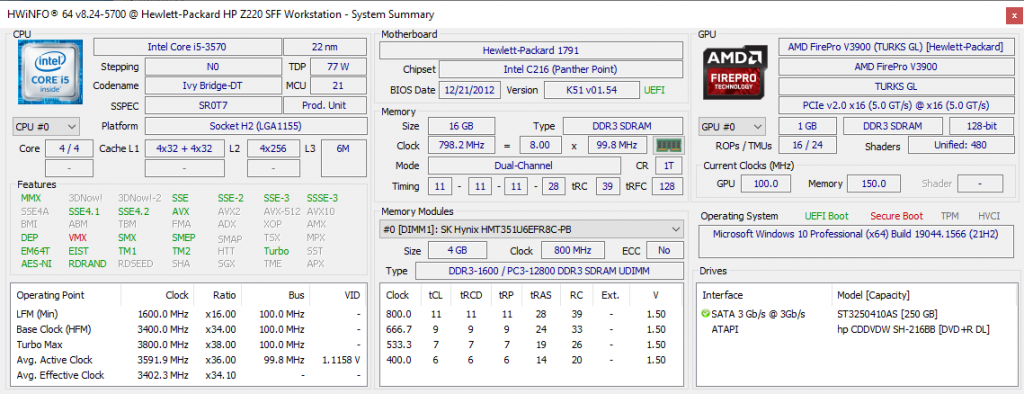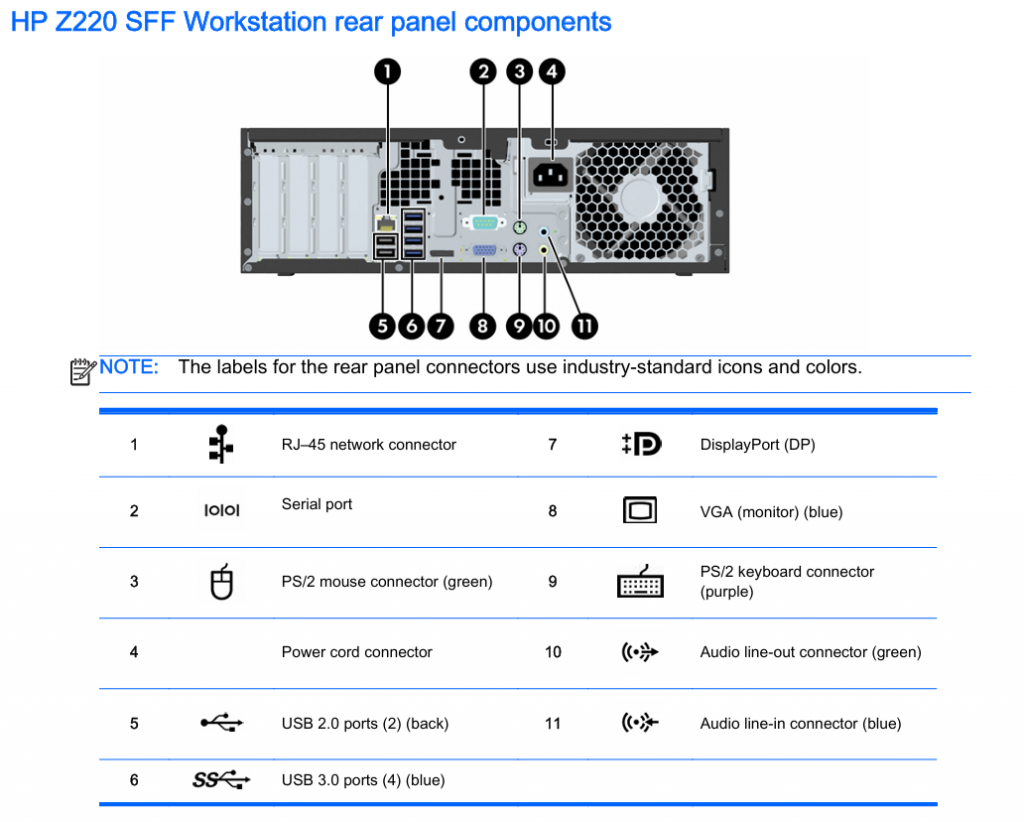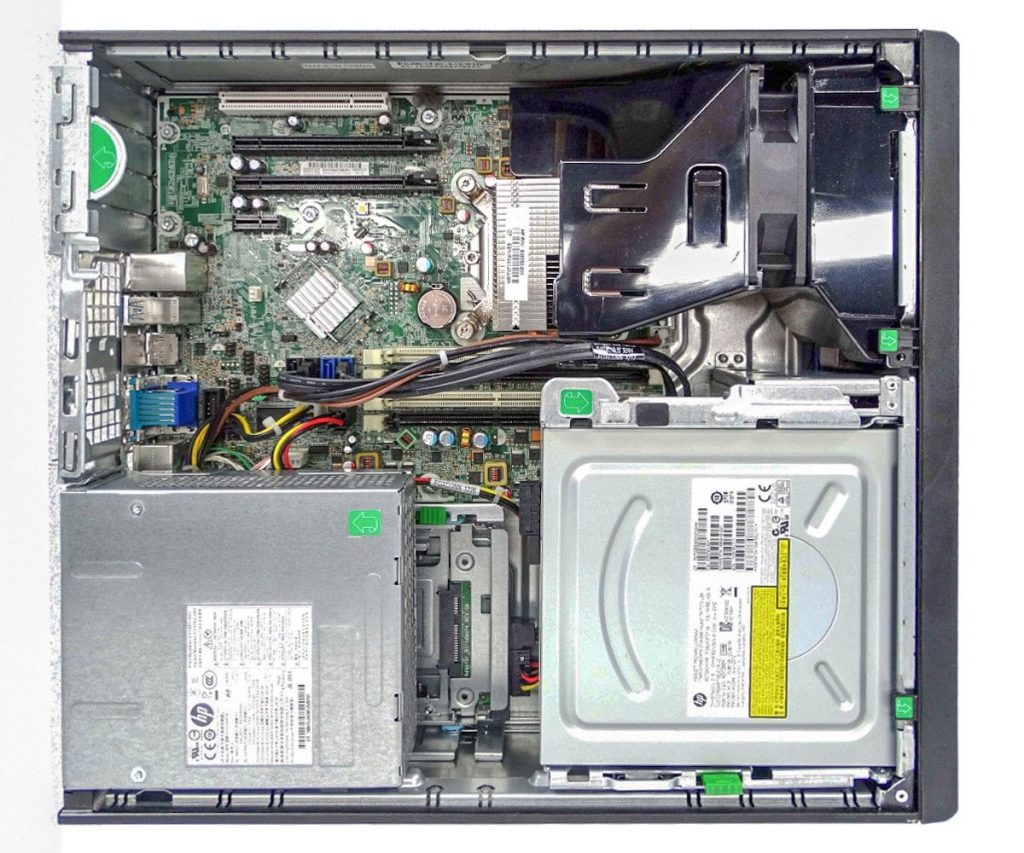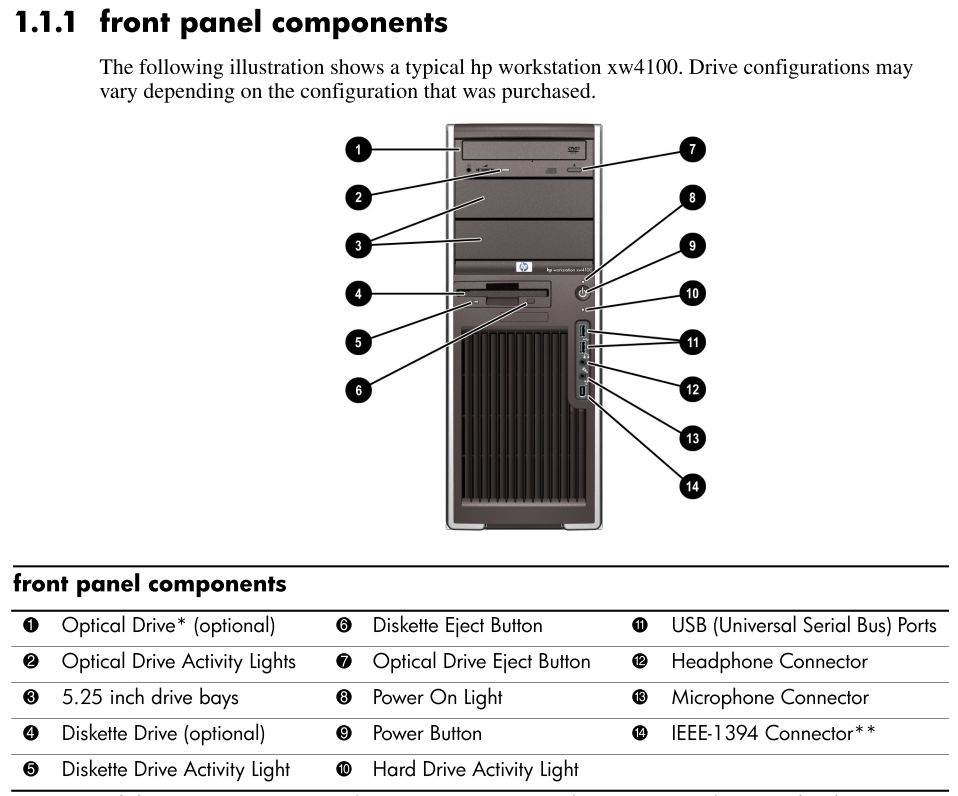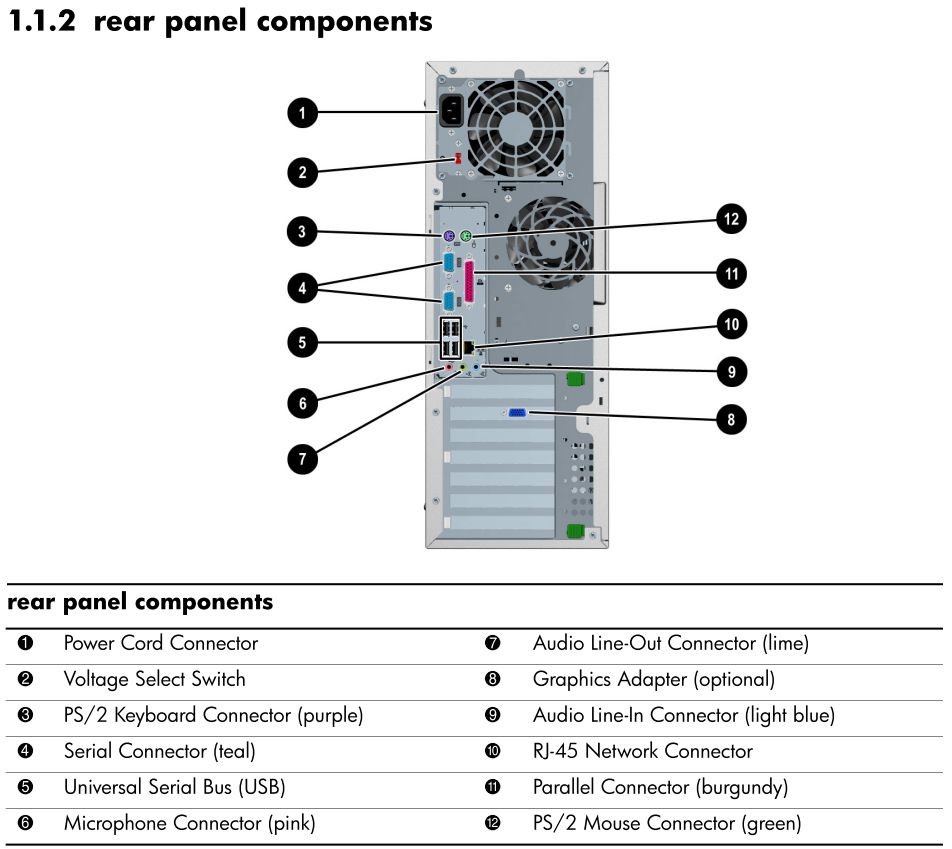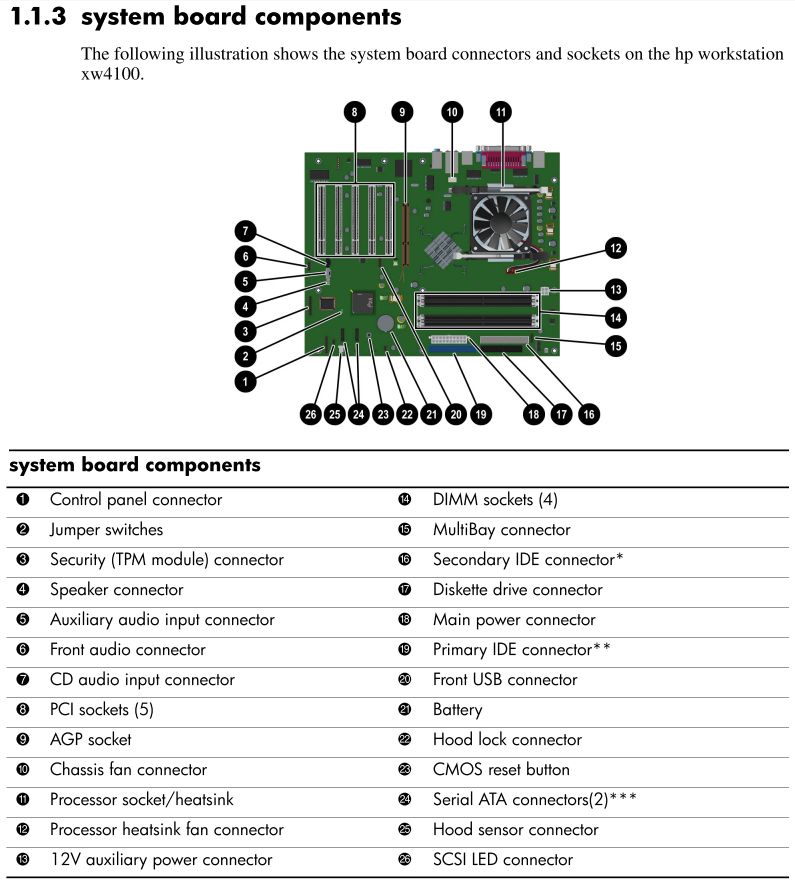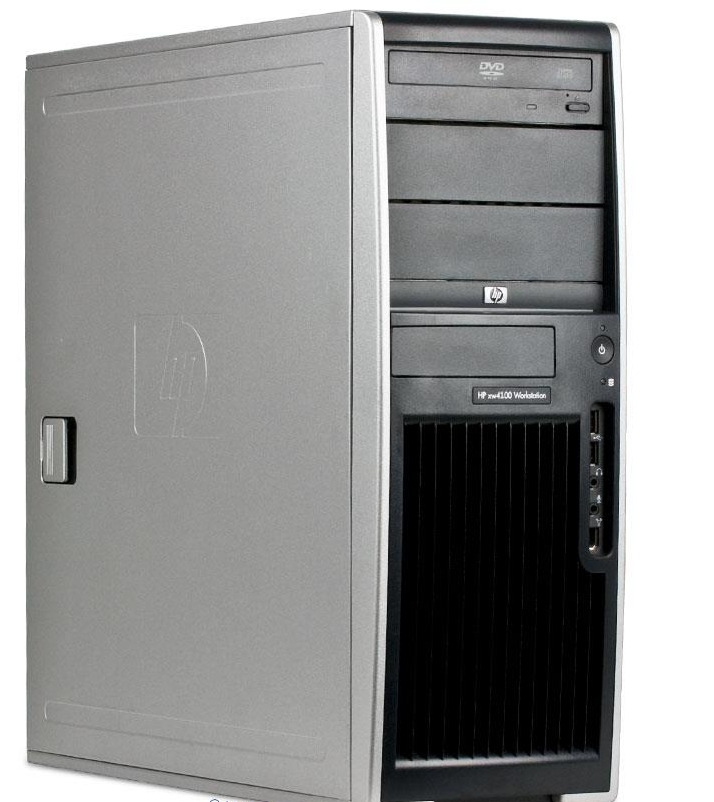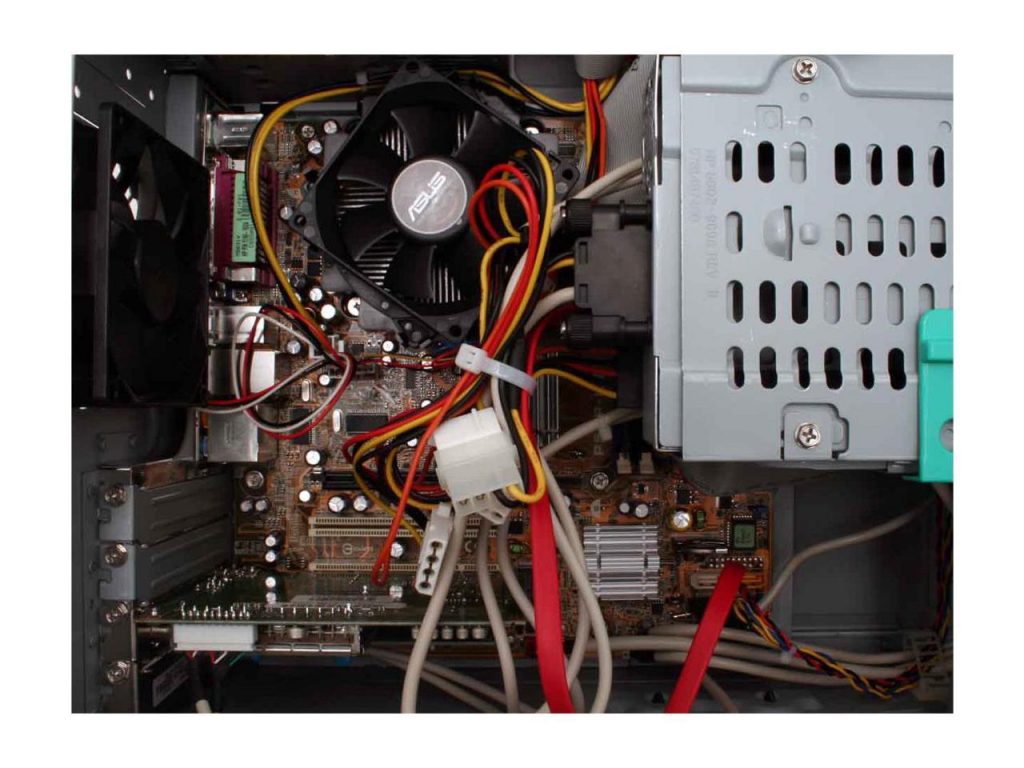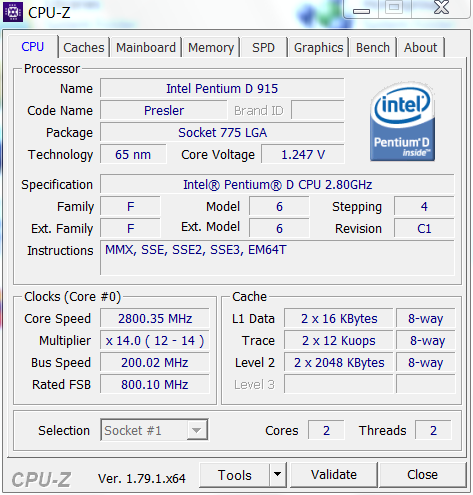The Z220 SFF was a small form factor workstation from Hewlett Packard. When I think workstation, I generally think of relatively large, powerful machines with lots of room for expansion. To be fair, while this is a small form factor machine, it did come with pretty powerful options. Mine includes the following:
- CPU: i5-3570 @ 3.4 GHz
- RAM: 16 GB DDR3-1600 / PC3-12800
- Video: AMD FirePro V3900
- Hard Drive: Seagate ST3250410As (250 GB)
For more detailed hardware info, checkout the reports from HWiNFO and CPU-Z.
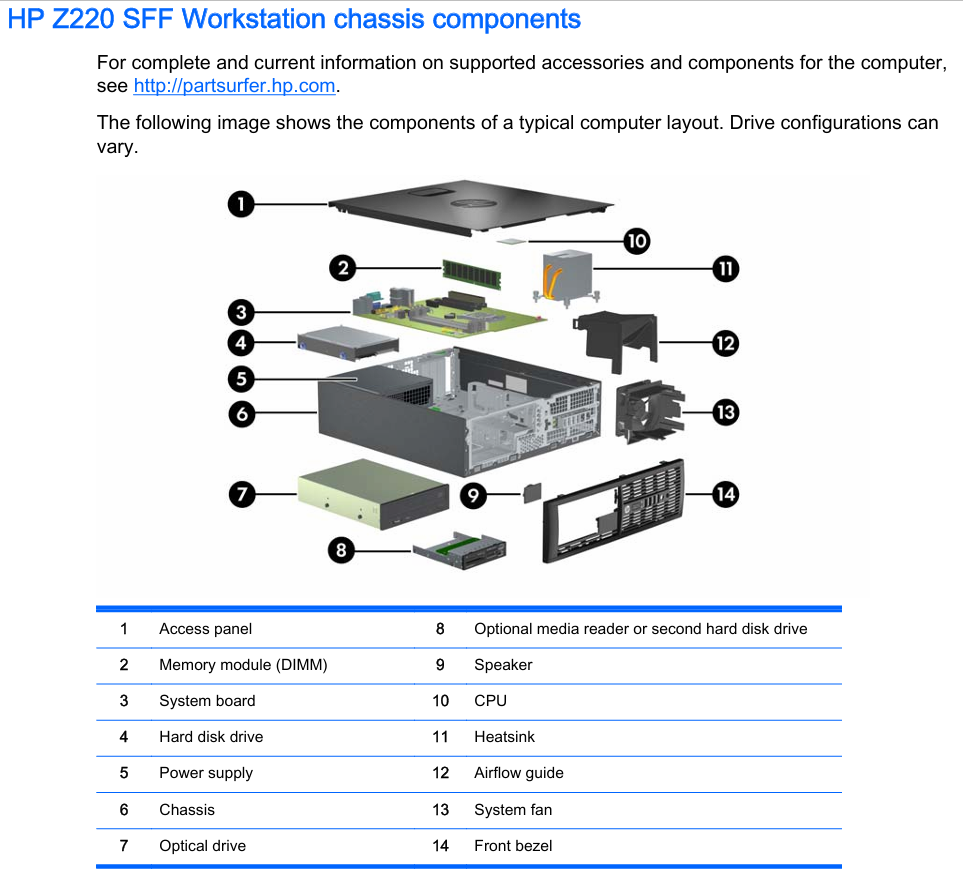
The CPU in this one is more mid-range but i7 and Xeon processors were available with this model. So while it’s definitely not very expandable, It still made for a reasonably powerful workstation…at least if you don’t need multiple CPUs or higher end GPUs.
As mentioned above, the CPU in this machine is a mid-range option. The two most power CPUs available for it are the i7-3770 and the Xeon E3-1290v2. This Xeon and i7 are pretty close in terms of specs. The Xeon has a slight clock speed advantage and uses a little bit more power. Oddly, various benchmarks I’ve seen show the i7 coming out on top slightly. I have no idea why but it would seem to be the best choice for this machine especially given that it uses a little less power than the Xeon. the i7 is essentially the same as the i5 except that the i7 is hyperthreaded and the i5 is not.
This machine already has a reasonably healthy amount of RAM at 16 GB. Officially, it supports up to 32 GB. I’ve seen people ask whether or not you can use 16 GB DIMMs in this machine but haven’t seen a definitive answer.
Because of the limitations of the power supply, GPU choices are somewhat limited. Not to mention the fact that you need to use a low profile card. For a more modern upgrade, you could probably use something like a GT 1030 or GTX 1650…something that you can find a low profile version of and that doesn’t take an external power connector.
This machine isn’t old enough to really consider it to be “retro”. At least I don’t. In fact, it still works perfectly well as a modern machine. It’s plenty fast enough as is for pretty much anything most people do on a computer. It’s only if you are interested in modern gaming or something that requires more computational muscle (like video processing or AI) that you would find this machine a bit lacking. There’s also still a modest upgrade path. A higher end i7 or Xeon processor will give you better multitasking capabilities and you can take it up to 32 GB if you feel the need. Even a somewhat more powerful video card is possible along with, of course, an SSD drive. This machine is not supported by Windows 11 but this seems to only be because of Microsoft’s attempts at intentional obsolescence. There are ways to install Windows 11 if you really want to or Linux works just fine as well.
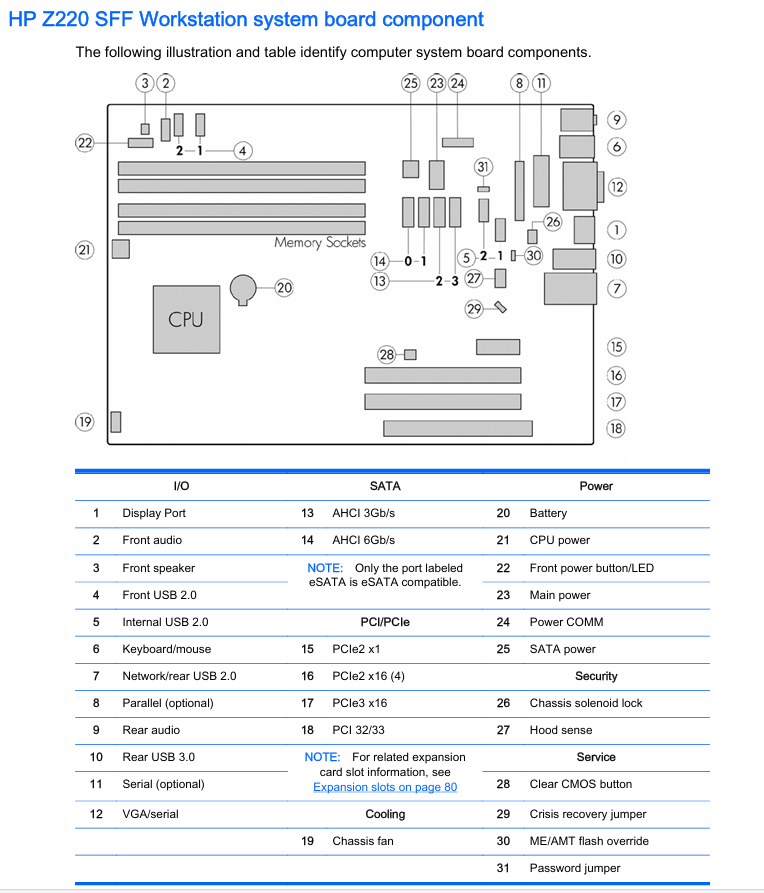
Like all of the machines I use, I’ve installed BOINC and have it attached to several projects. When powered on, it is crunching tasks for Einstein@home, Milkyway@home, Asteroids@home, Rosetta@home and World Community Grid. You can also see how it is doing overall at FreeDC.