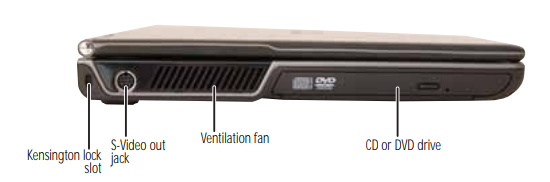The Gateway NV57H is an i3-2310M based laptop. As such, it certainly isn’t “vintage” and it would be stretching things quite a bit to even call it “retro”. It’s really just kind of old. It dates back to circa 2012. This is well after Acer bought them and was basically using the name to rebadge Acer’s low to mid-range hardware.
The model number, like most, is pretty indecipherable. The hardware includes:
- CPU: Intel i3-2310M @ 2.1 GHz
- RAM: 4 GB DDR3
- Video: Intel
- Hard Drive: 300 GB
- Screen: 1366×768
For more complete hardware specs, check out the output from HardInfo.
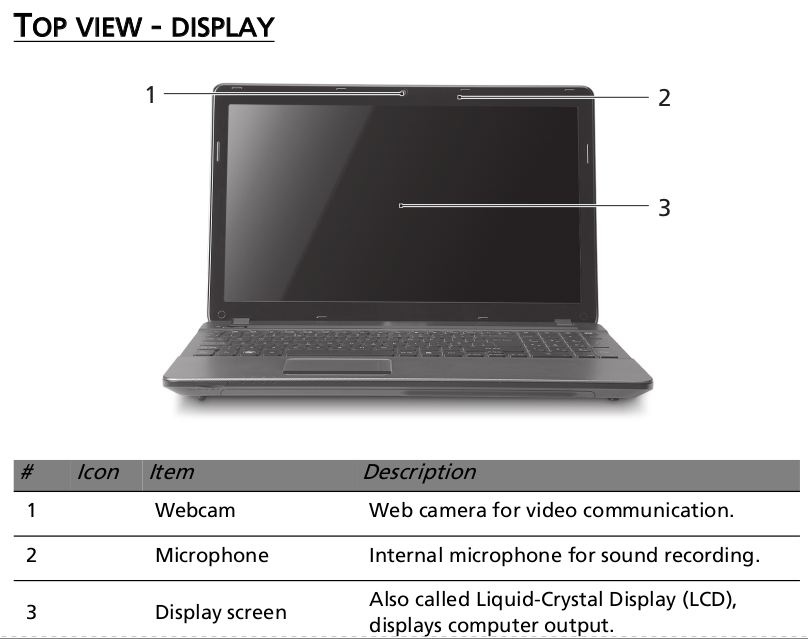
I was a huge fan of Gateway back in the day. Before they were bough by Acer. Before they bought E-Machines. Before then, they made some pretty good hardware. After that, it was pretty generic stuff. Not necessarily bad for what you were paying but nothing that really stood out from the crowd either. Today, you can still buy Gateway laptops in Wal-Mart. But again, these are just rebadged machines from other makers. Gateway hasn’t made anything in a long time.
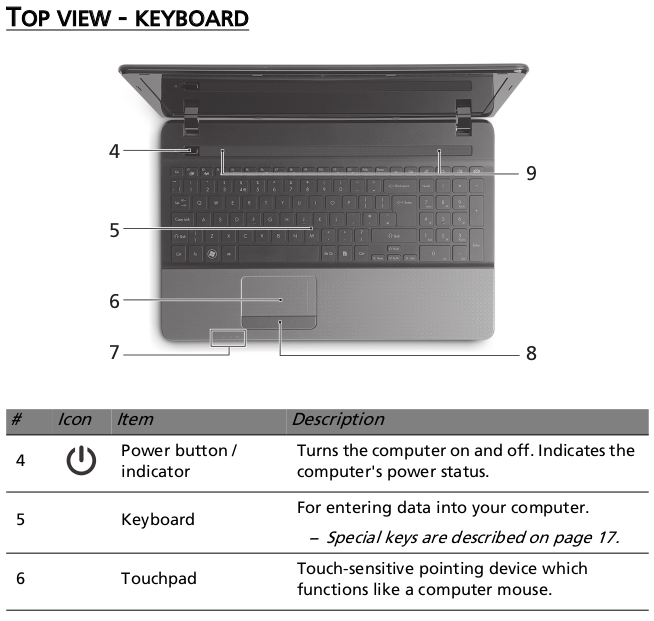
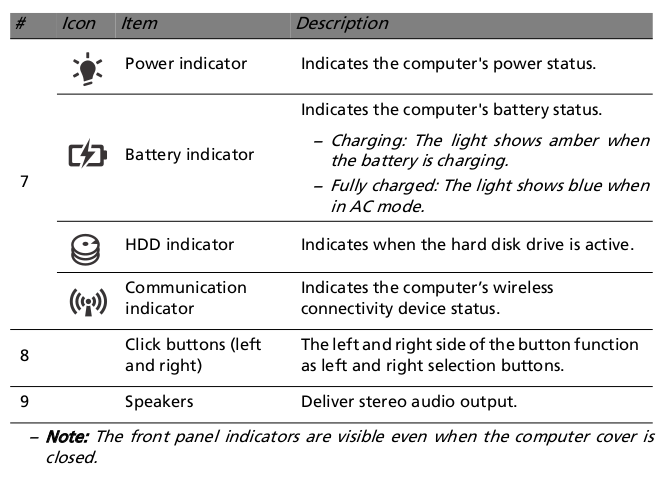
I assume this laptop was designed for the budget minded consumer. It has no discrete GPU and otherwise pretty average/lowish-end stats for the time. If you were buying this machine it was because it was the best deal at the time or because you liked how it looked (I do kind of like the red color). It certainly wasn’t for the high-end specs or unique features.
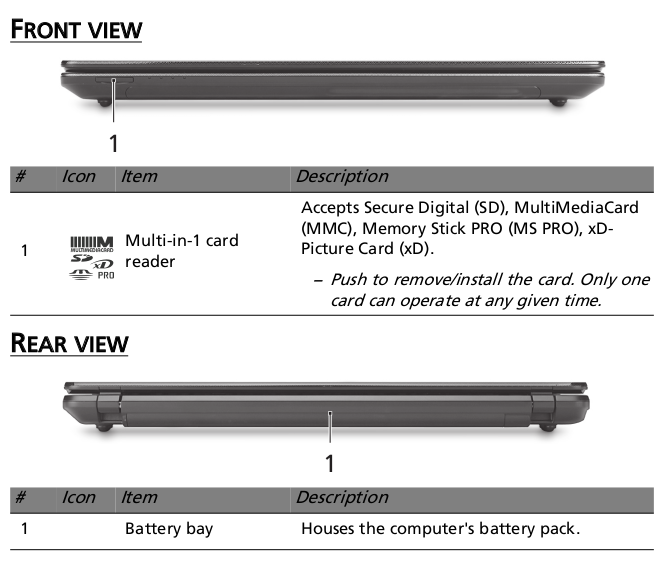
There’s nothing wrong with a budget laptop if it meets your needs. My biggest problem with them is that cheap laptops tend to have cheap screens. For instance, this one only has a resolution of 1366×768. For a machine you are going to use a lot, a higher resolution screen is a huge benefit, even when this one was made.
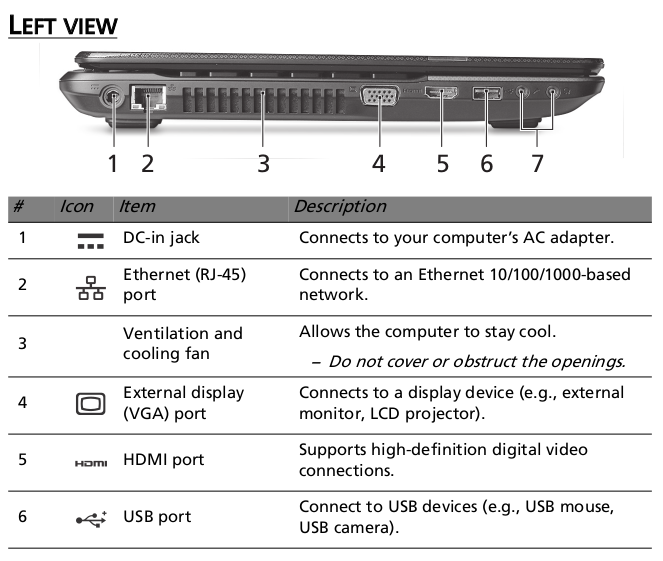
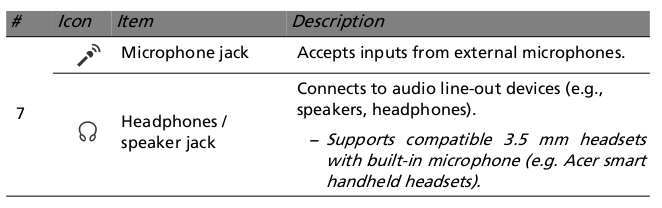
Obviously, this laptop isn’t useful for gaming. The 4 GB of RAM is enough for Windows 7 (which it shipped with), Windows 8, or Windows 10 if you are a bit of a masochist. It runs Linux fairly well (I have it running Xubuntu currently). Also, you should be able to upgrade it to 8 GB of RAM. This would be beneficial for any 64-bit OS and it would help Window 10 significantly. The other major upgrade you could do is to replace the hard drive with an SSD. With those two upgrades it would be quite useable in a modern environment (with the exception that you can’t install Windows 11).
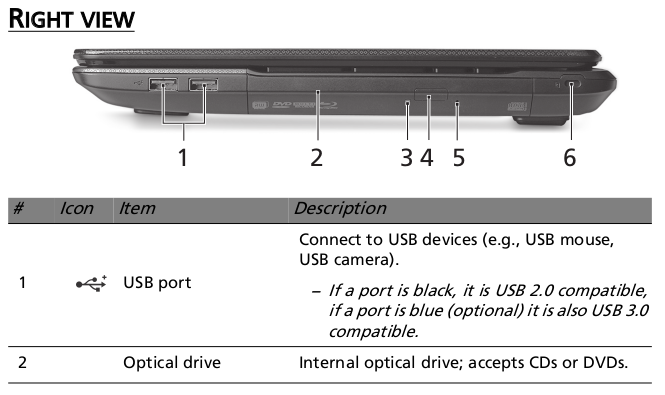
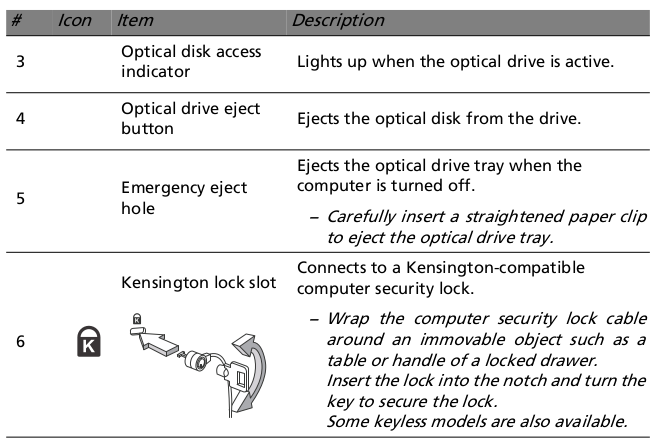
One problem I’ve notice with my particular machine is that the CPU throttles under heavy load. This could either be because of poor thermal design or because the heatsink is clogged with dust on the back side. I haven’t taken it apart yet to check…looks like it might be a pain to disassemble.
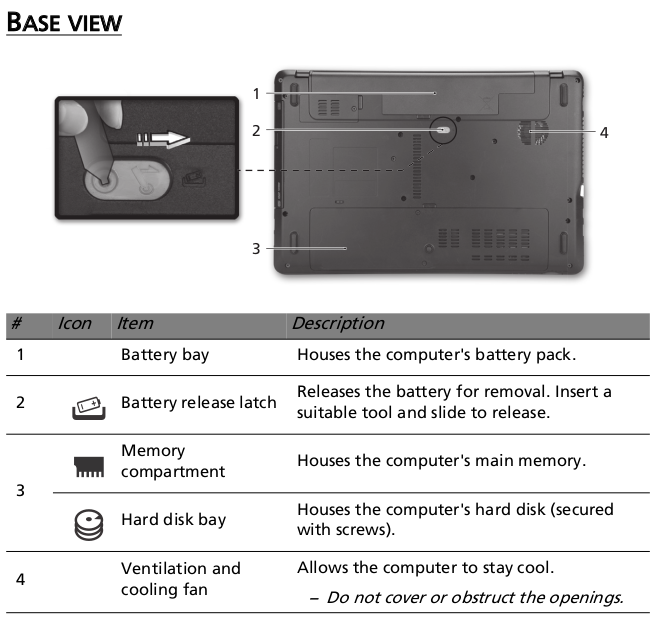
Despite the throttling, I have this laptop running BOINC like I do with all of the hardware I use. It can do work for pretty much any project and so far it has returned work units for Einstein@home, MilkyWay@home, Asteroids@home and World Community Grid. You can see how it is doing overall at FreeDC.