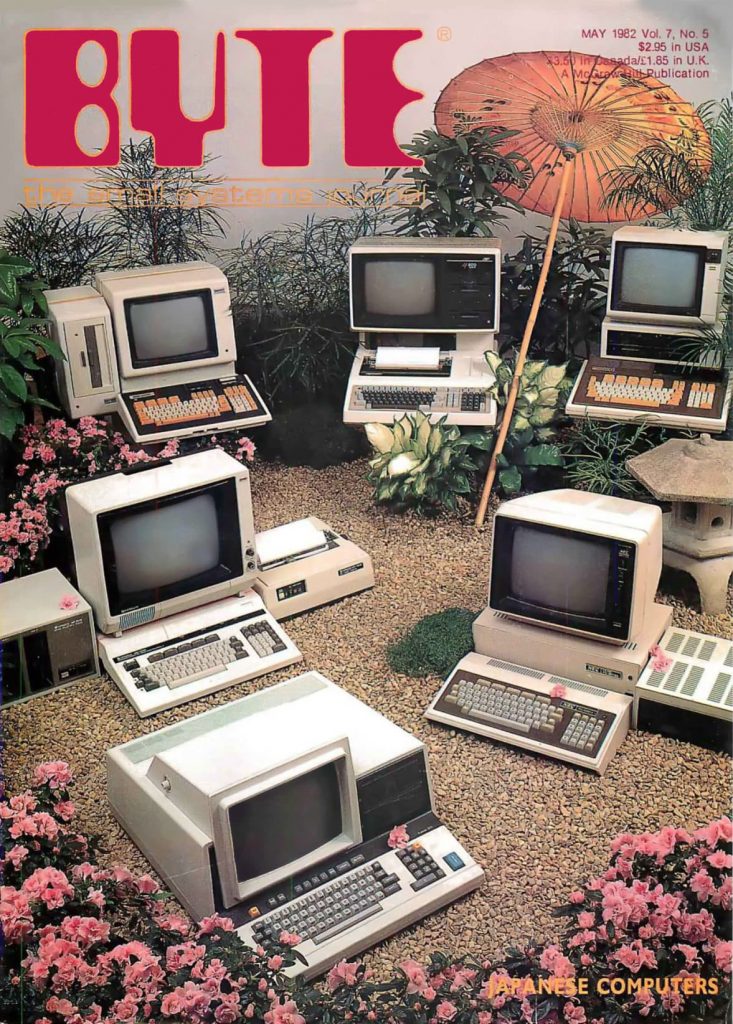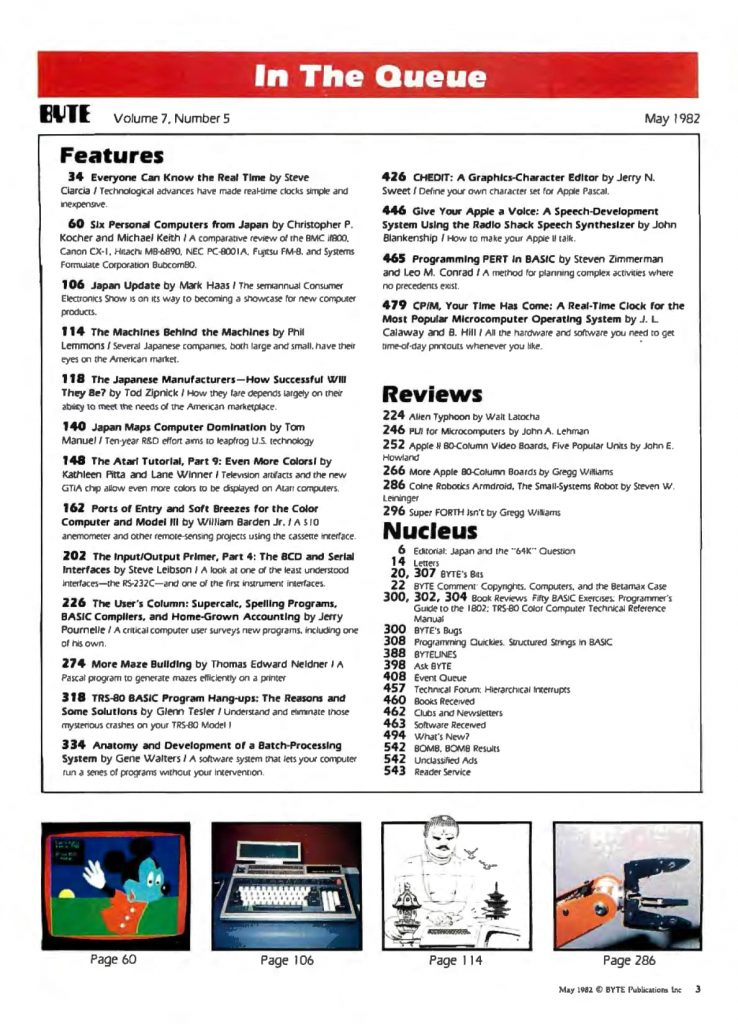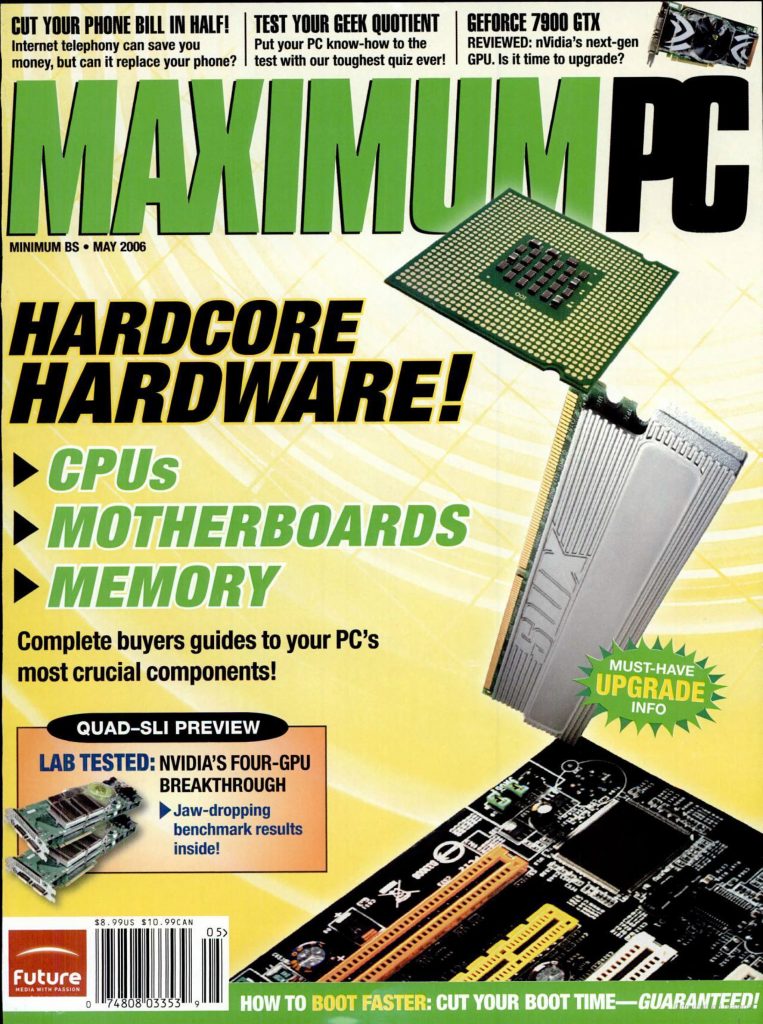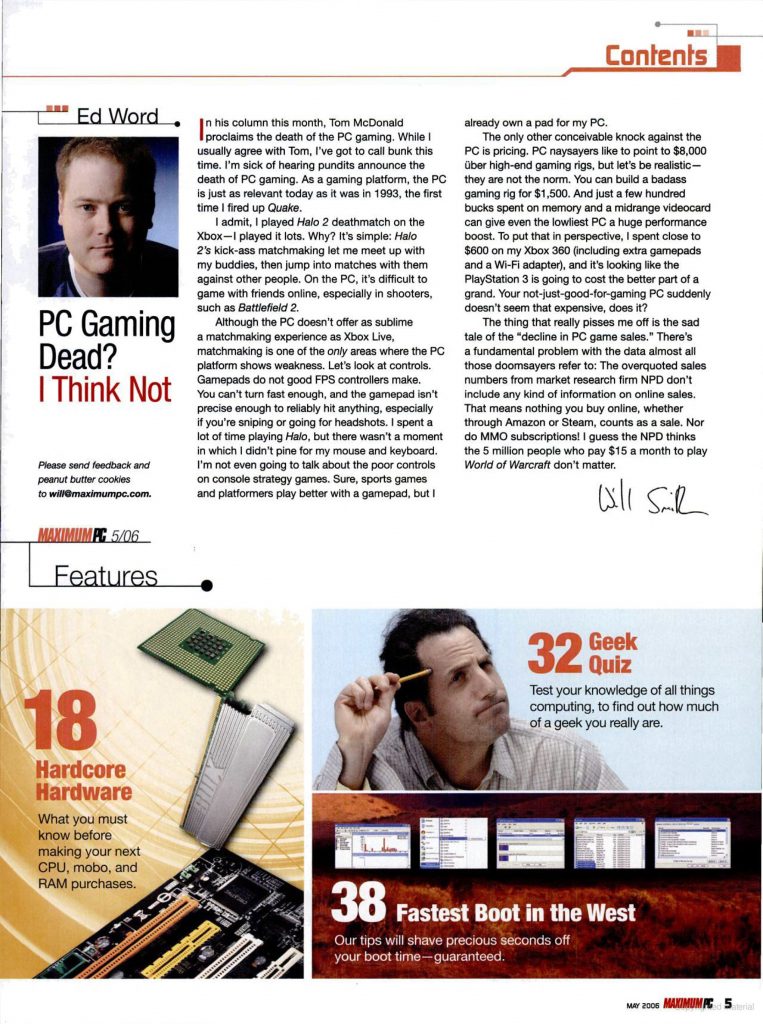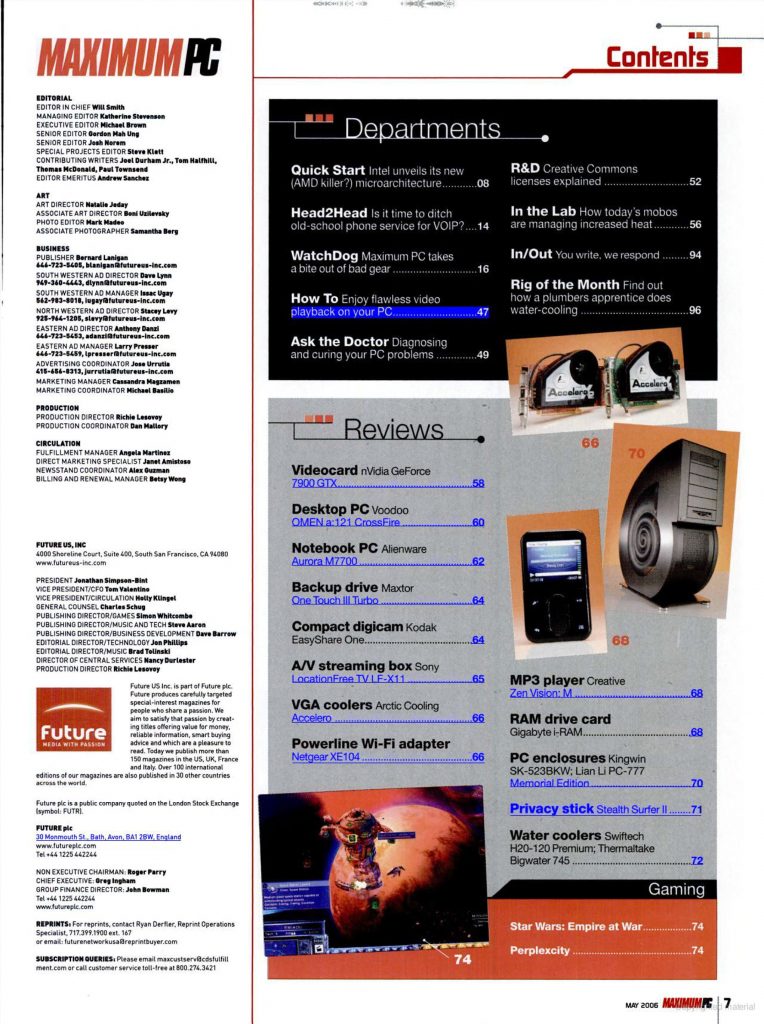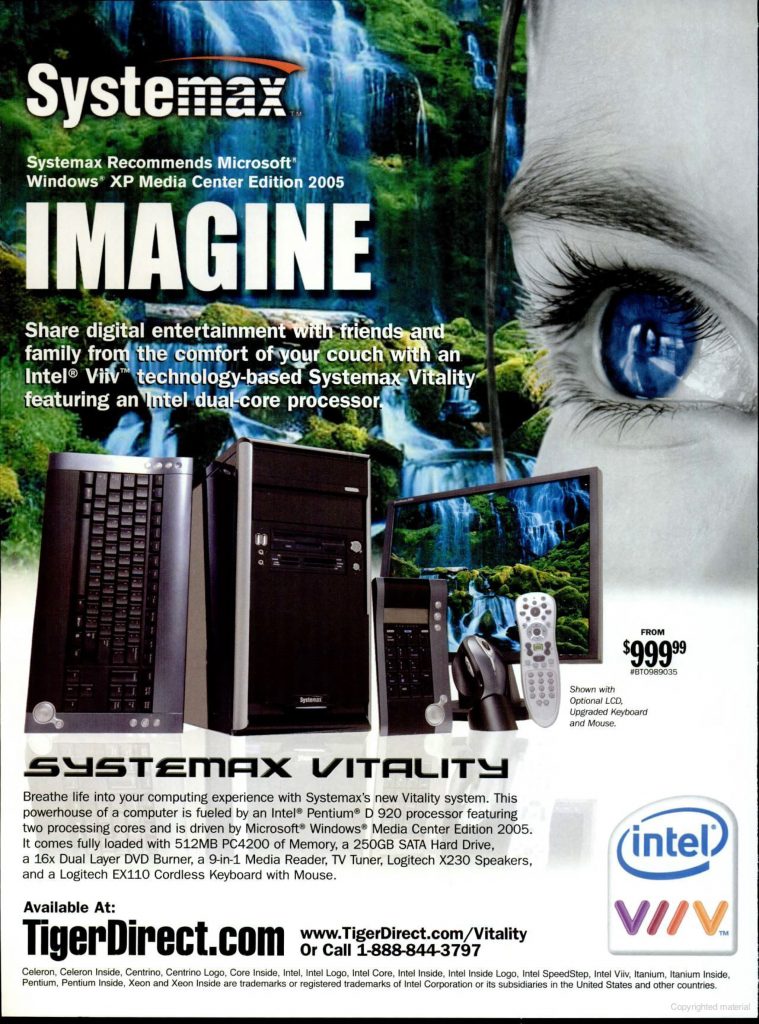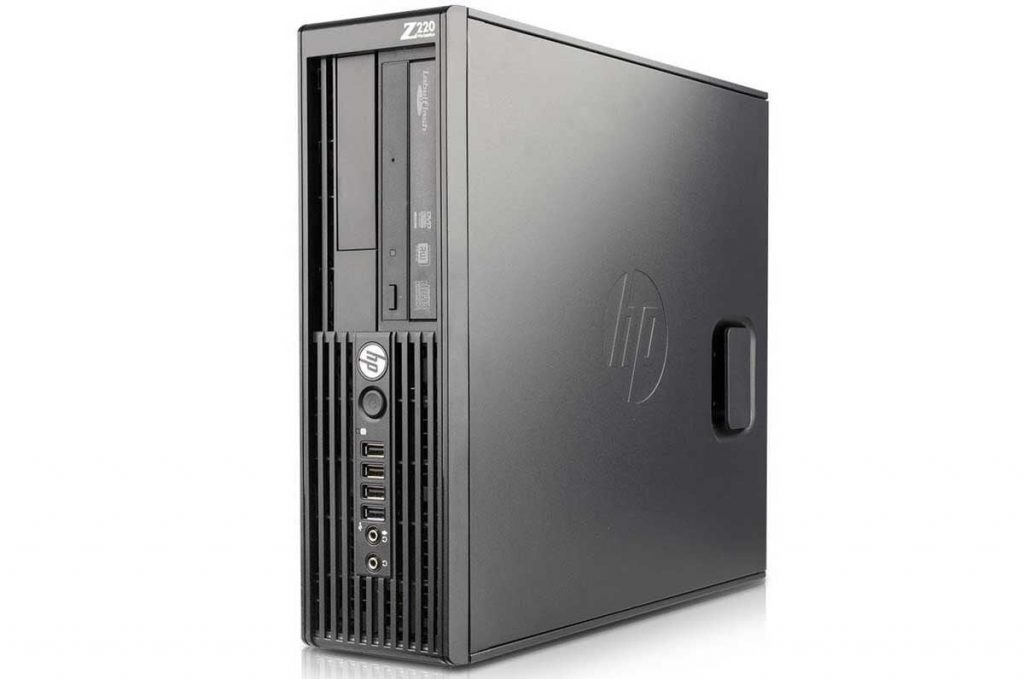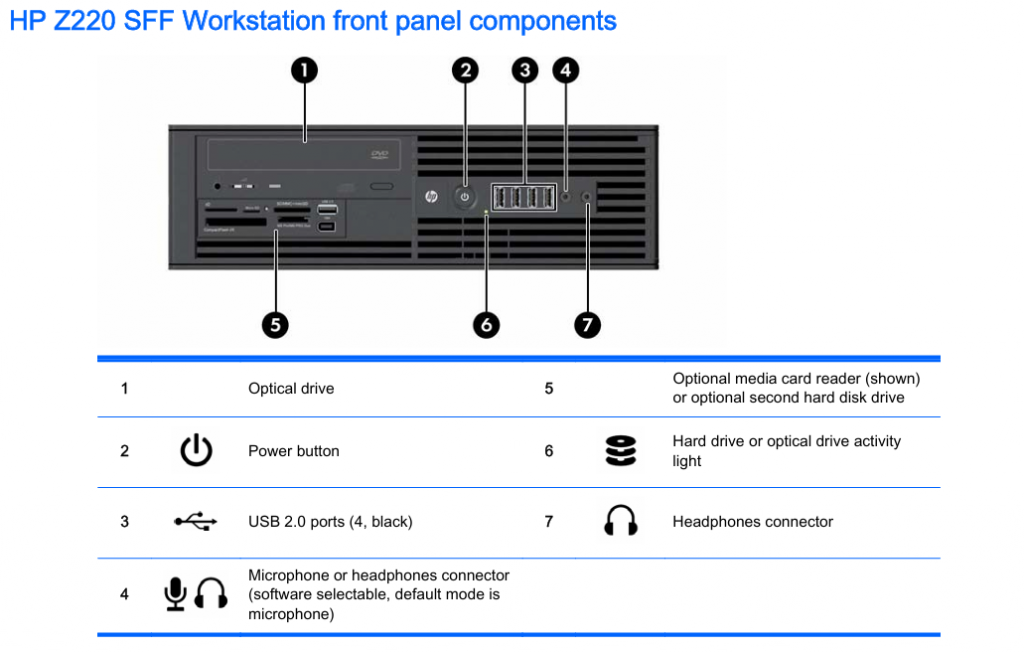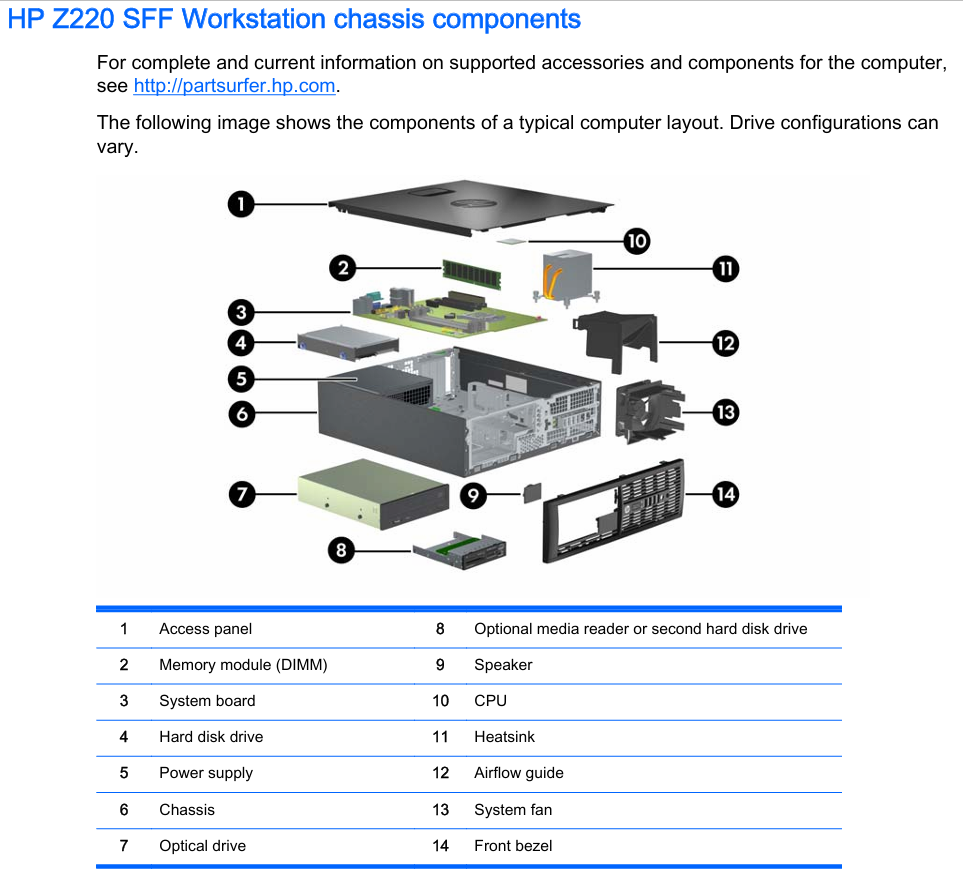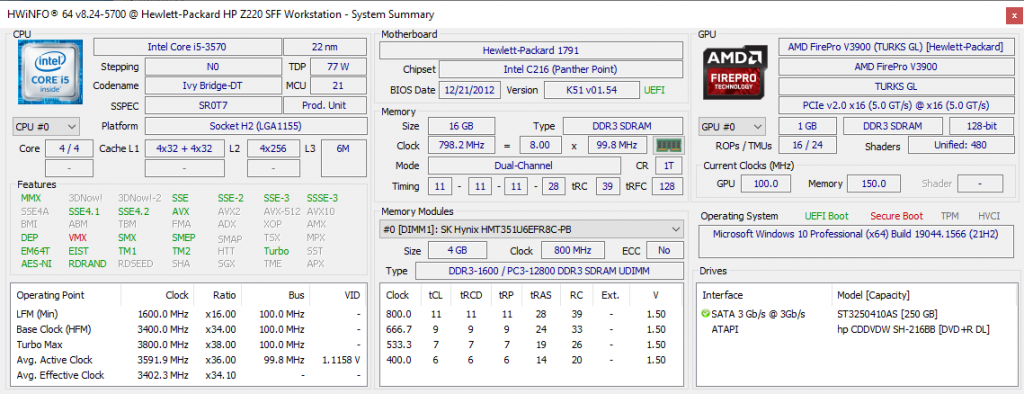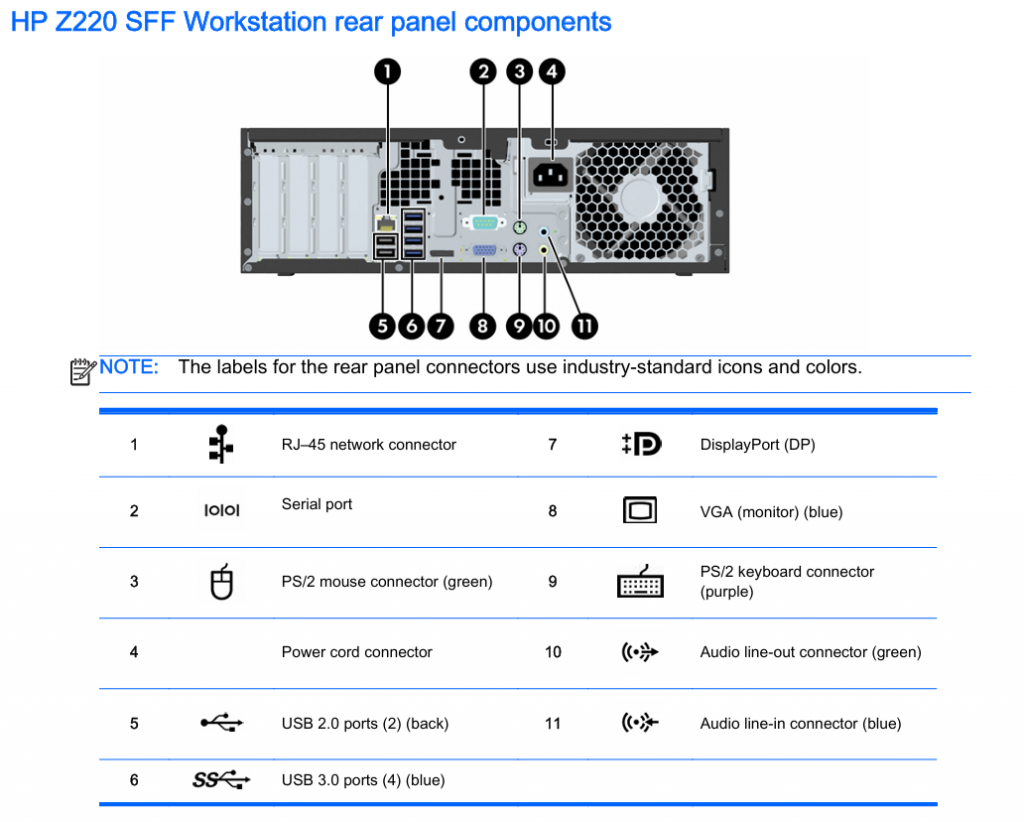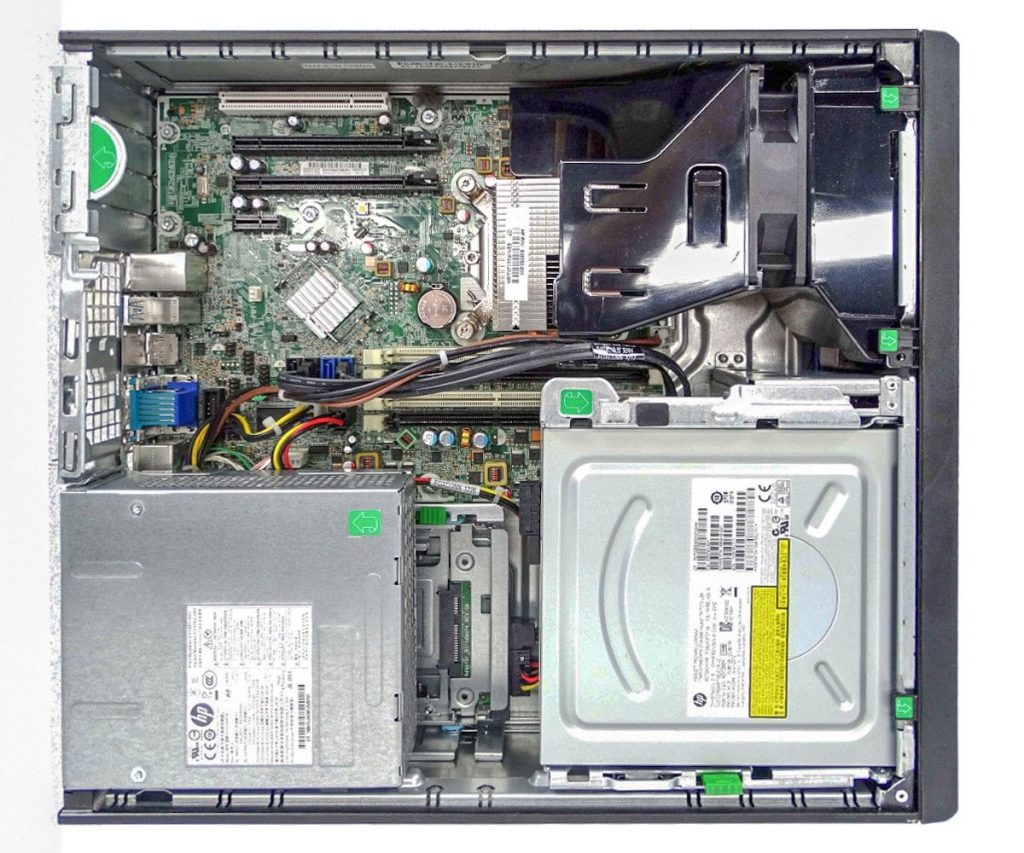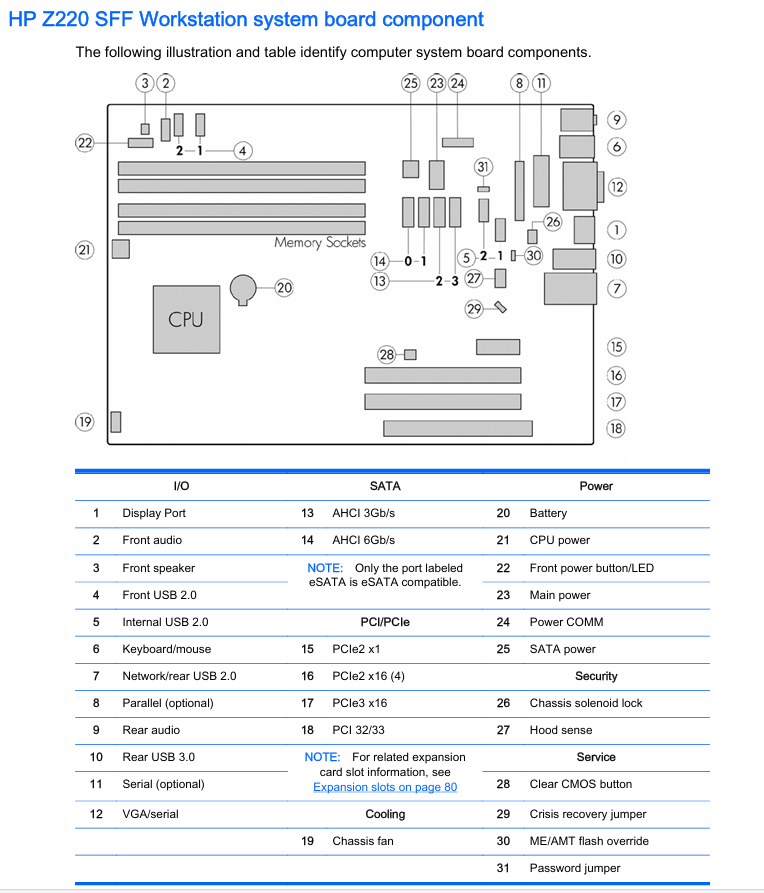In the early 1980s, there was probably no better computer magazine than Byte. In 1982, the PC had only recently been introduced and there were a variety of mostly incompatible machines to chose from. Earlier issues of Byte could also be quite huge. This issue weighs in at close to 600 pages. The May 1982 issue of Byte includes:
Features
- Everyone Can Know the Real Time – In the early days of personal computing, you would have to set the time and date every time you turned on the machine. This article describes how to install an increasingly affordable real-time clock chip into your computer.
- Six Personal Computers from Japan – A comparison of new computers from Japan including the BMC if800, Canon CX-1, Hitachi MB-6890, NEC PC-8001A, Fujitsu FM-8, and Systems Formulate Corporation Bubcom80.
- Japan Update – A look at new computers from Japan introduced at the Consumer Electronics Show, including the Casio FX-9000P, NEC PC-6000 and PC-6001, and more.
- The Machines Behind the Machines – A look at the Japanese computer market and some of the Japanese companies producing computers, including Canon, Oki, Fujitsu, Hitachi, NEC, and Systems Formulate Corporation.
- The Japanese Manufacturers – How Successful Will They Be? – Speculation on the potential success of Japanese companies producing computers, particularly in the American market.
- Japan Maps Computer Domination – Japan aims to leapfrog the U.S. in terms of computer technology in terms of computer technology with fifth-generation computers.
- The Atari Tutorial, part 9: Even More Colors! – Displaying more colors on Atari 8-bit computers with the new GTIA chip.
- Ports of Entry and Soft Breezes for the Color Computer and Model III – Using the Cassette Interface of the TRS-80 Model III or Color Computer as input for remote sensing projects such as an anemometer.
- The Input/Output Primer, Part 4: The BCD and Serial Interfaces – The fourth in a six-part series on computer input/output. This part concentrates on the RS-232C interface (commonly used with modems).
- The User’s Column: Supercalc, Spelling Programs, BASIC Compilers, and Home-Grown Accounting – A look at recent software, including Supercalc CP/M, Microproof, Spellstar, BASCOM, CB80 compiler for CBASIC, CBASIC Accounting for Non-Accountants, and Quickscreen.
- More Maze Building – A Pascal program for generating and printing out mazes via a printer.
- TRS-80 BASIC Program Hang-ups: The Reasons and Some Solutions – Understanding and preventing crashes in TRS-80 BASIC programs.
- Anatomy and Development of a Batch-Processing System – Batch processing refers to running a series of programs without human intervention. This article looks at its history and methods.
- CHEDIT: A Graphics-Character Editor – A program for defining your own character sets in Apple Pascal.
- Give Your Apple a Voice: A Speech-Development System Using the Radio Shack Speech Synthesizer – A project to get your Apple II to talk.
- Programming PERT in BASIC – Implementing a Performance Evaluation and Review Technique in BASIC.
- CP/M, Your Time Has Come: A Real-Time Clock for the Most Popular Microcomputer Operating System – Building a real-time clock for CP/M based systems.
Reviews
- Alien Typhoon – An arcade style game inspired by Space Invaders for the Apple II.
- PL/I for Microcomputers – PL/I-80 is a PL/I implementation for CP/M. This language was originally intended to be the primarly language used for the System 360.
- Apple II 80-Column Video Boards – A look at five different 80-Column video boards for the Apple II including the Full-View 80, Omnivision, SupRTerminal, Vidterm, Wizard-80, and others.
- Colne Robotics Armdroid, The Small-Systems Robot – A robot arm designed for the TRS-80 Model I.
- Super FORTH – A version of FORTH designed for the Apple II.
Nucleus
- Editorial – How much competition will Japan offer in the personal computer industry?
- Letters – Readers write in about the IBM PC, warranties, the Intertec Superbrain, and more.
- Book Reviews – Reviews of Fifty BASIC Exercises, Programmer’s Guide to the 180s, and TRS-80 Color Computer Technical Reference Manual.
- Programming Quickies – A general purpose BASIC routine for creating structured strings which could be used to sequence vents in control programs.
- BYTELINES – IBM looks to expand IBM PC distribution (at the time, Sears and Computerland were the only retailers), more computers using the Motorola 68000 CPU including thr TRS-80 Model 16, IBM expects to have sold 200,000 PCs by the end of the year, new slimline 8-inch floppy drives, Intel introduces the 80286, and much more.
- Ask BYTE – Questions answered about using the TRS-80 Color Computer for farm control applications, display problems with the Color Computer and a new TV, building a digital speedometer, and more.
- Hierarchical Interrupts – Using daisy-chained peripheral devices.
- What’s New? – A look at new products including the Ace 100 Apple II compatible computer, the Model PC-2 TRS-80 Pocket Computer, the Wicat System 150 68000 based computer, the ACI-2 Z80-based computer with two 8-inch floppy drives, Understanding Your VIC, Volume I (book), 8088 User’s Manual, an 80-column adapter for the PET, and much more.
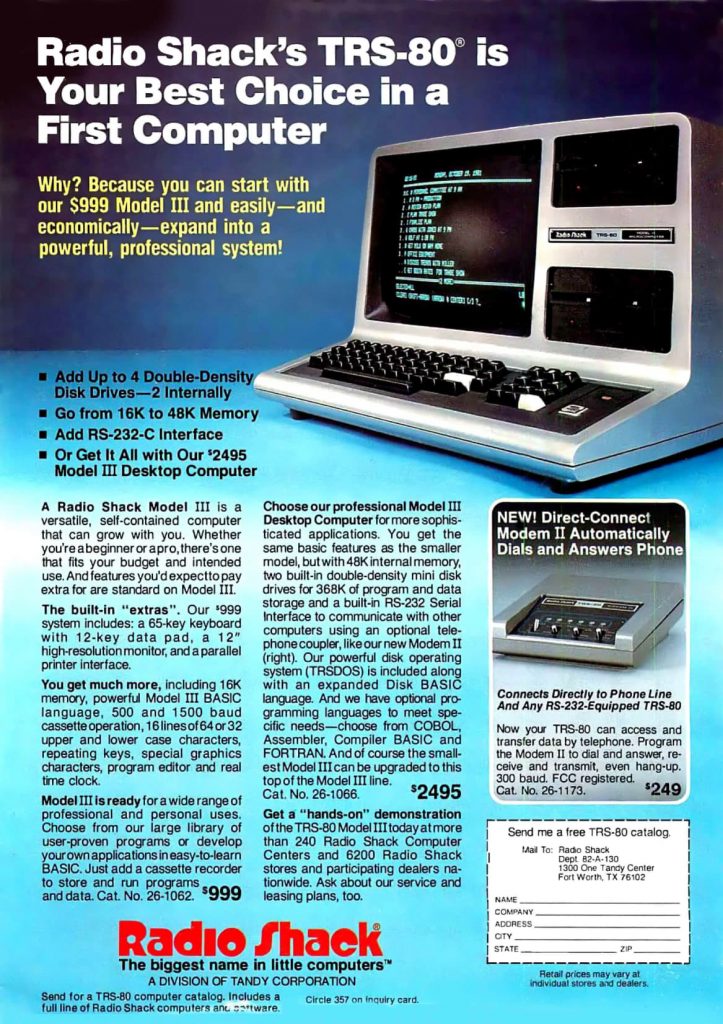
…and more!