| Re: 2400 takeapart advice/experience [message #276916 is a reply to message #276888] |
Tue, 30 December 2014 20:28   |
 Alex Santos
Alex Santos
Messages: 58
Registered: December 2014
Karma:
|
Member |
|
|
Hi Andrew
Thank you very much for the courteous reply, the difficulty level I should
expect, the tips on tools and steps to take so as to not loose any of the
screws.
The eMac, I have to say was a very intense affair, especially when it came
to keeping track of screws and I was tracking screws by taping them down to
the the pages of the service manual. This helped me when going in reverse.
Although the affected 2400c in questions doesn't have GLOD, it simply
doesn't respond to power the last time I checked. I intend to take it apart
with care and when I do, I most certainly will document the process and
share it online. I will make an announcement here once I do this.
I did find the original service manual for the Powerbook 2400c, it is quite
easy to find and I hope finds it flattering that some of us continue to
care for our wonderful old macs. I will treat it as a labor of love.
Best
Alex
On Tuesday, 30 December 2014 21:07:55 UTC+1, Andrew Kershaw wrote:
>
>
> On Dec 30, 2014, at 12:24 PM, Alex Santos <santos...@gmail.com
> <javascript:>> wrote:
>
> *Questions:*
>
> Does anyone know a good link showing a 2400 takeapart? I have been
> searching around but nothing worthy comes up.
>
> Also, If you have taken one apart is it a very complex takeapart? I have
> done eMacs and iMac G3s and powerbook pismos to install RAM and hard
> drives. In the case of the eMac it was a complete takeapart aside from the
> CRT.
>
> Any advice or links would be greatly apprecaited.
>
>
> Green Light of Death (GLOD) is a common occurrence on these machines.
> It’s usually (but not always) related to a dead PRAM battery, so you are
> probably on the right track.
>
> I’m not aware of a good take apart guide. There used to be Apple service
> manuals (PDFs) hanging around the internet that showed how to get in and
> out of these vintage machines, but I don’t have a good link handy. You
> could probably Google for PowerBook 2400c service manual and see what turns
> up. A take apart on any PowerBook is not really a “difficult” proposition,
> but it can be very tedious and time consuming. From what I remember of the
> 2400c, there were an absurd number of screws in the thing, and you’ll want
> to be diligent about keeping track of which screws go where. I like to
> make a visual/spatial map on a sheet of paper and number the screws in the
> order I take them out of the machine. Roughly where I put them on the
> paper corresponds to where in 2 dimensions they were installed in the
> machine. I might be a little anal about it…
>
> Fortunately for the 2400c, most were Philips screws instead of Apple’s
> favorite torx/star screw, so a couple of jeweler’s screw drivers should do
> the trick. A #0 and #00 will probably be needed. In terms of difficulty,
> I’d place it well beyond Pismo land (trivial, especially for RAM installs)
> but somewhere right under an aluminum G4. Like the G4, the 2400c requires
> a complete tear down and removal of the motherboard to replace the hard
> drive, IIRC.
>
> Good luck. Take pictures as you go and post them online for future
> reference by other owners!
>
> -
> Andrew
>
--
--
-----
You received this message because you are a member of the PowerBooks list, a group for those using pre-G3 PowerBooks.
The list FAQ is at http://lowendmac.com/lists/powerbooks.shtml and our netiquette guide is at http://www.lowendmac.com/lists/netiquette.shtml
To post to this group, send email to powerbooks@googlegroups.com
To leave this group, send email to powerbooks+unsubscribe@googlegroups.com
For more options, visit this group at http://groups.google.com/group/powerbooks
---
You received this message because you are subscribed to the Google Groups "PowerBooks" group.
To unsubscribe from this group and stop receiving emails from it, send an email to powerbooks+unsubscribe@googlegroups.com.
For more options, visit https://groups.google.com/d/optout.
|
|
|
|
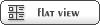



 Members
Members Search
Search Help
Help Register
Register Login
Login Home
Home






