Originally posted by: ncahec@ecsvax.UUCP (Jim Gogan)
Article-I.D.: ecsvax.270
Posted: Mon Aug 19 16:54:20 1985
Date-Received: Fri, 23-Aug-85 20:46:19 EDT
References: none <124@sdcsma.UUCP>
Organization: UNC - Chapel Hill
Lines: 41
Xref: linus net.micro:10334 net.micro.pc:4756
Unfortunately, Crosstalk is one of those communications packages that
requires you to change the default settings on the configuration
switches inside the Hayes Smartmodem 1200 (external model). I love
Crosstalk and use it regularly, but that aspect is a real pain when you
need to evaluate and test out other communications packages as well.
The first thing you need to do is to pry open the black plastic cover
around the front of the modem (where the lights are). Just use a small
screwdriver or something with a small enough edge to fit under the
plastic guard on the side. The following table shows, for each switch,
the default Hayes factory setting and the proper setting for operating
Crosstalk:
FACTORY CROSSTALK
SWITCH SETTING SETTING
1 DOWN UP
2 UP UP (NOT USED BY XTALK)
3 DOWN DOWN (NOT USED BY XTALK)
4 UP DOWN
5 DOWN UP (IF YOU WANT AUTO-ANSWER)
6 DOWN UP
7 UP UP (FOR RJ-11 JACK, DOWN FOR RJ-12)
8 DOWN DOWN
After you've changed the settings, turn on the modem, start up XTALK and
you should (eventually) see the prompt "ENTER NUMBER FOR FILE TO USE:"
on the bottom line of your screen. Enter the number for the file
"NEWUSER", and answer the questions with responses appropriate for the
system to which you wish to connect. One of those questions asks you
for the phone number - Crosstalk will dial it for you.
--
Jim Gogan
N.C. AHEC Program
UNC-CH School of Medicine
Chapel Hill, NC 27514
919-966-2461
...!{decvax,akgua}!mcnc!ecsvax!ncahec
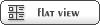







 Members
Members Search
Search Help
Help Register
Register Login
Login Home
Home


