| No joy for my PowerBook G4 and OWC Mercury Legacy Pro SSD. Need help. [message #243054] |
Sun, 09 February 2014 16:51  |
 Koszarsky
Koszarsky
Messages: 1
Registered: February 2014
Karma:
|
Junior Member |
|
|
I bit the bullet and bought an expensive 240GB Mercury Legacy Pro SSD for
my PowerBook G4 15" (model 5,6 1.67GHz). OSX 10.5.8. 1GB RAM.
The install isn't difficult, just time consuming. I upgraded my
PowerBook's HD before, installed a better superdrive and replaced the PRAM
battery, so I'm comfortable with the procedure.
I mistakenly thought the Mercury Legacy SSD would be a walk in the park but
I can't get my PowerBook to see it. The SSD is visible when connected to a
Mac Pro via an external USB adapter. It seems to be fine with the Mac Pro,
just not the legacy PowerBook.
On the PowerBook, the SSD does not appear in Disk Utility or System
Profiler. I booted from my OSX install DVD. I also tried booting in
TARGET DISK mode. The DVD could be seen by the other Mac but no SSD in TD
Mode.
I did a PMU and PRAM resets. No luck.
The connectors seem ok and firmly seated. I reconnected the 5400RPM drive
and that worked ok. I still had the original smaller drive lying around
and that worked too. Just no joy with the Mercury Legacy Pro SSD.
Does anyone here have success with PowerBooks and SSDs? Any suggestions
and help would be appreciated.
Thanks,
Jaeson
--
--
-----
You received this message because you are a member of the PowerBooks list, a group for those using pre-G3 PowerBooks.
The list FAQ is at http://lowendmac.com/lists/powerbooks.shtml and our netiquette guide is at http://www.lowendmac.com/lists/netiquette.shtml
To post to this group, send email to powerbooks@googlegroups.com
To leave this group, send email to powerbooks+unsubscribe@googlegroups.com
For more options, visit this group at http://groups.google.com/group/powerbooks
---
You received this message because you are subscribed to the Google Groups "PowerBooks" group.
To unsubscribe from this group and stop receiving emails from it, send an email to powerbooks+unsubscribe@googlegroups.com.
For more options, visit https://groups.google.com/groups/opt_out.
|
|
|
|
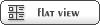



 Members
Members Search
Search Help
Help Register
Register Login
Login Home
Home






