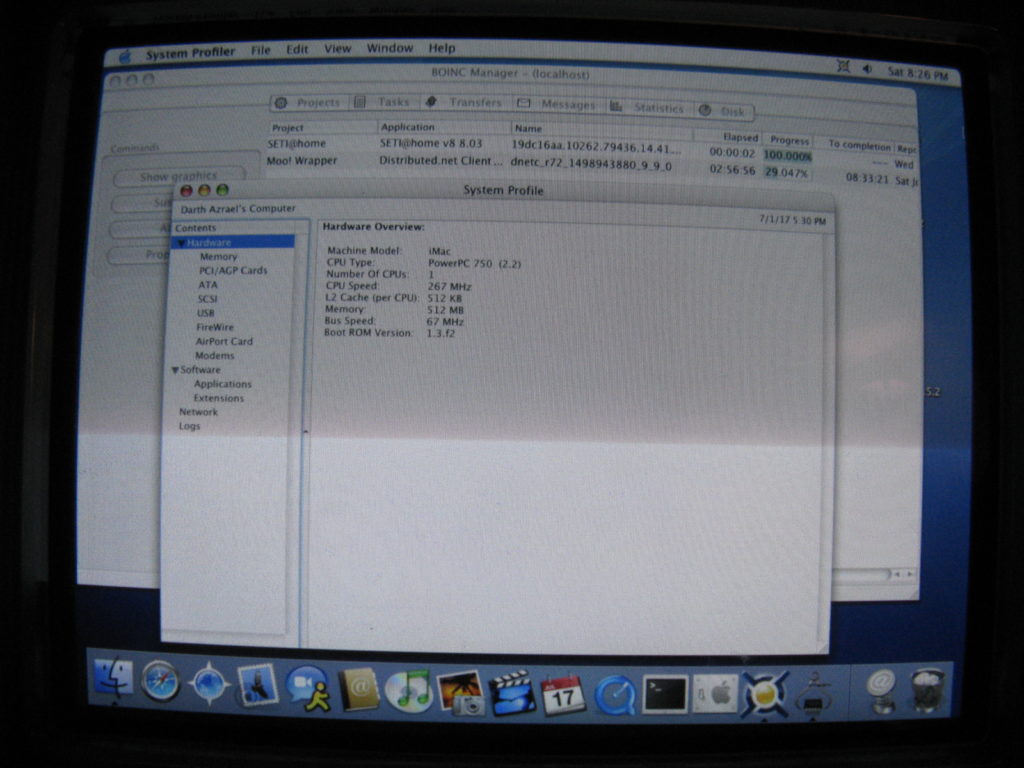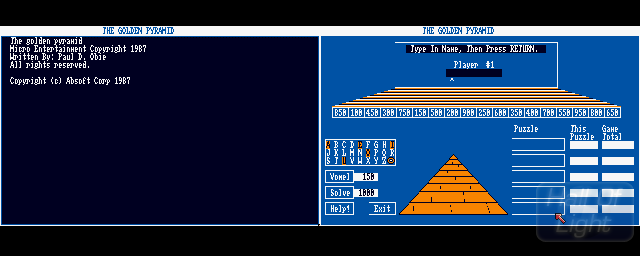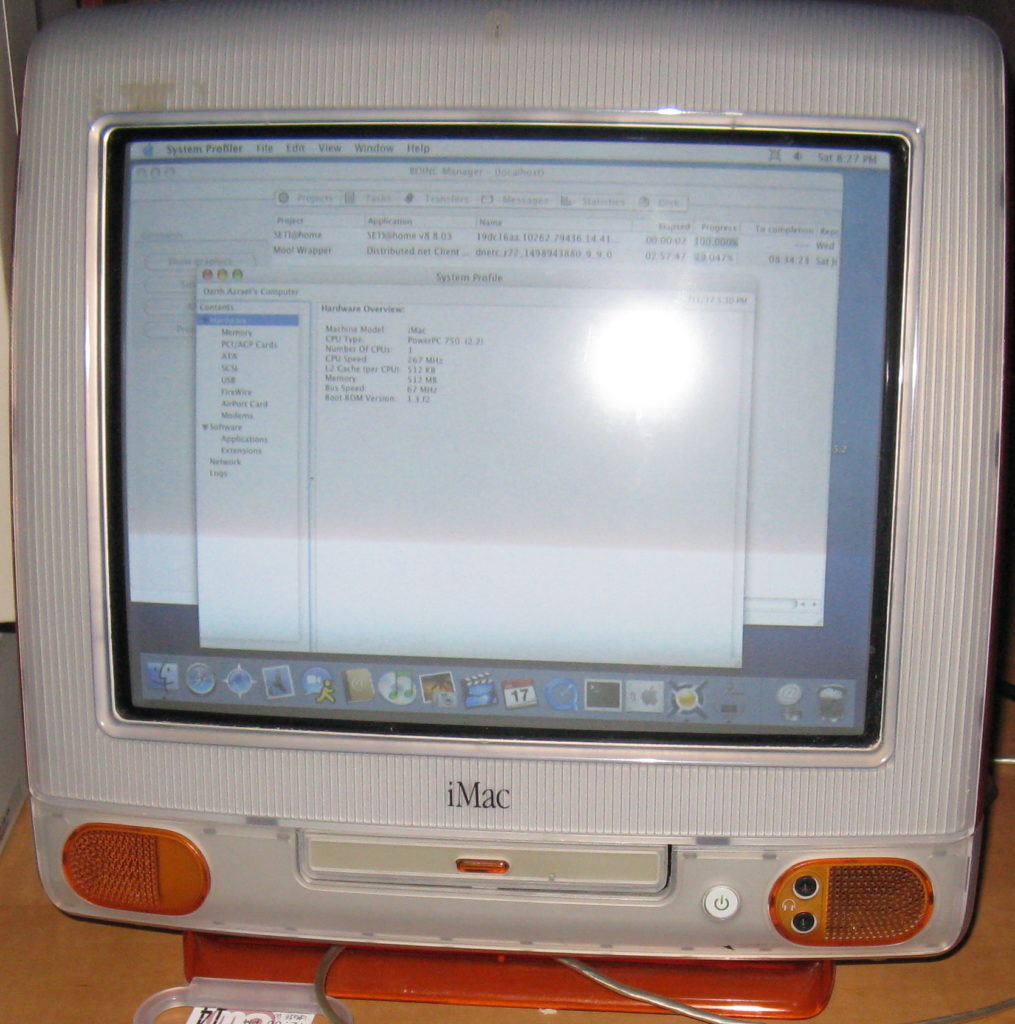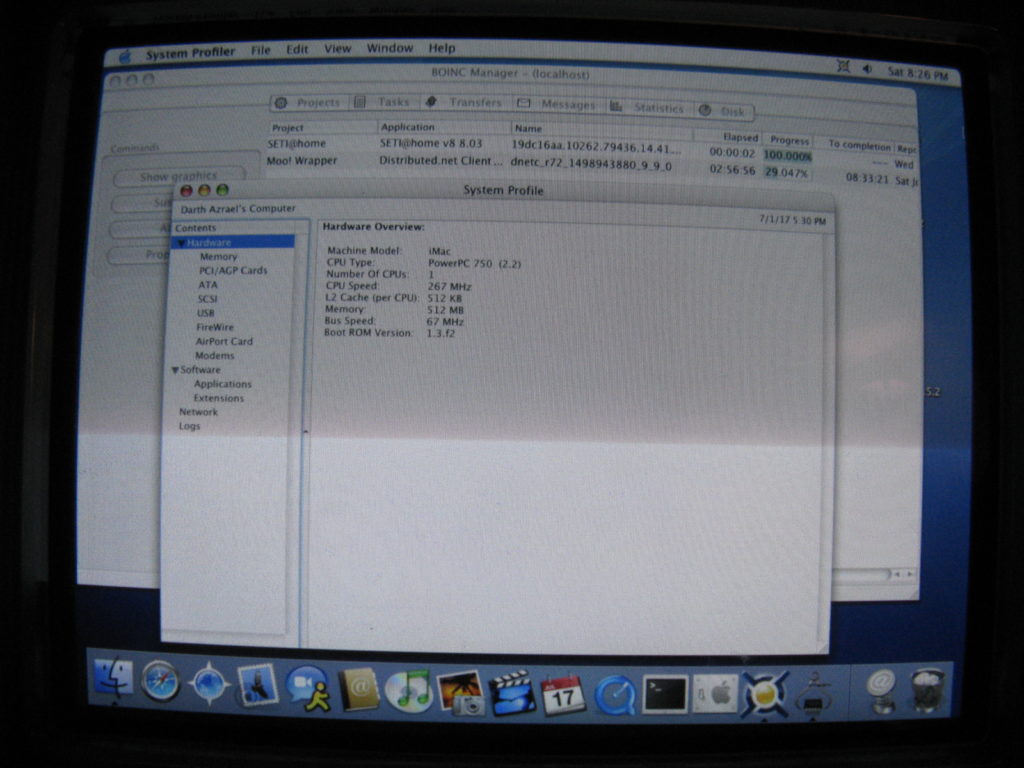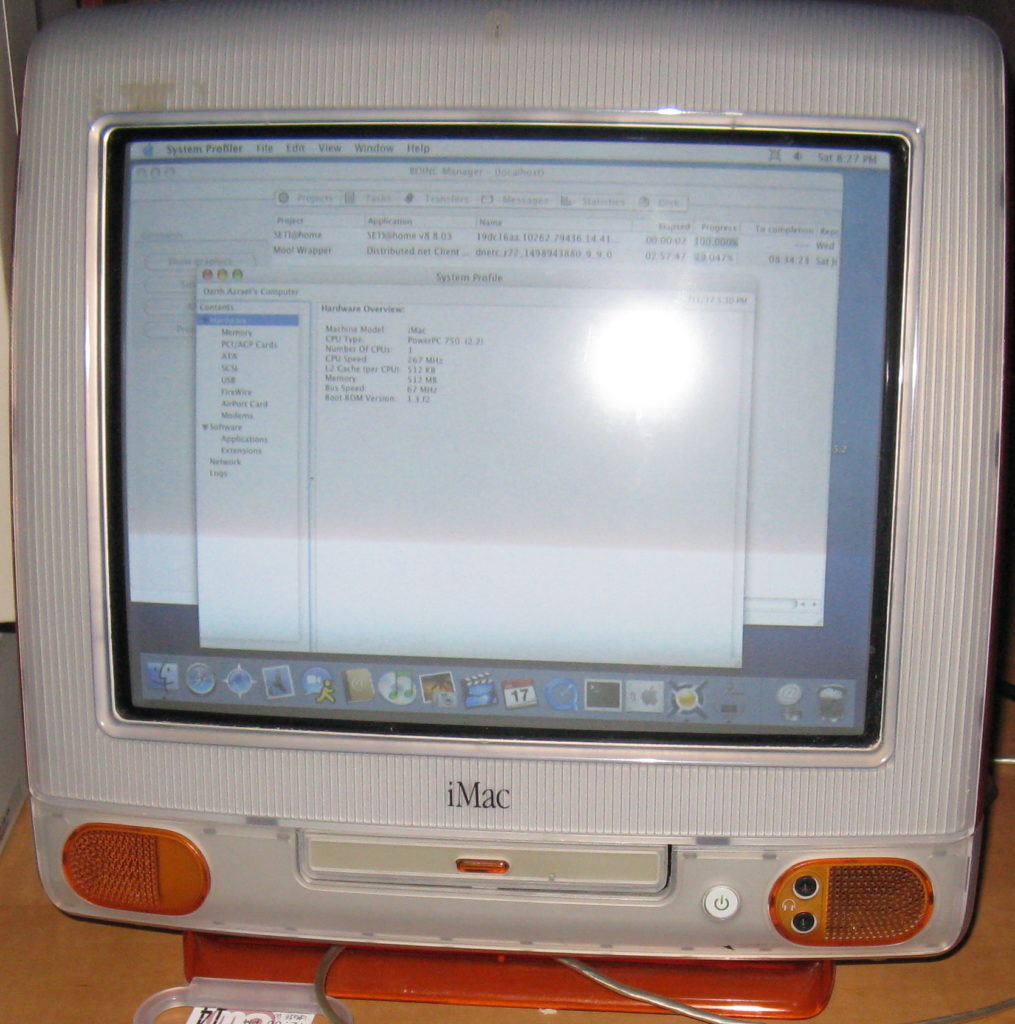
This expedition took me out into the wilds of a community garage sale. It was, in fact, my own community and this is an event in which multiple households sell arcane artifacts of often dubious value out of their garage, or more often, their driveway or yard. As I picked through the corpses of a couple of CRT televisions at one such establishment, I discovered a tangerine colored curiosity that looked much like one of the above mentioned televisions but was actually something more. I asked the proprietor if it was in working condition and received an acknowledgement that it was in fact fully operational. At an asking price of $5 I did not even attempt to bargain lower. I grabbed it and awkwardly trudged a quarter of a mile back home with the iMac (including keyboard and mouse) that I had just discovered (along with my bike). If nothing else, the weight promised something wonderful…
I knew I was dealing with an iMac with a PowerPC processor that was >= 10 years old but I was not terribly familiar with the various models that were available. Despite assurances, I was not even really certain that it would really work. It was no SX-64 or Commodore 65 prototype but it was in good physical condition and for $5 it seemed like a pretty good find. As soon as I arrived home I took it inside, plugged in in and pressed the power button to see what would happen…
To my slight surprise it booted right up. It was running OS 8.5 and had a whopping 32 MB of RAM. After a little poking around I figured out it was an iMac 266 MHz G3 (Rev. C). Here are the stats from EveryMac:
| Introduction Date |
January 5, 1999 |
| Discontinued Date |
April 14, 1999 |
|
|
| Processor Speed |
266 MHz |
| Processor Type |
PowerPC 750 (G3) |
| System Bus Speed |
66 MHz |
|
|
| Cache Bus Speed |
133 MHz |
| L1 Cache |
64K |
| L2/L3 Cache |
512k (backside) |
|
|
| RAM Type |
PC66 SDRAM Min. RAM Speed: 10 ns |
| Details |
Uses 144-pin PC66 SO-DIMM memory modules. |
| Standard RAM |
32 MB |
| Maximum RAM |
512 MB* |
| Details |
*Apple reports that this model can support a maximum of 128 MB of RAM. “Unofficially” this model can support 512 MB of RAM (two 256 MB modules). |
| Motherboard RAM |
None |
| RAM Slots |
2 |
|
|
| Video Card |
Rage Pro Turbo |
| VRAM Type |
SGRAM |
| Details |
ATI Rage Pro Turbo video with 6 MB of VRAM. |
| Standard VRAM |
6 MB |
| Maximum VRAM |
6 MB |
| Built-in Display |
15.0″ (13.8″) |
| Native Resolution |
800×600* |
| Details |
*15.0″ (13.8″ viewable area) display supports 640×480 at 117 Hz, 800×600 at 95 Hz, and 1024×768 at 75 Hz. |
|
|
| Standard Hard Drive |
6.0 GB Int. HD Interface: EIDE (ATA-3) |
| Details |
This model does not support hard drives larger than 128 GB. |
| Standard Optical |
24X CD-ROM |
|
|
| Standard Modem |
56.6k (Internal) |
| Standard Ethernet |
10/100Base-T |
|
|
| USB Ports |
2 (1.1) |
|
|
| Incl. Keyboard: Apple USB Keyboard |
|
| Incl. Input: Apple USB Mouse |
|
|
|
| Apple Order No |
M7345LL/A |
| Apple Subfamily |
iMac – Fruit Colors |
| Apple Model No |
M4984 (EMC None) |
| Model ID |
iMac,1 |
|
|
| Battery Type |
3.6V Lithium |
|
|
| Pre-Installed MacOS |
8.5.1 |
| Maximum MacOS |
X 10.3.9 |
|
|
| Dimensions |
15.8 x 15.2 x 17.6 |
| Avg. Weight |
38.1 lbs. (18.1 kg) |
|
|
| Original Price (US) |
US$1199 |
I performed the upgrades I thought were within reason. I upgraded it to 512 MB of RAM (which it unofficially supports) with some dirt cheap PC-100 256 MB SODIMMs i got off of eBay even though it is a bit of a pain since you have to essentially disassemble the thing to get to the RAM. I also upgraded the hard drive with an old 60 GB ATA Maxtor I happened to have lying around. It’s not huge but it will give me a little more breathing room than the stock 6 GB drive. These upgrades made it reasonable to upgrade to OS X 10.3.9 (Panther). It really won’t be suitable for any significant internet browsing no matter what but OS X lets me run an older version of BOINC so I can generate a (very) few Gridcoin.